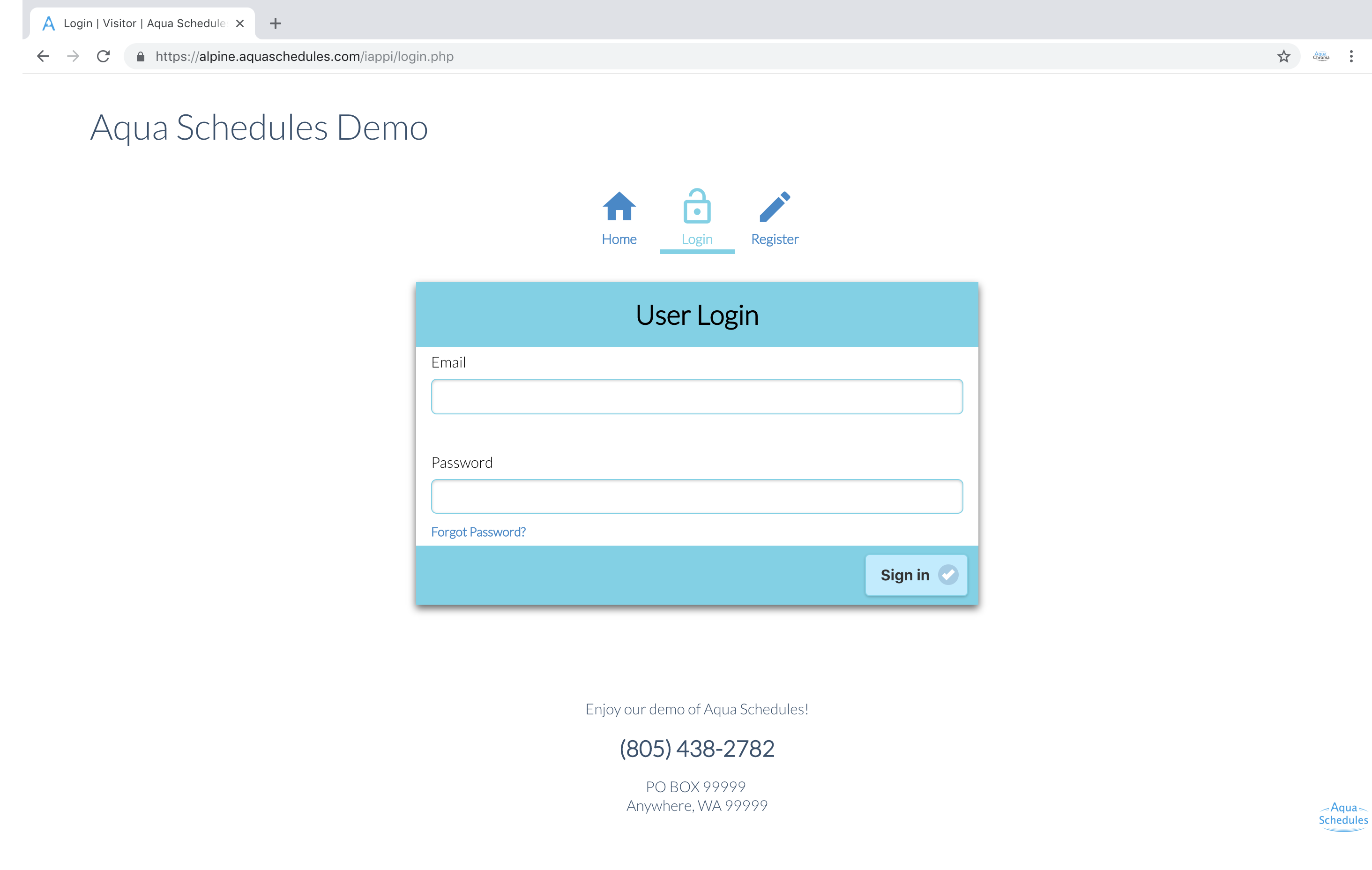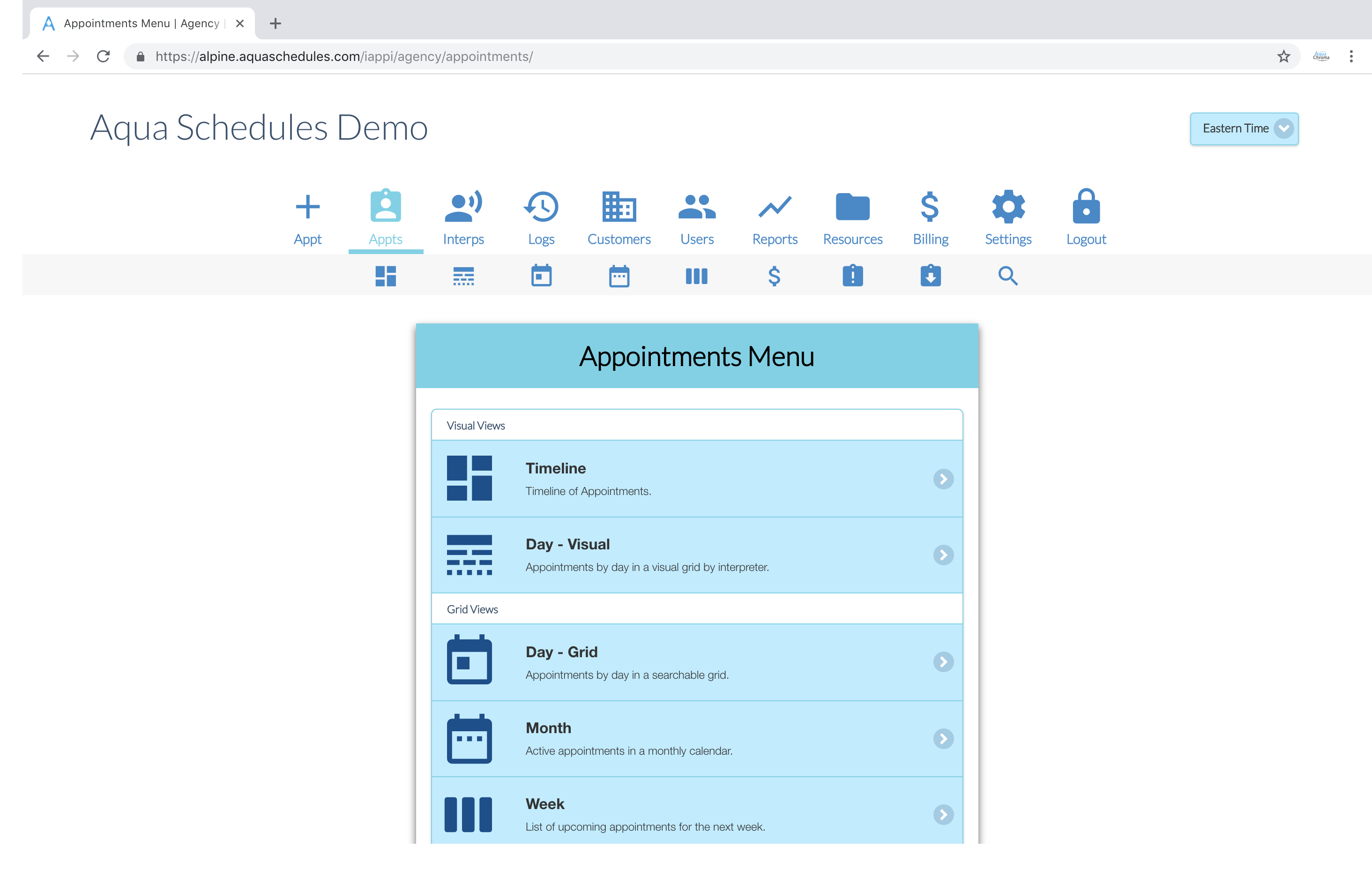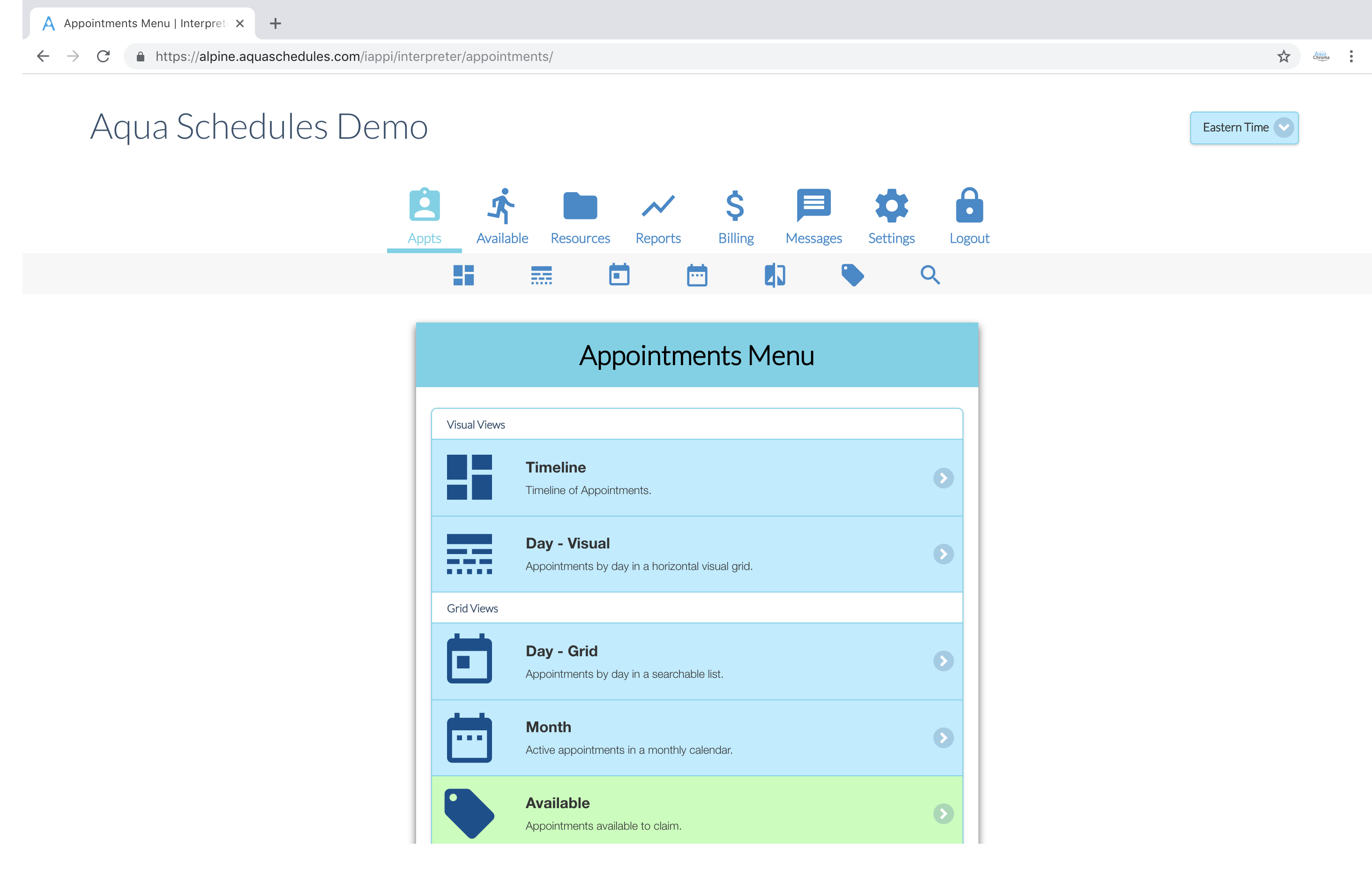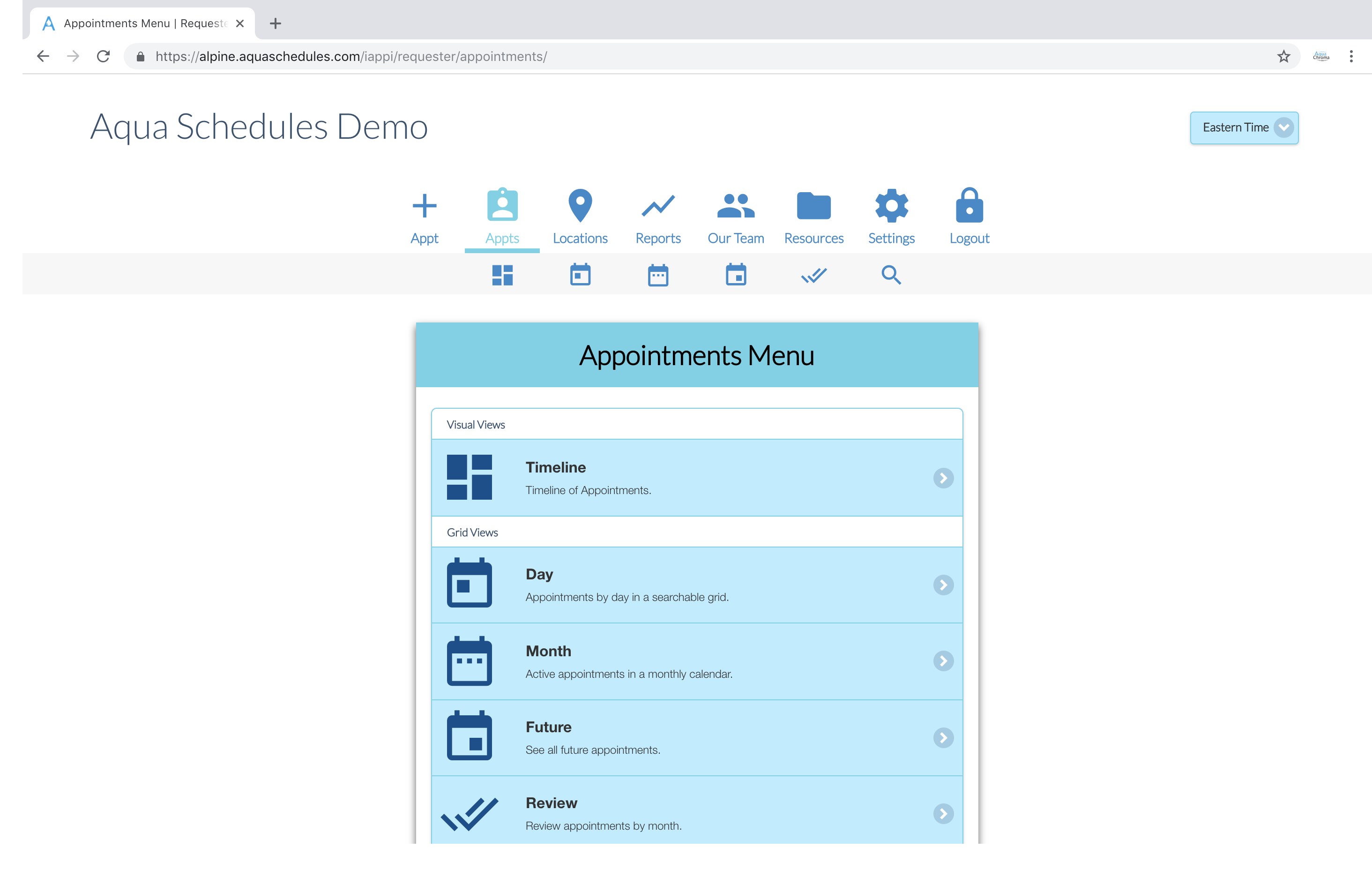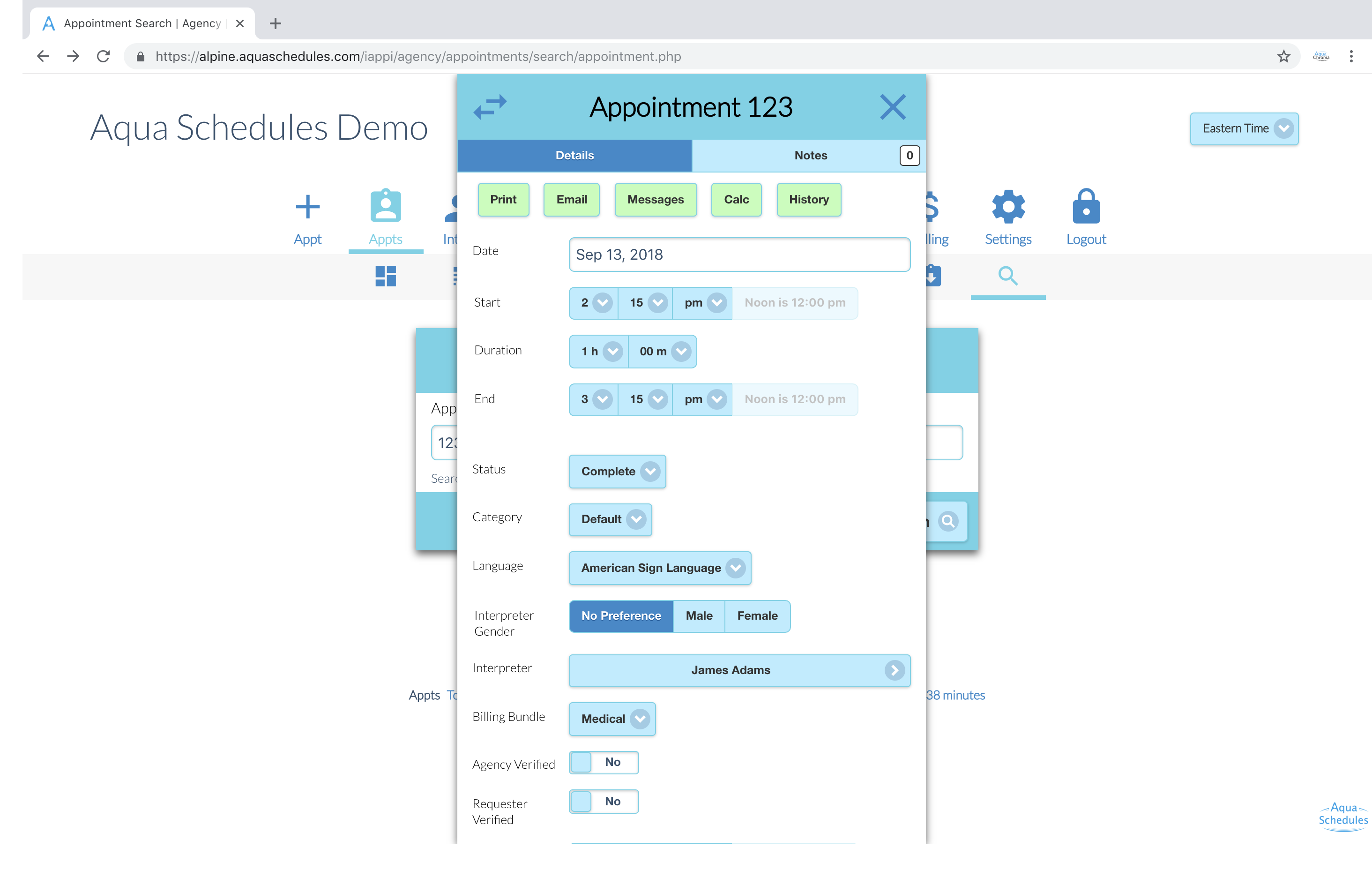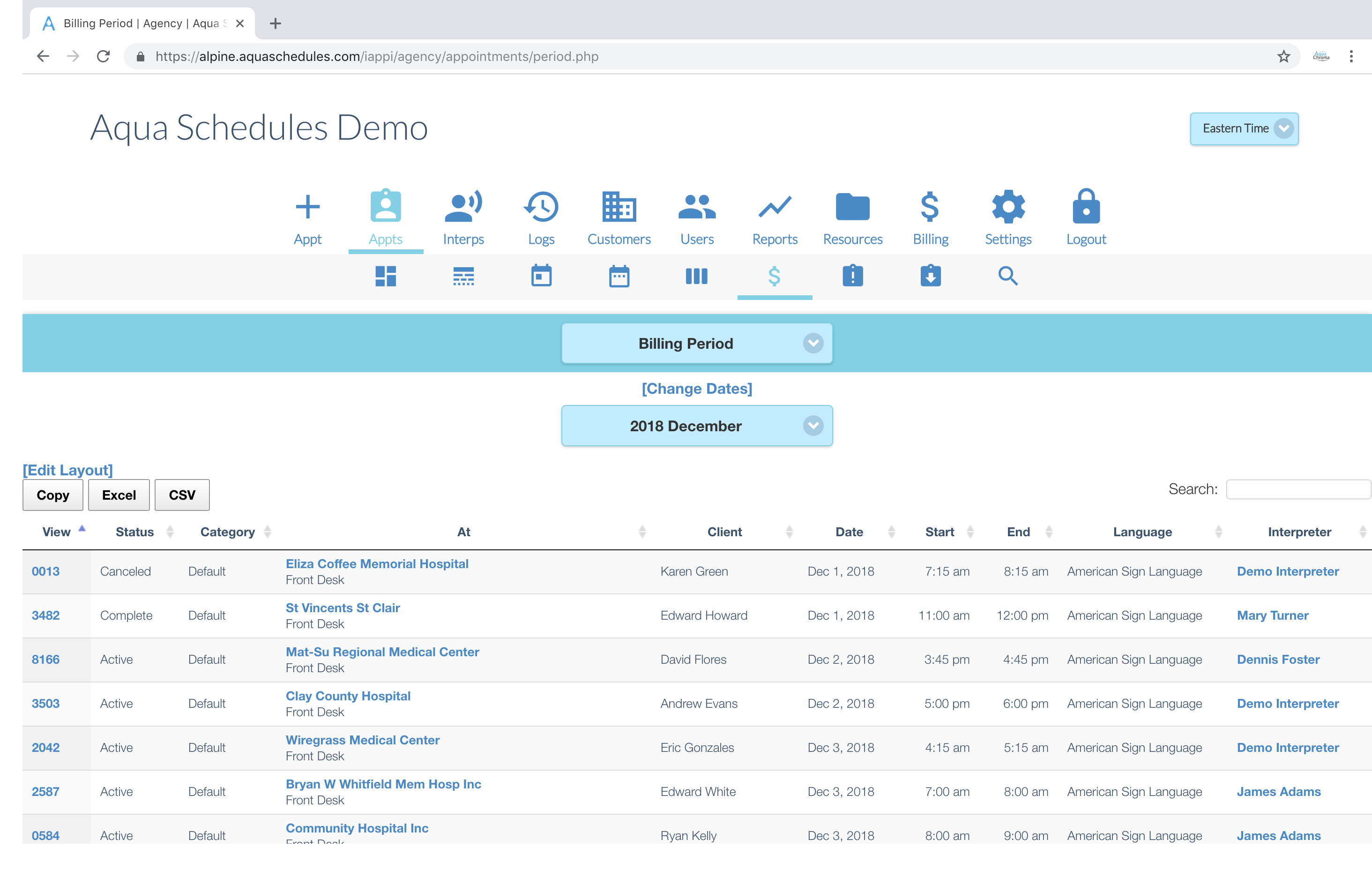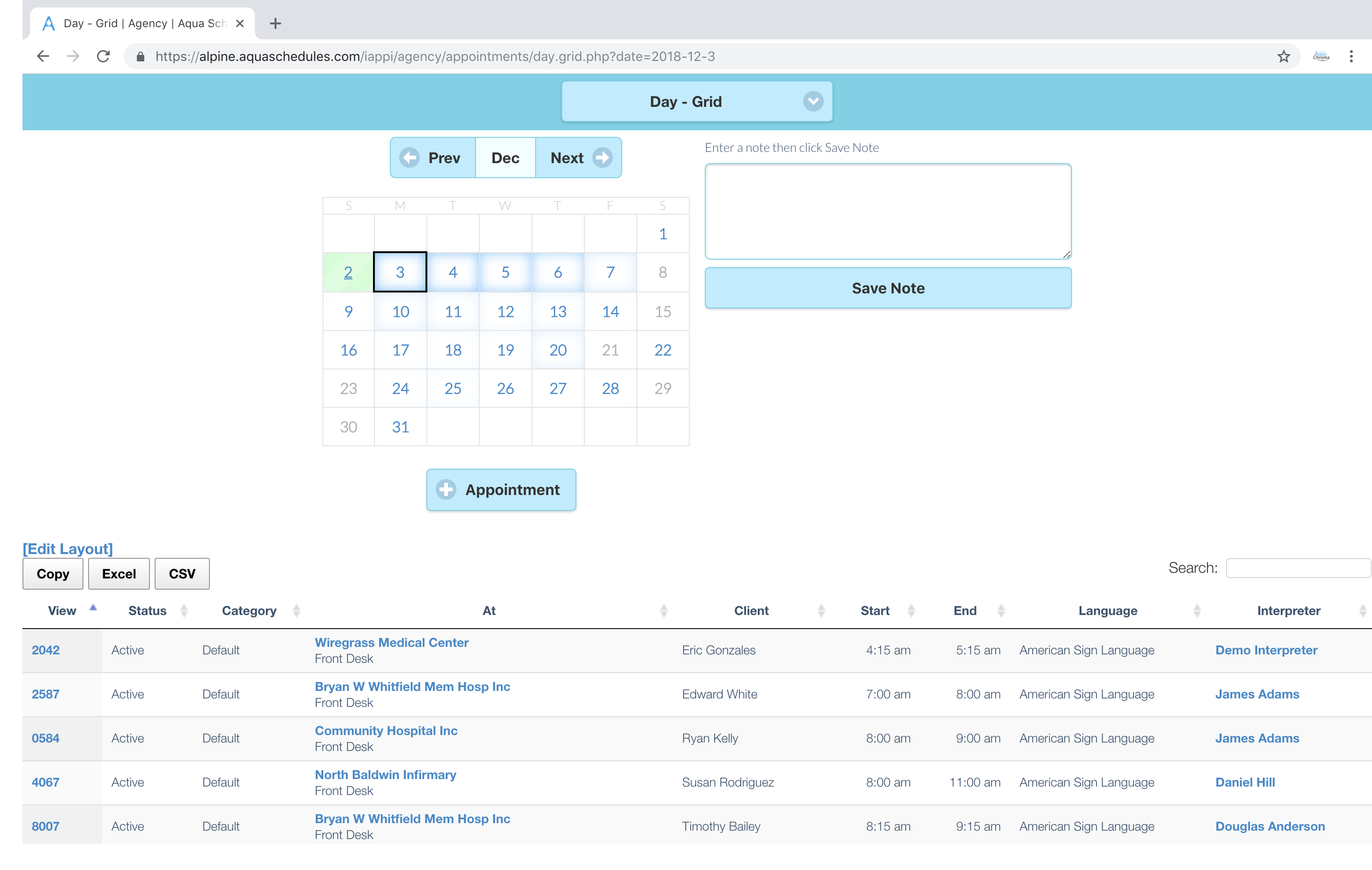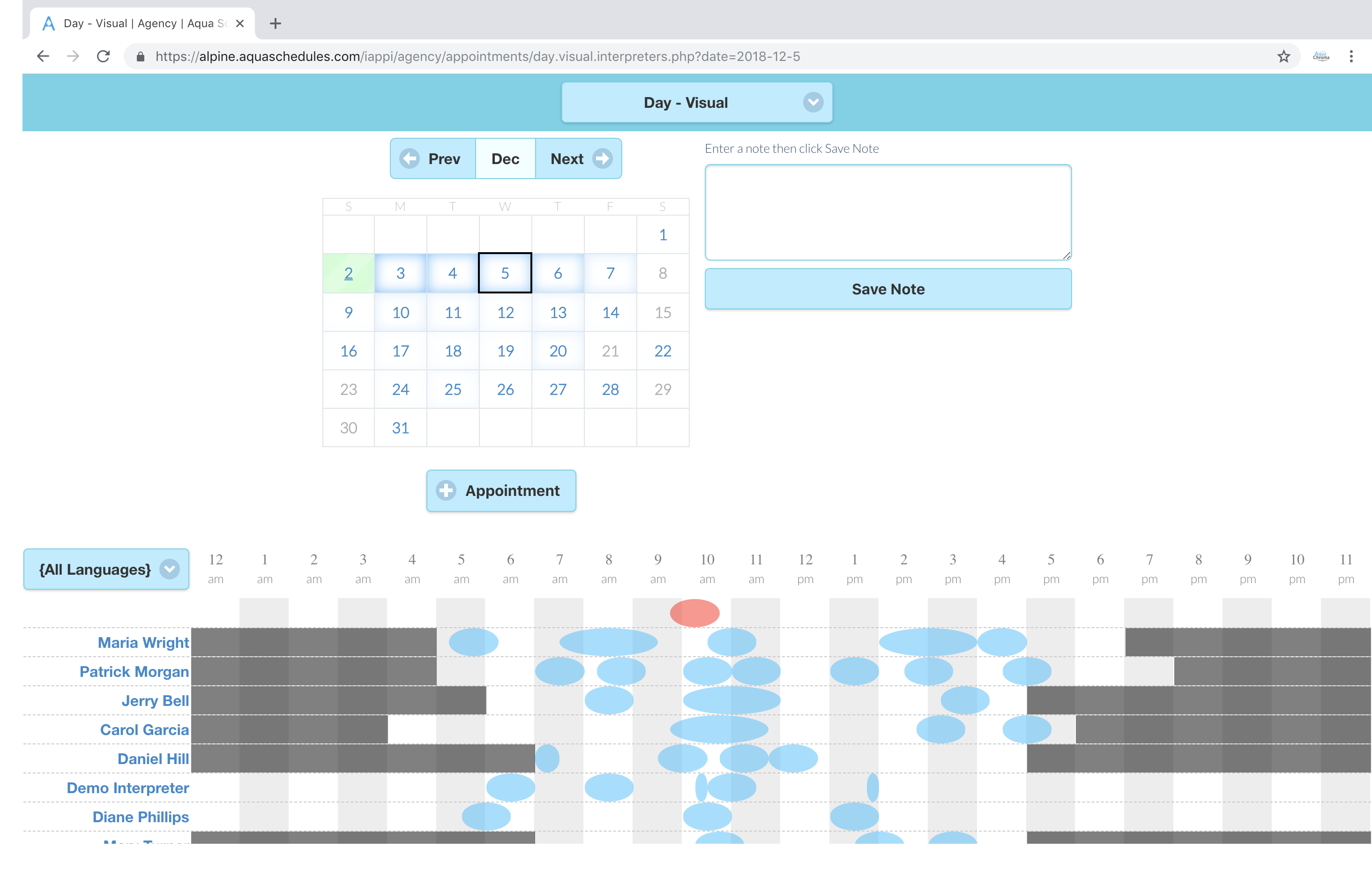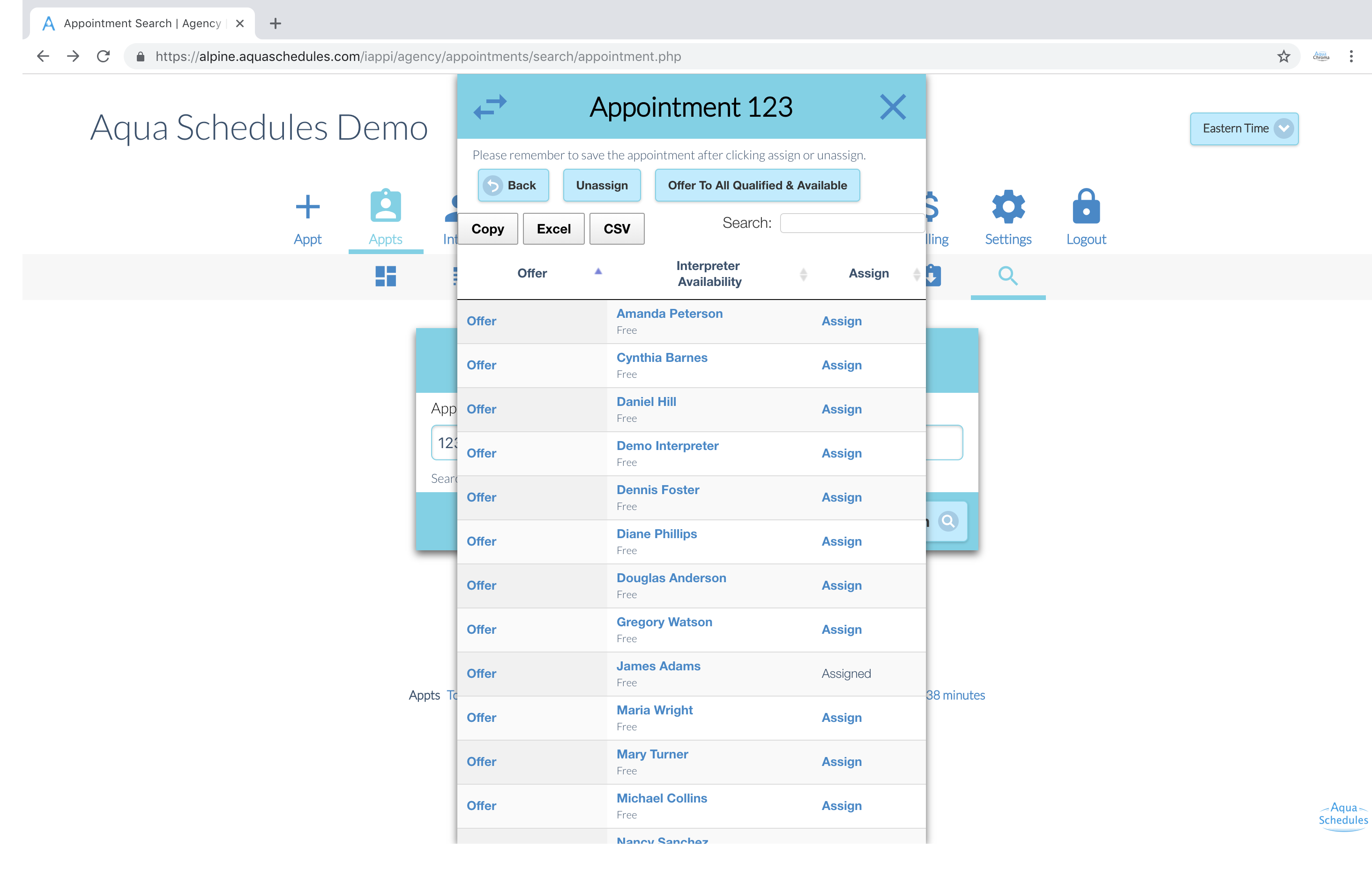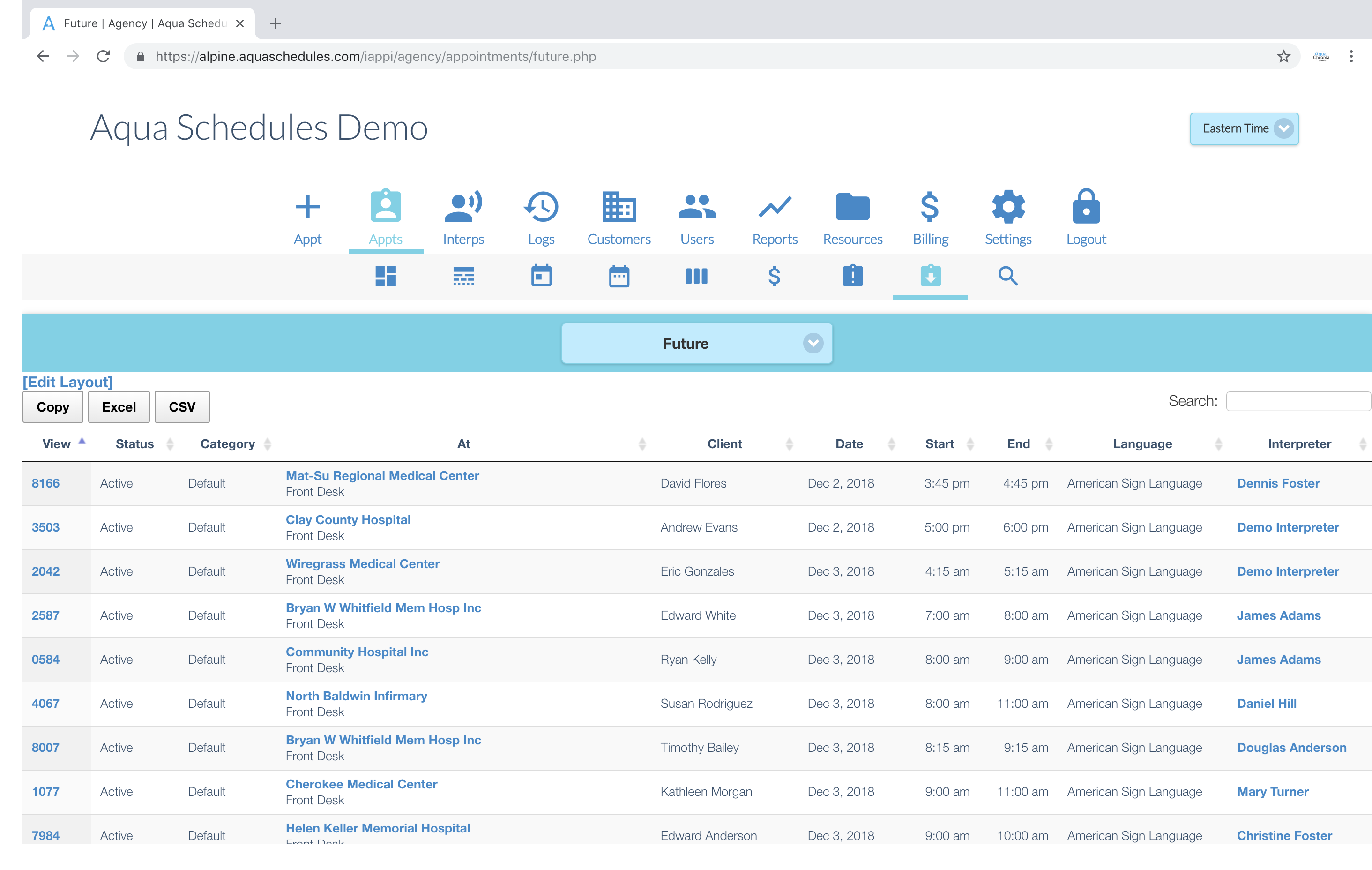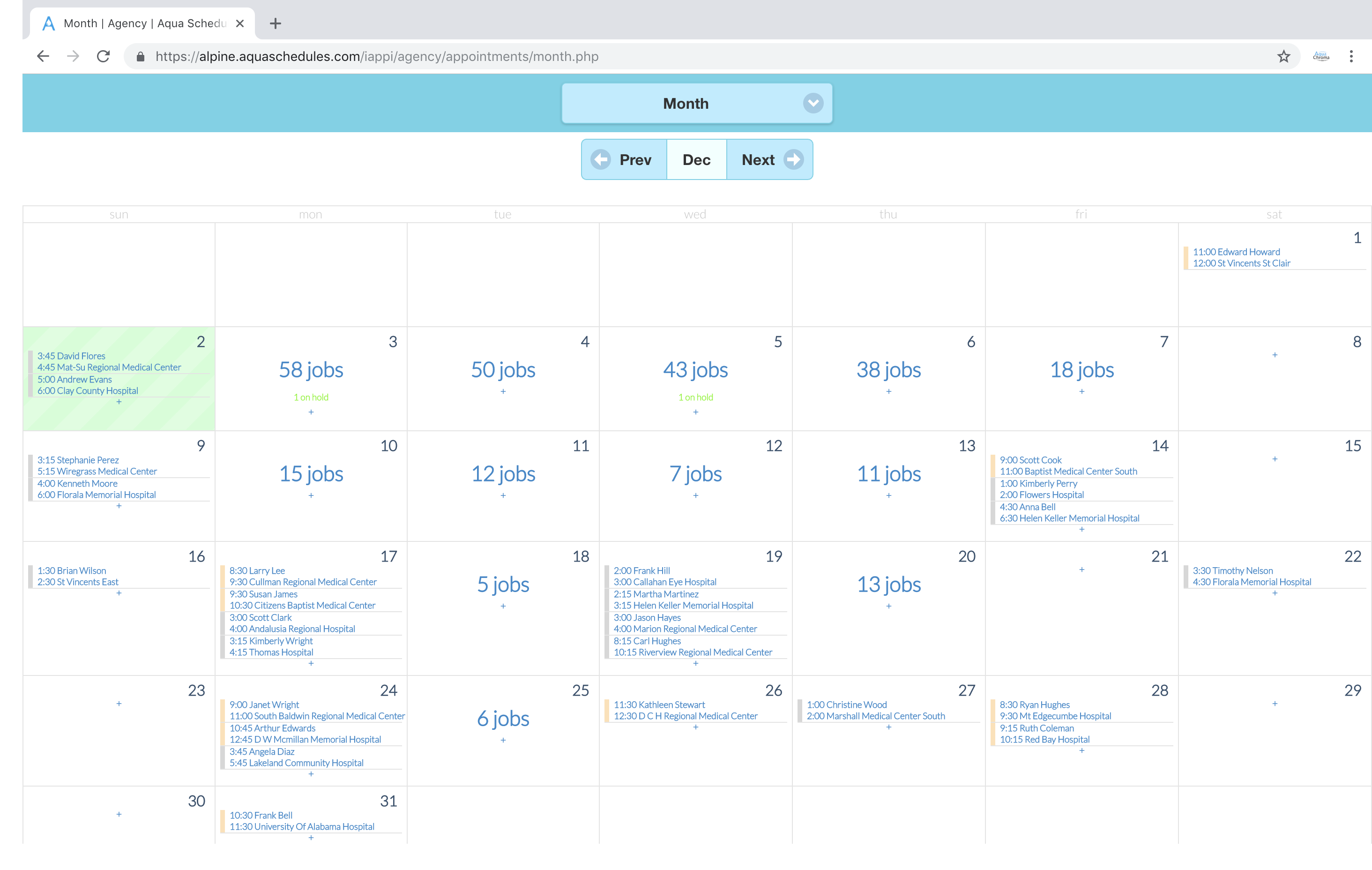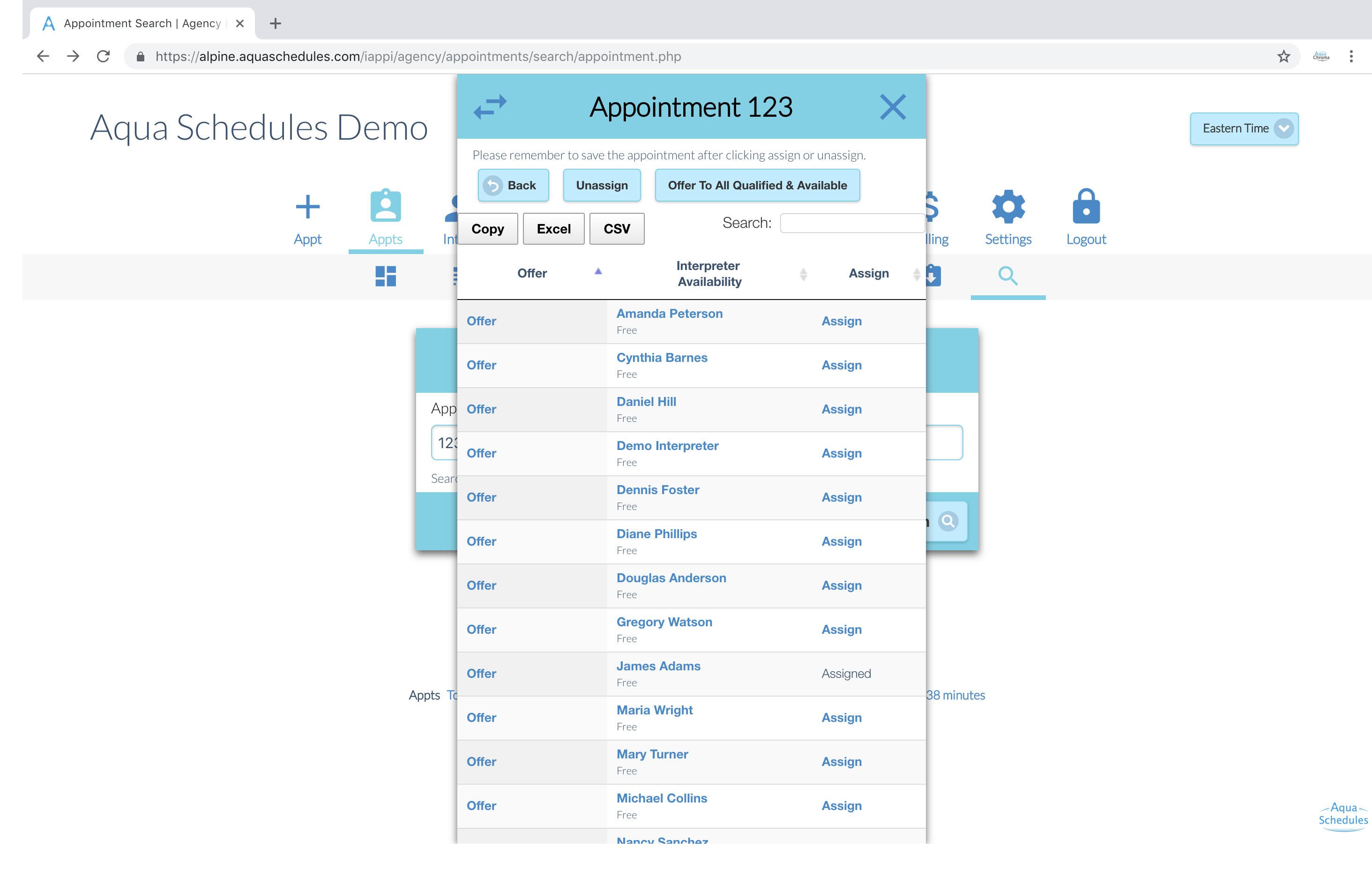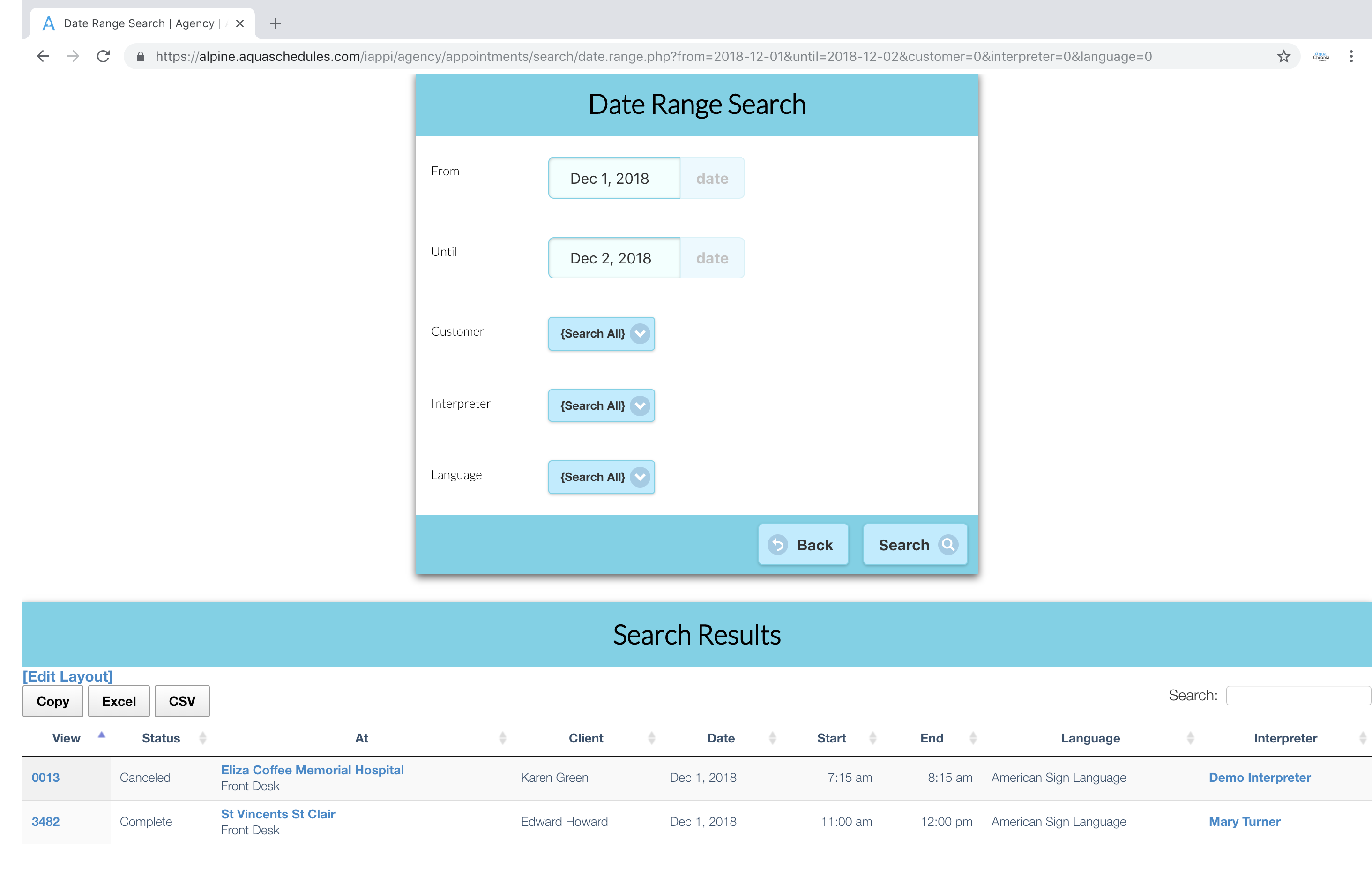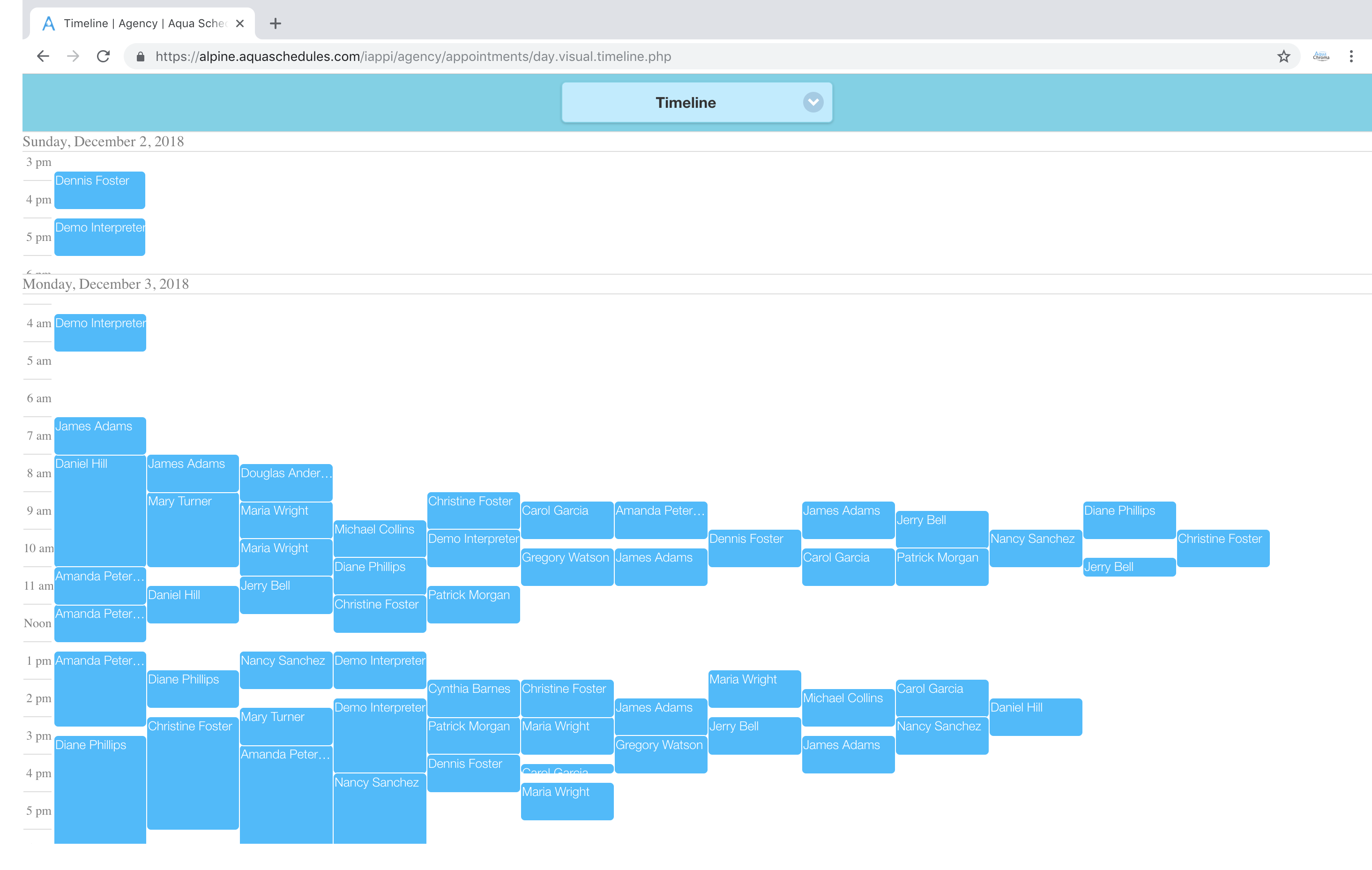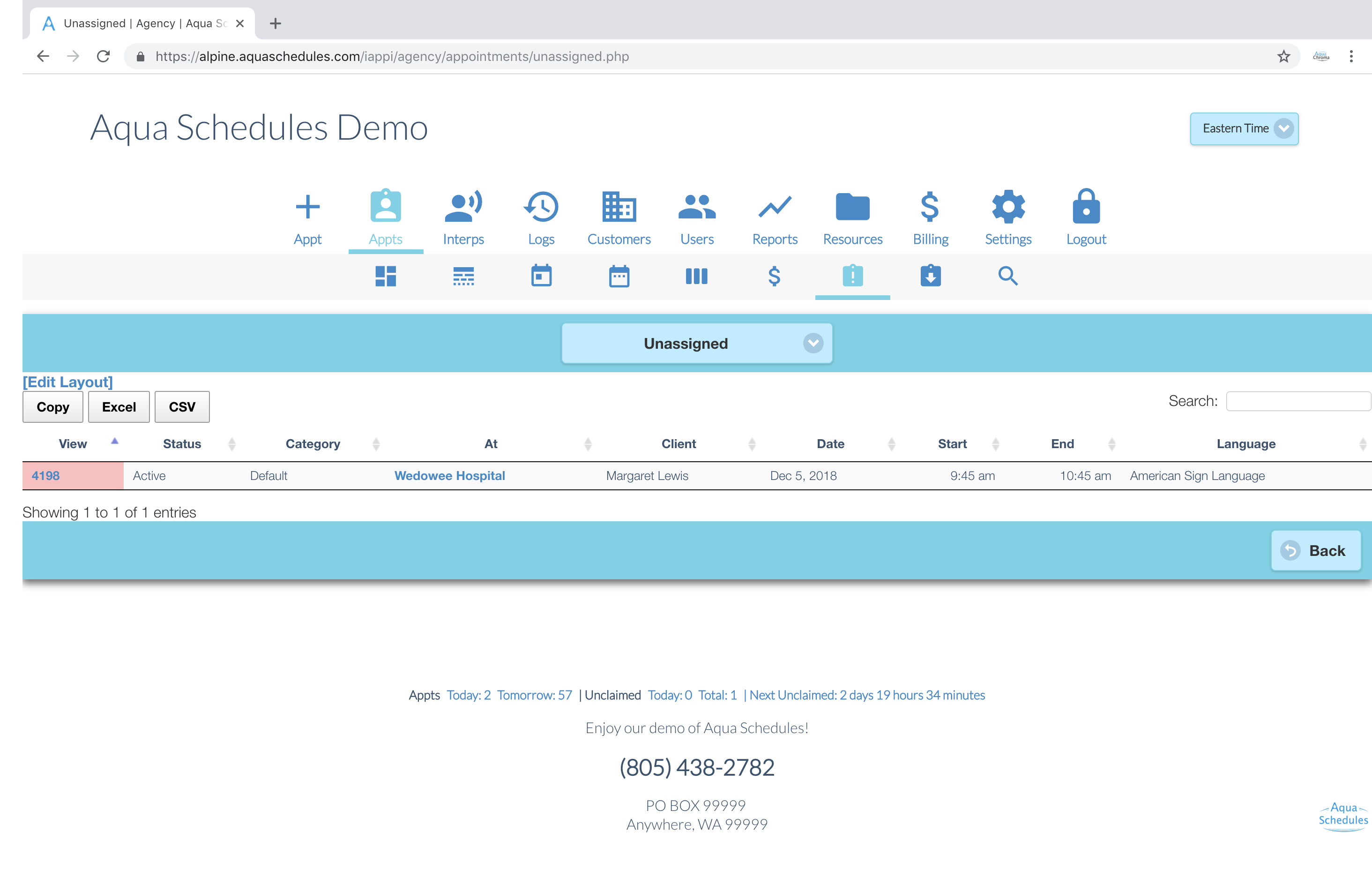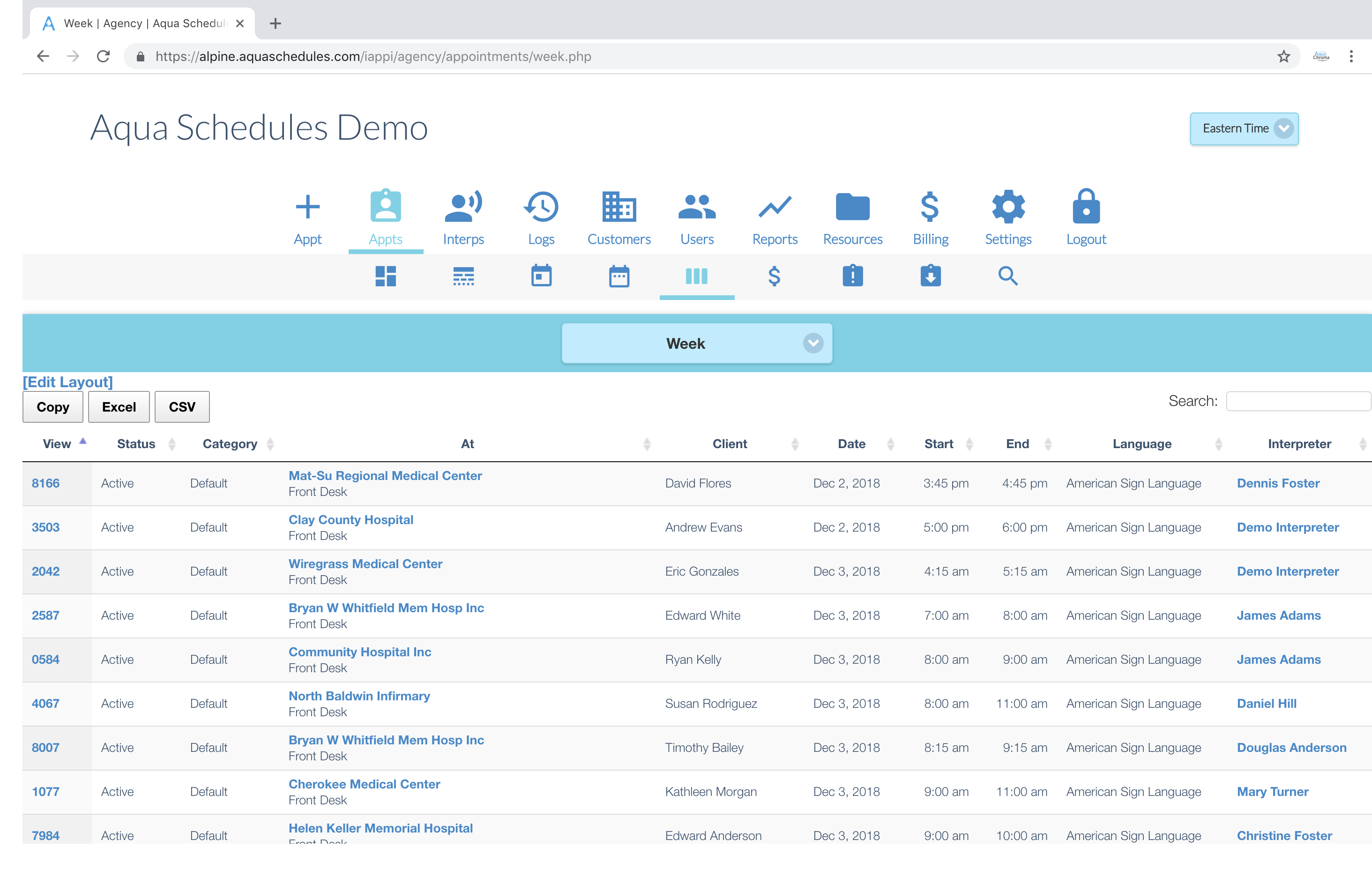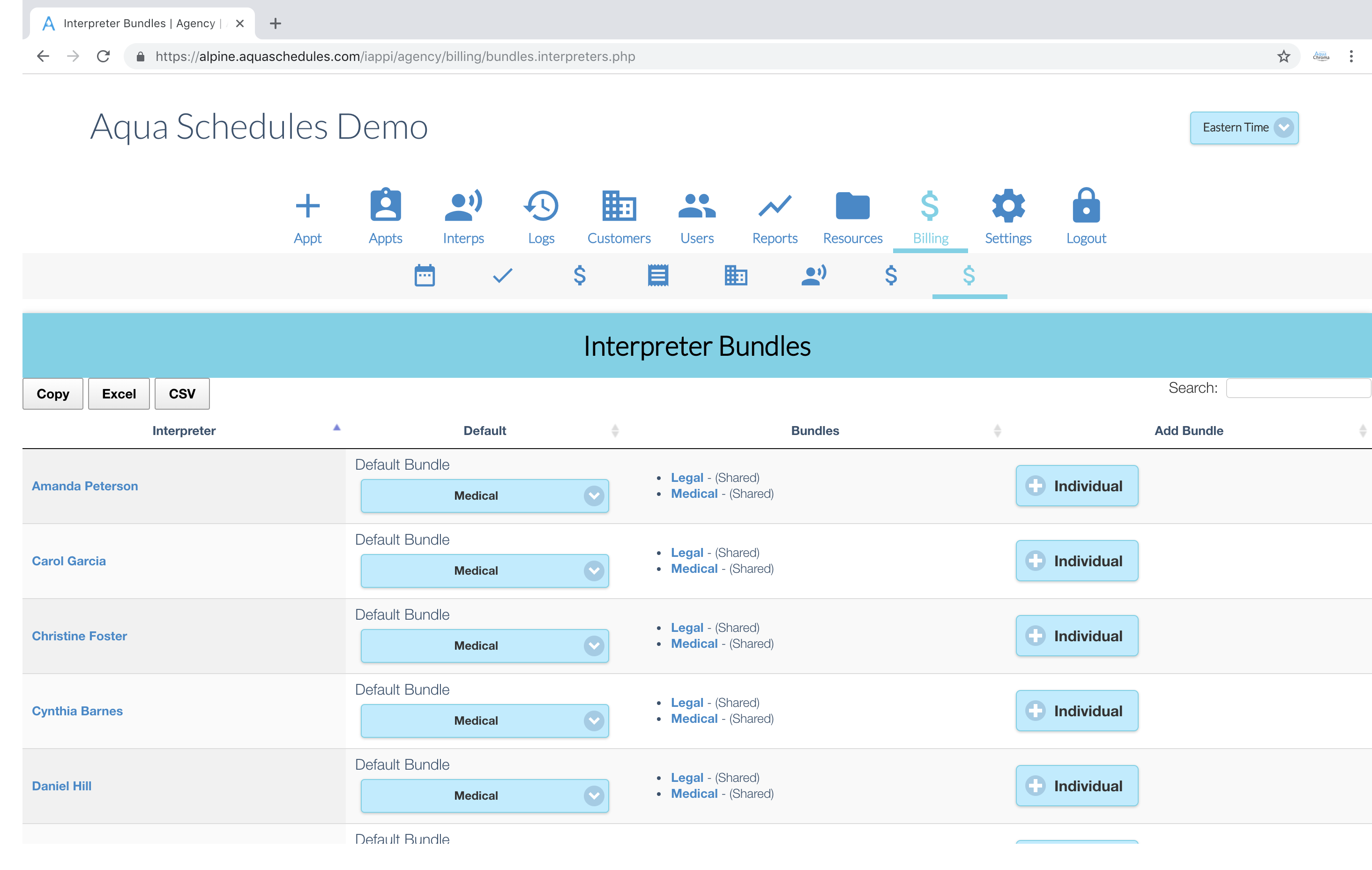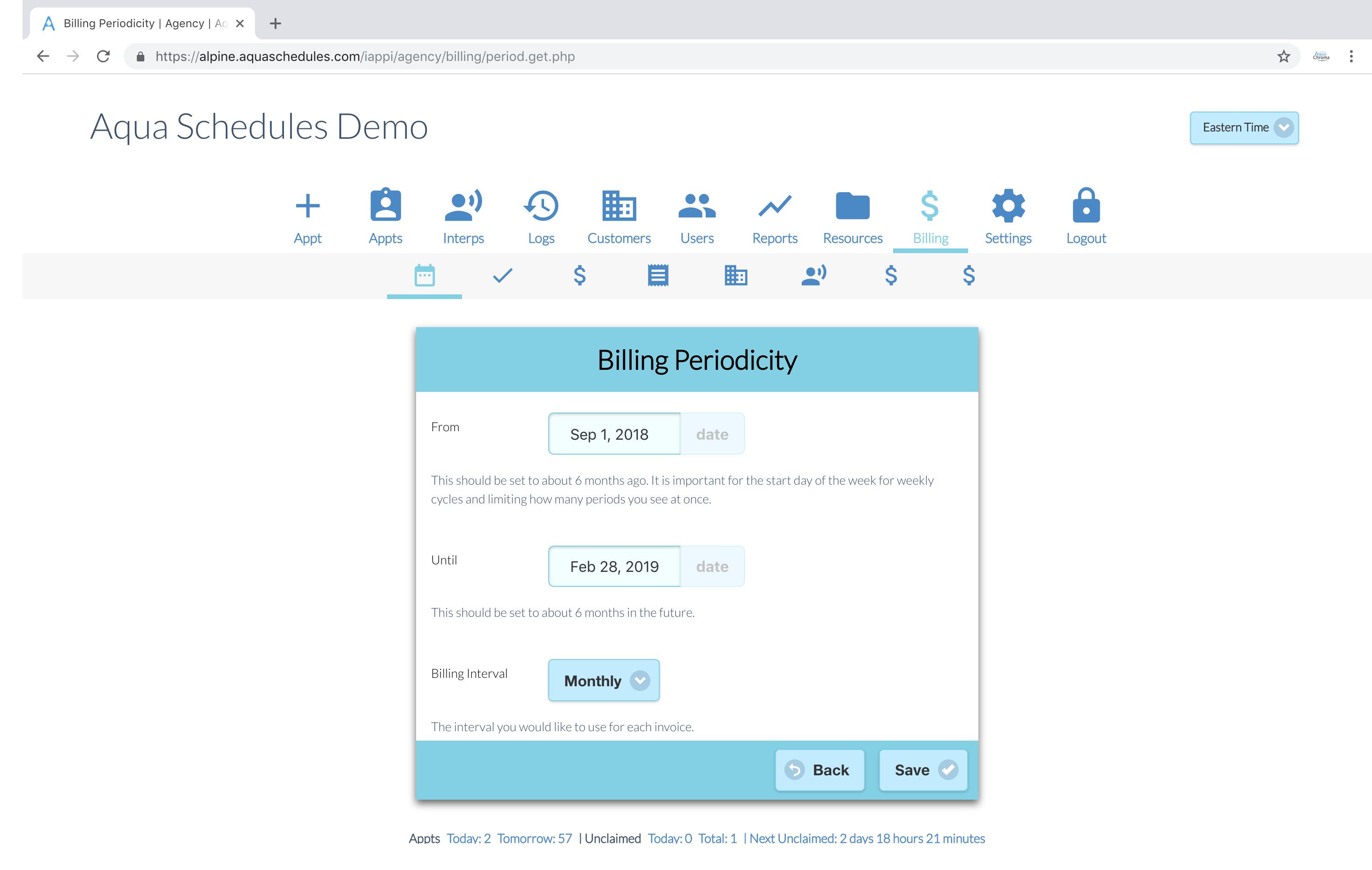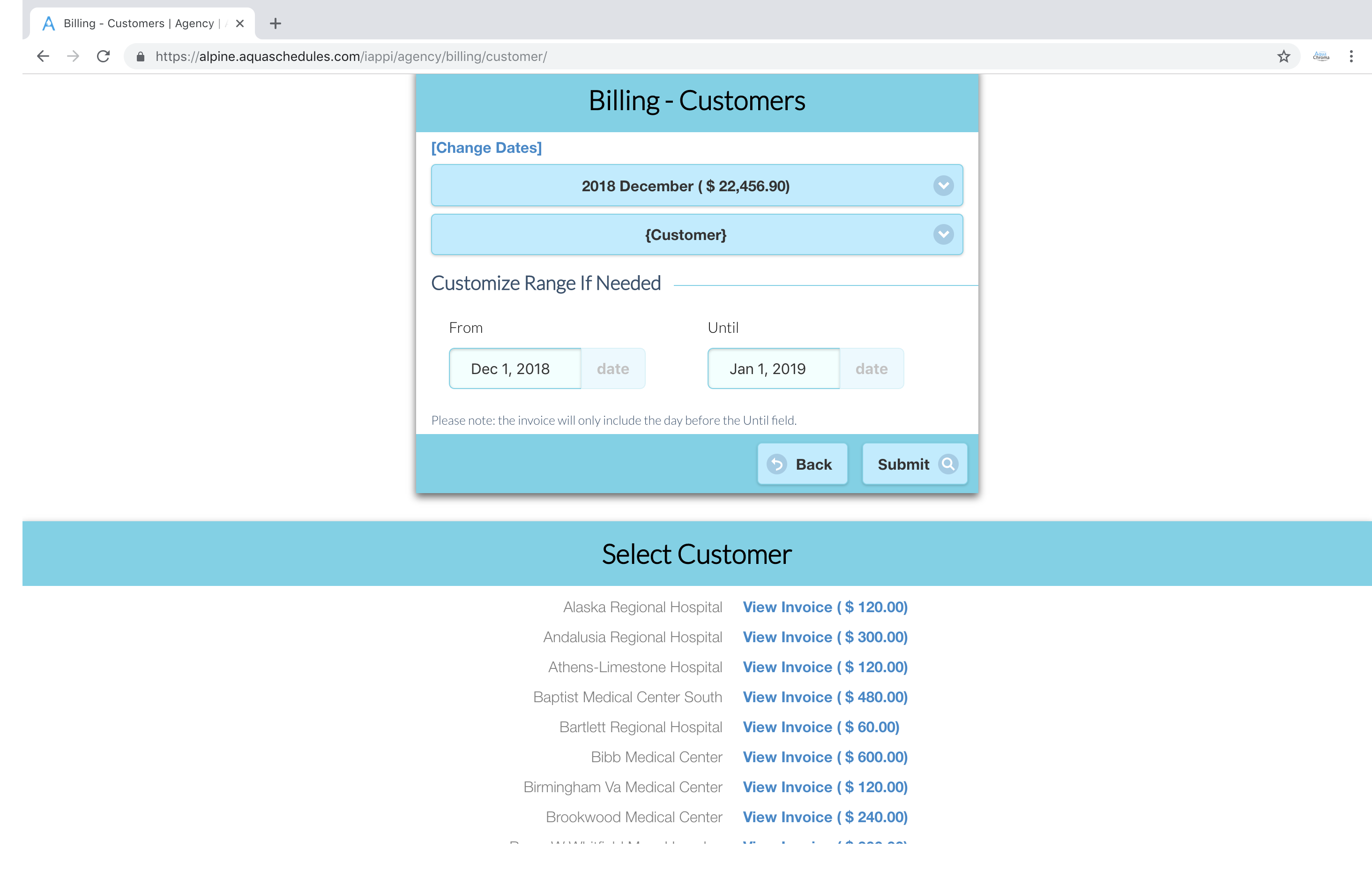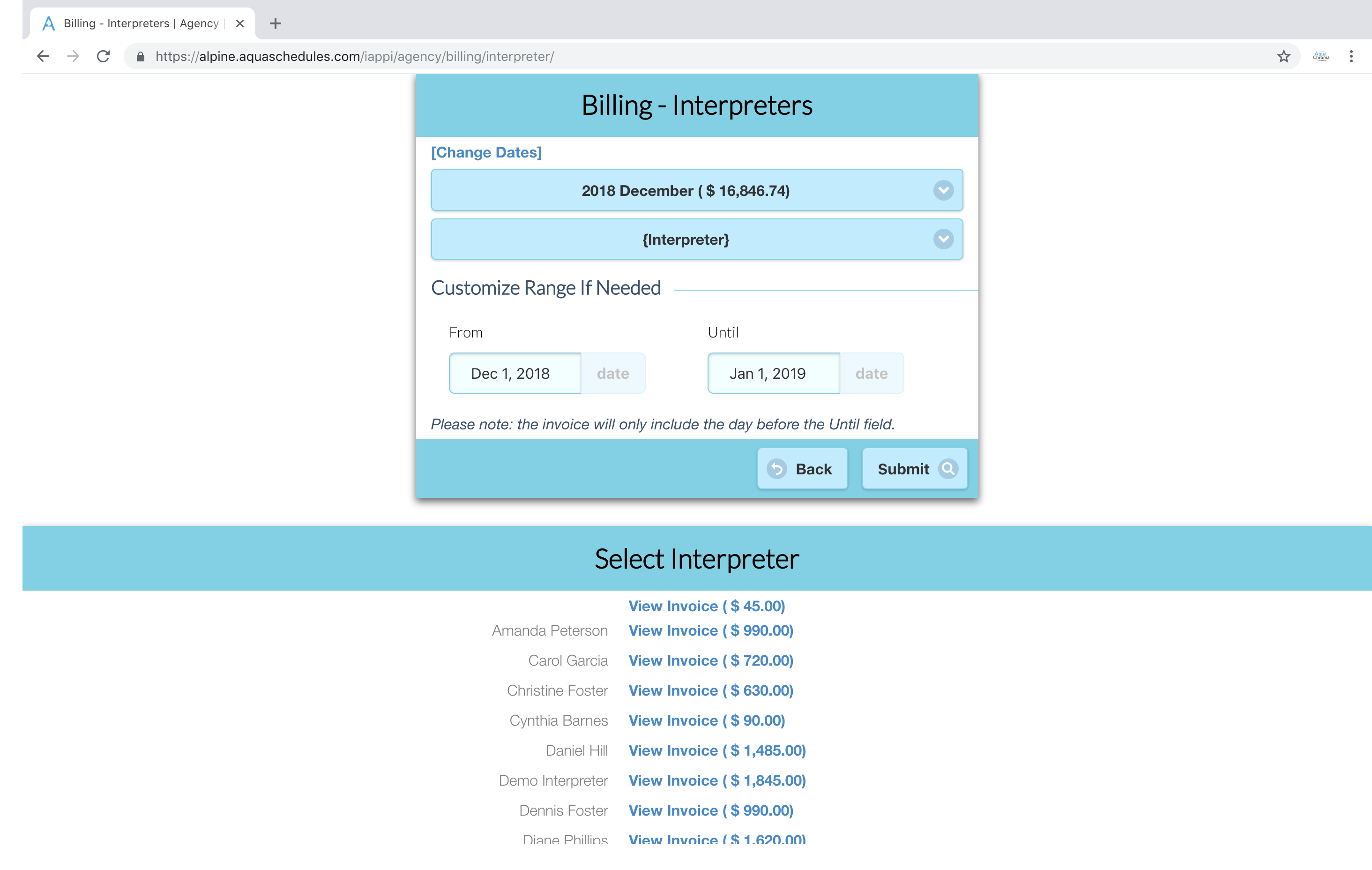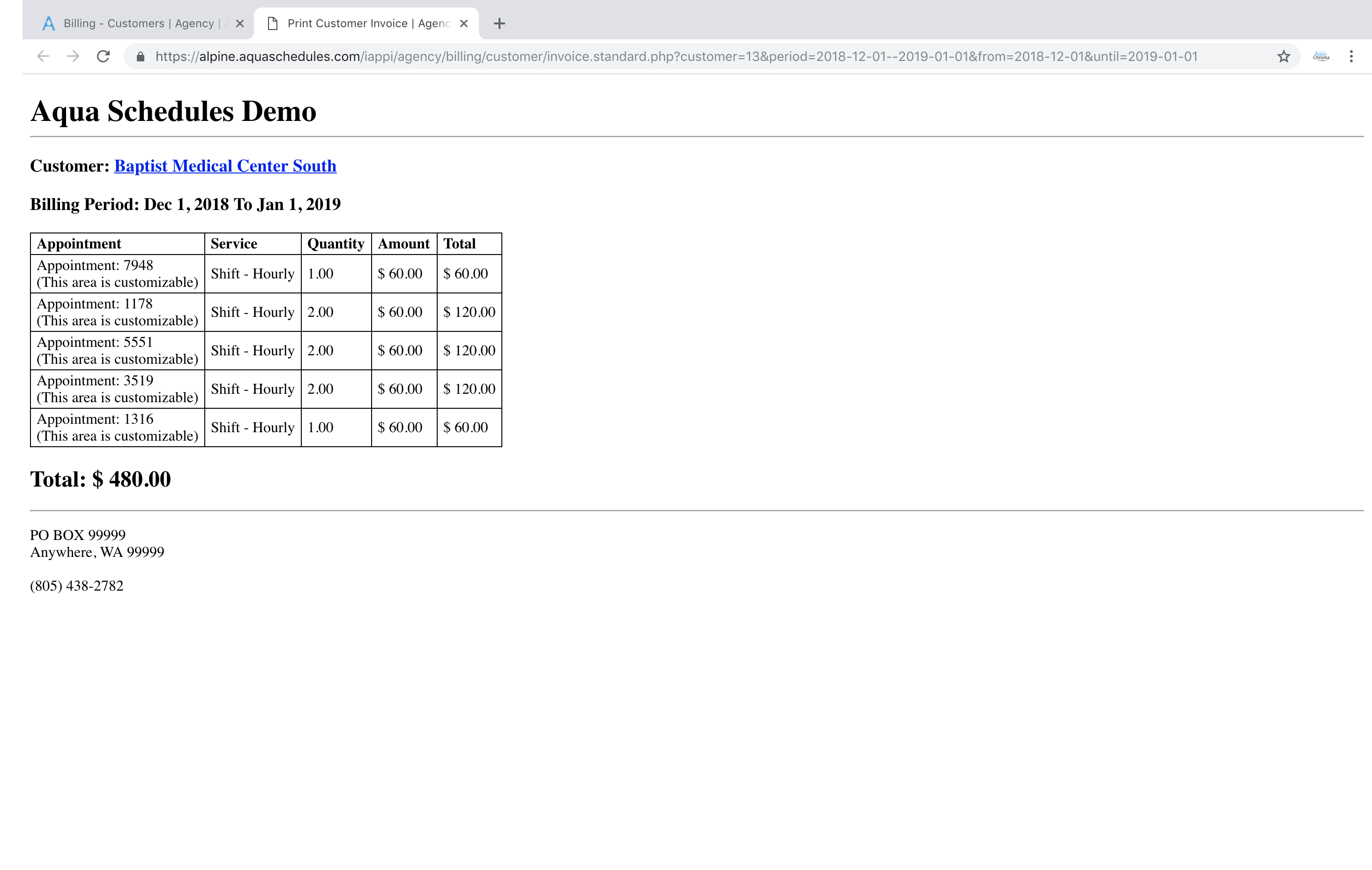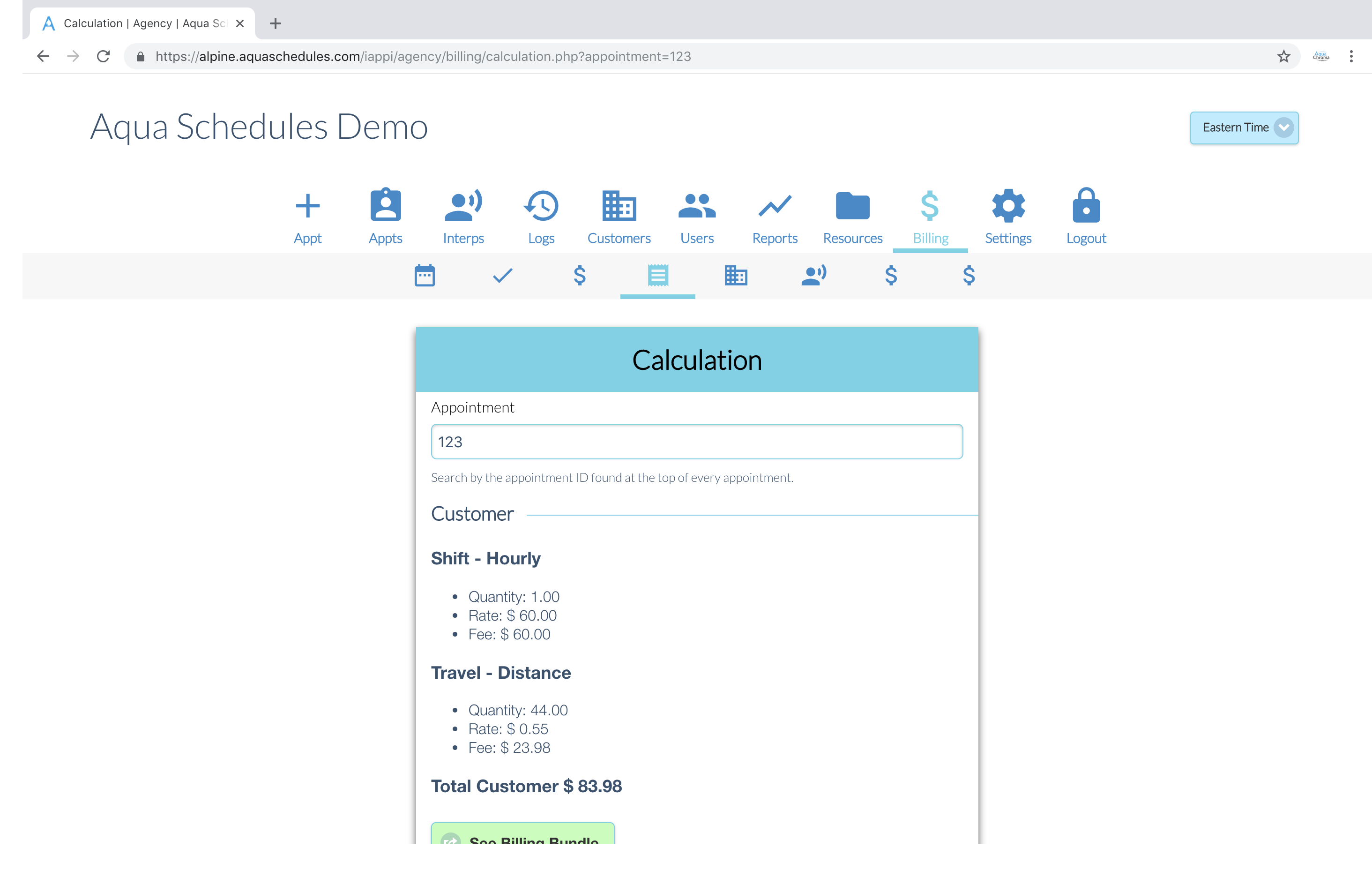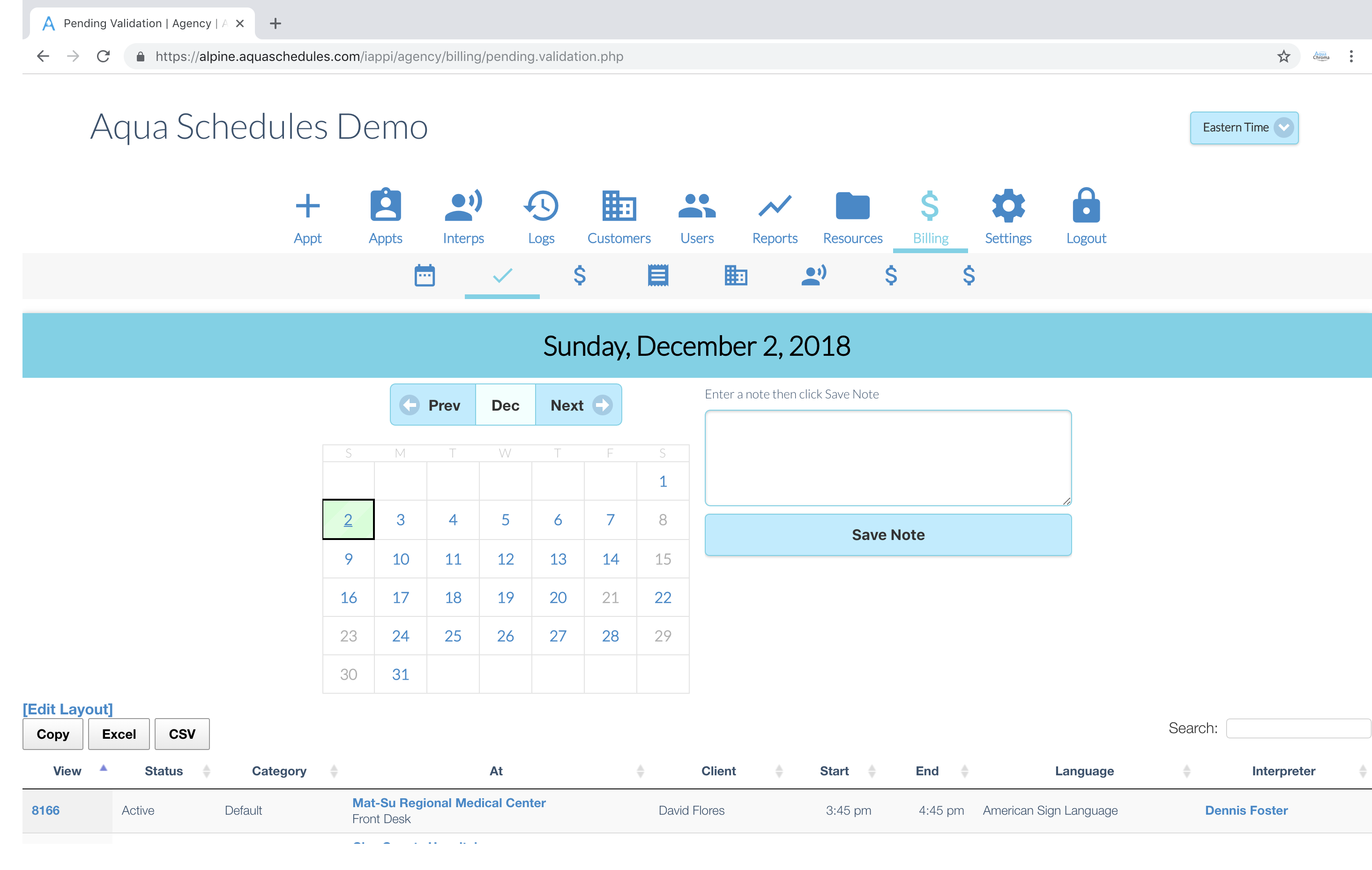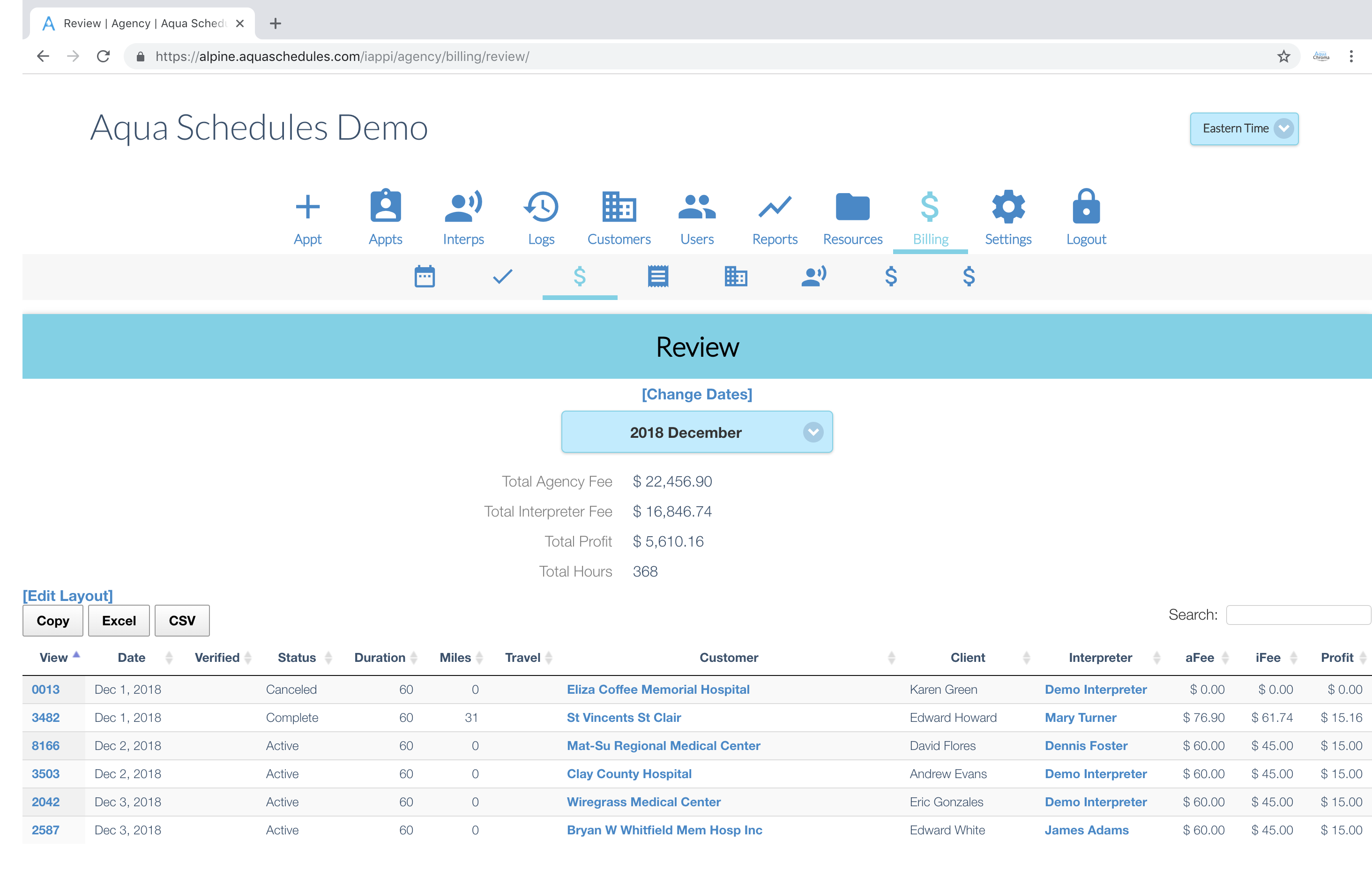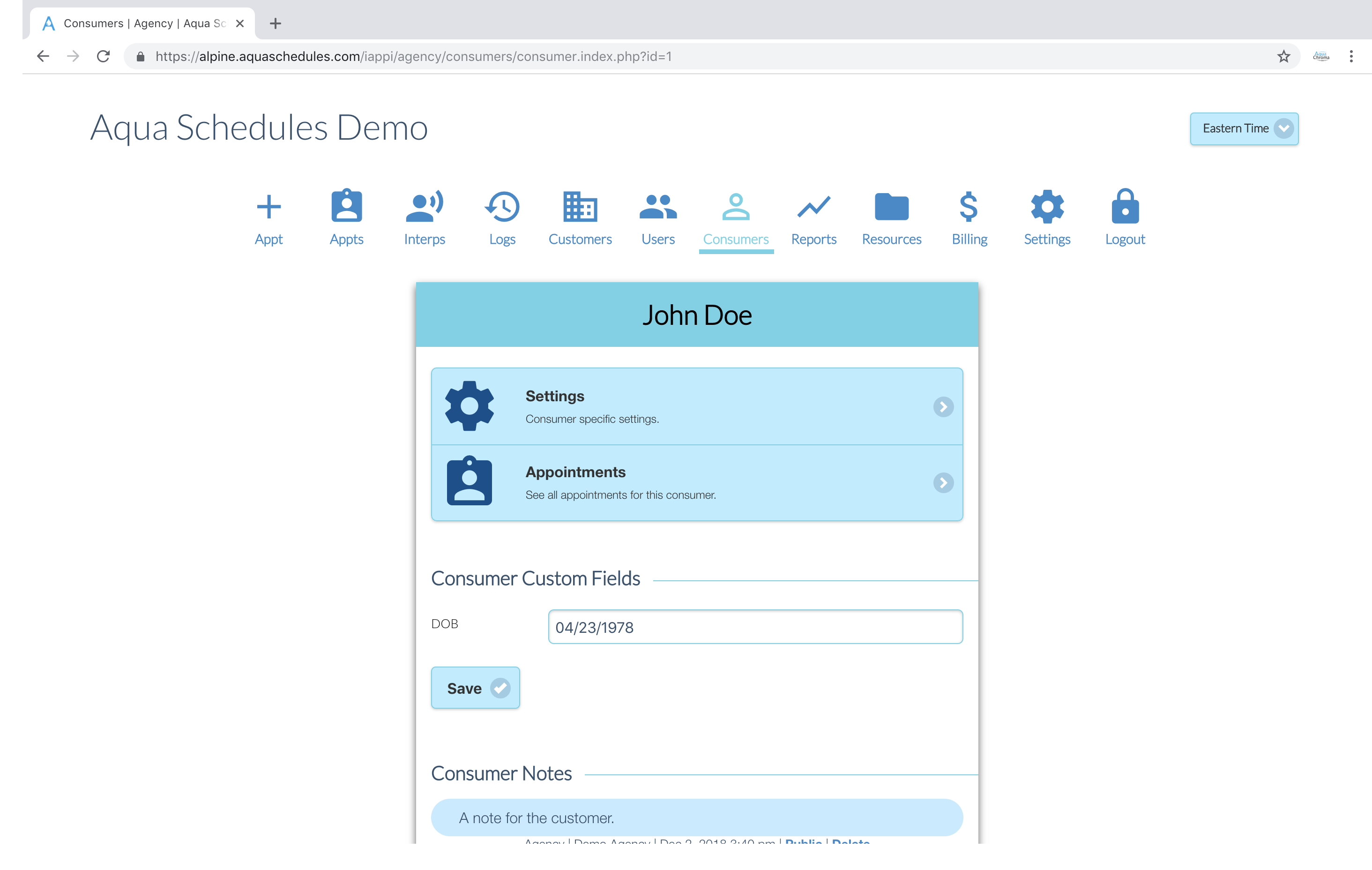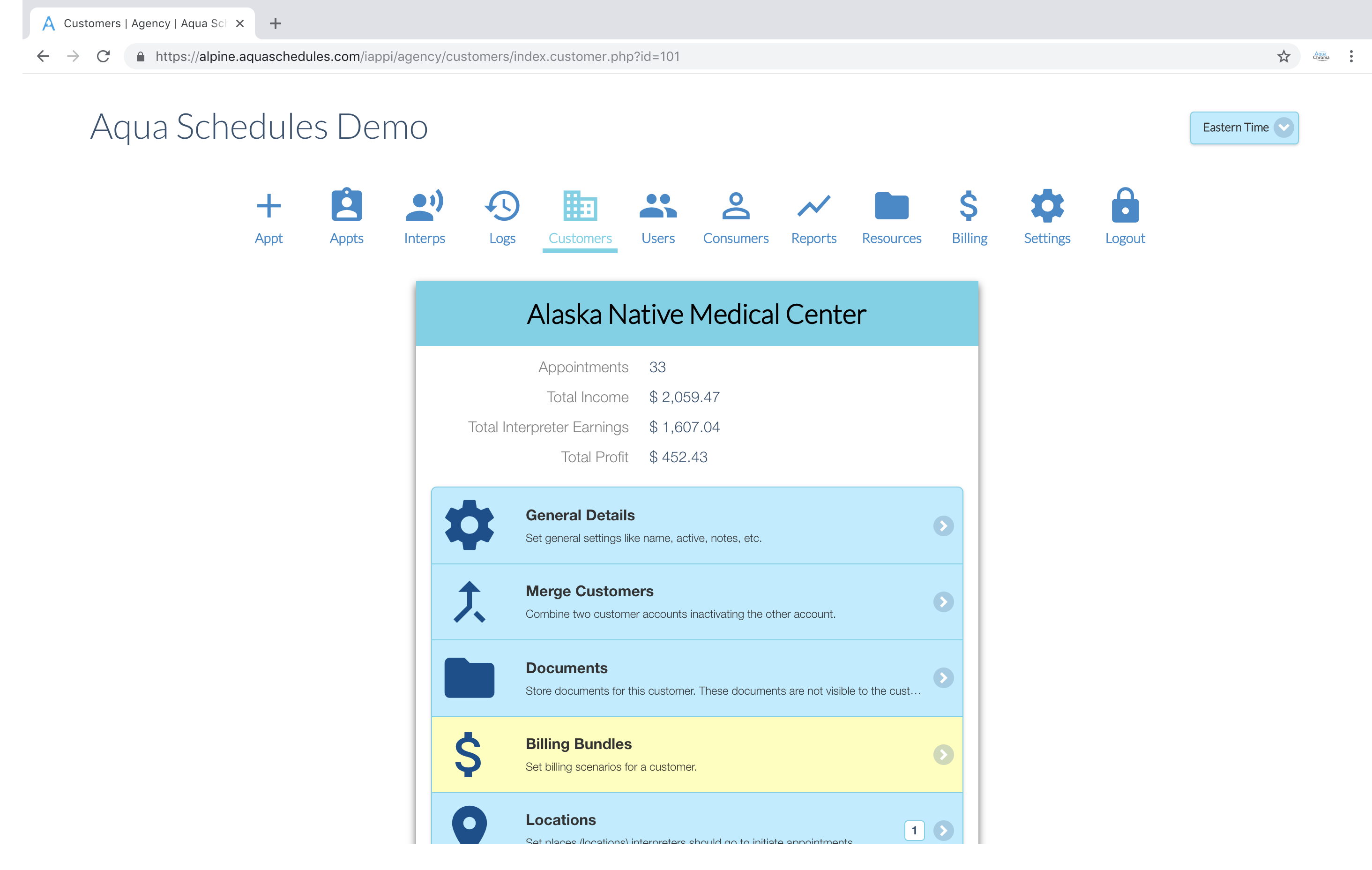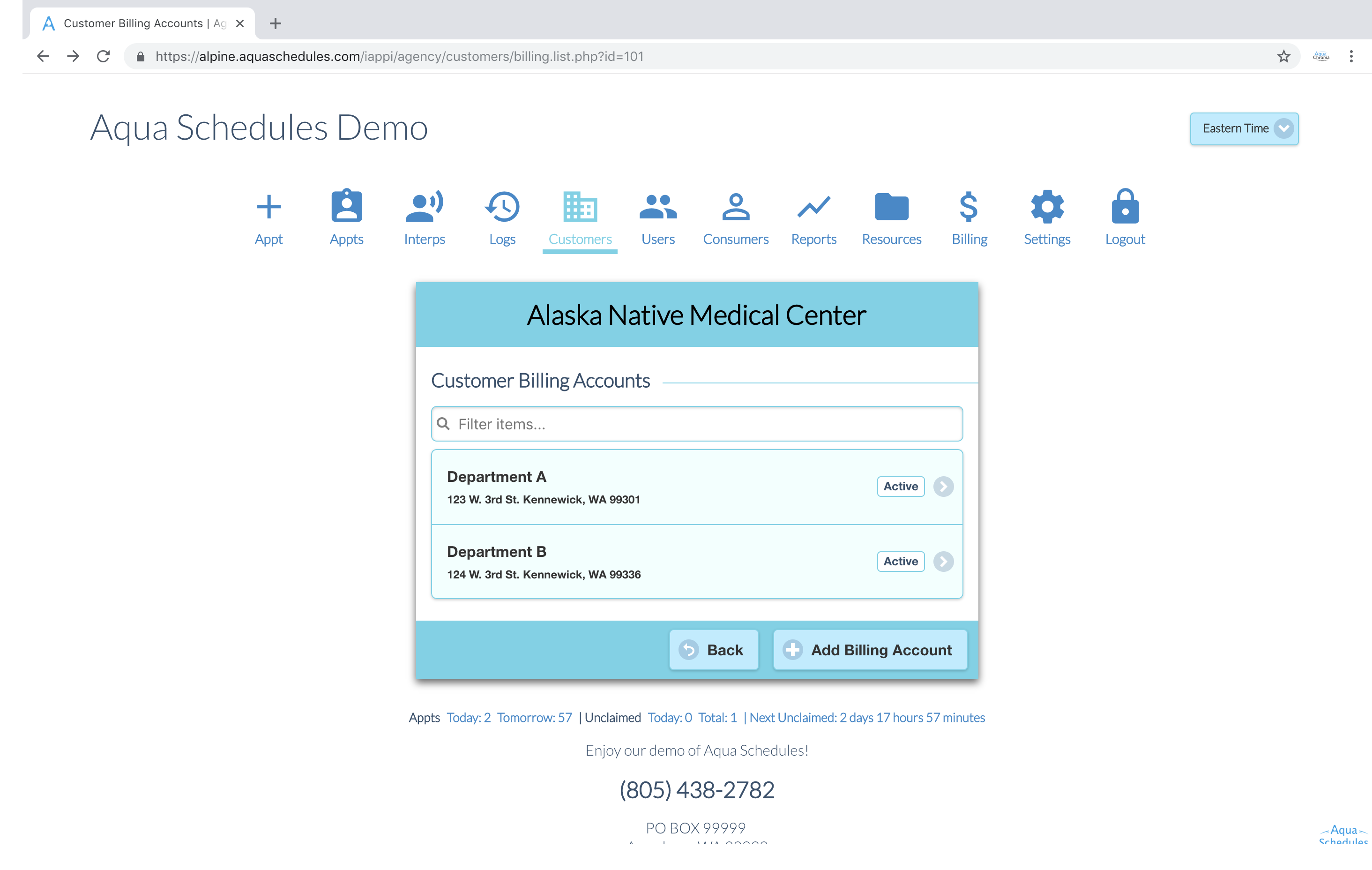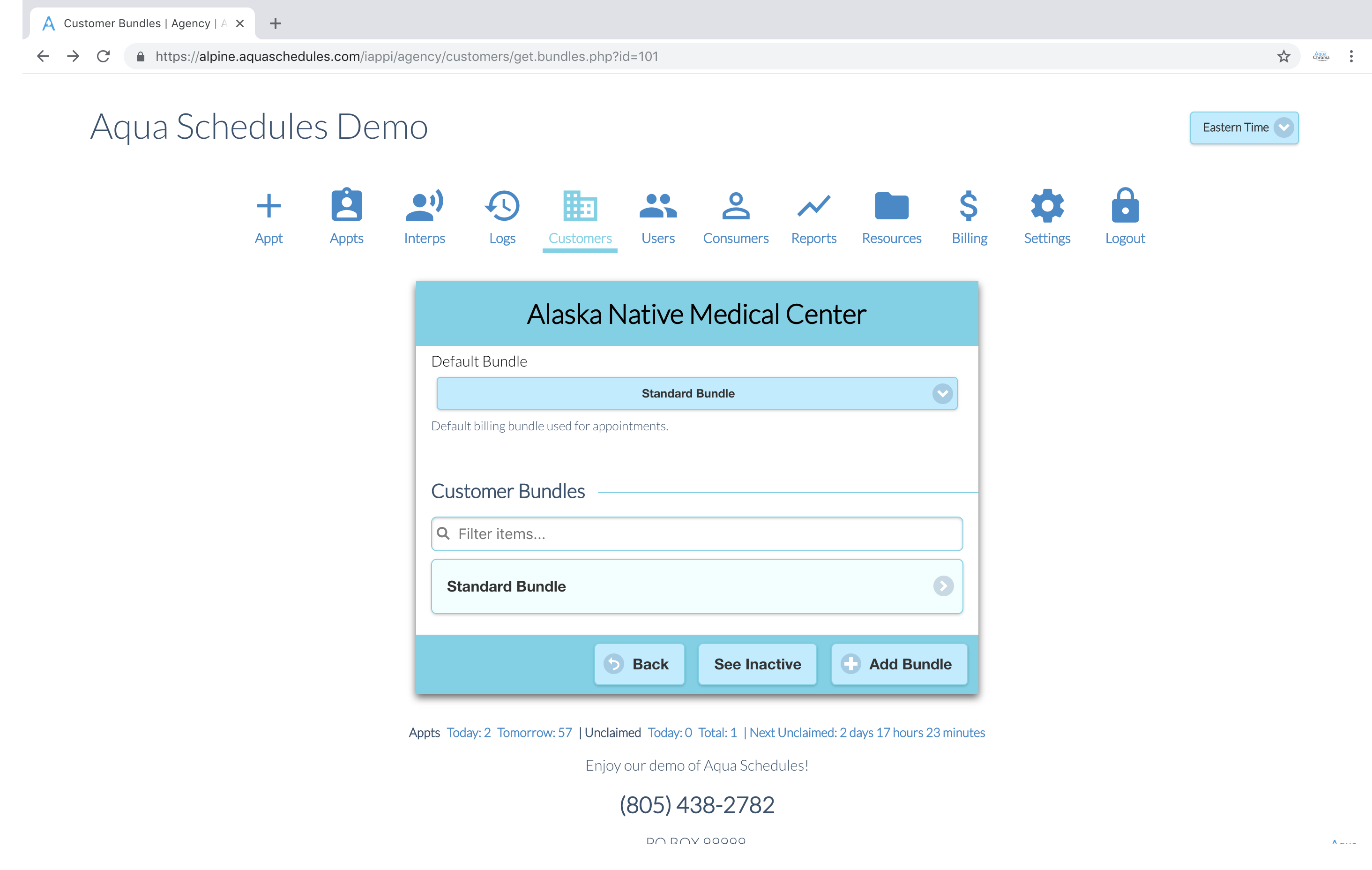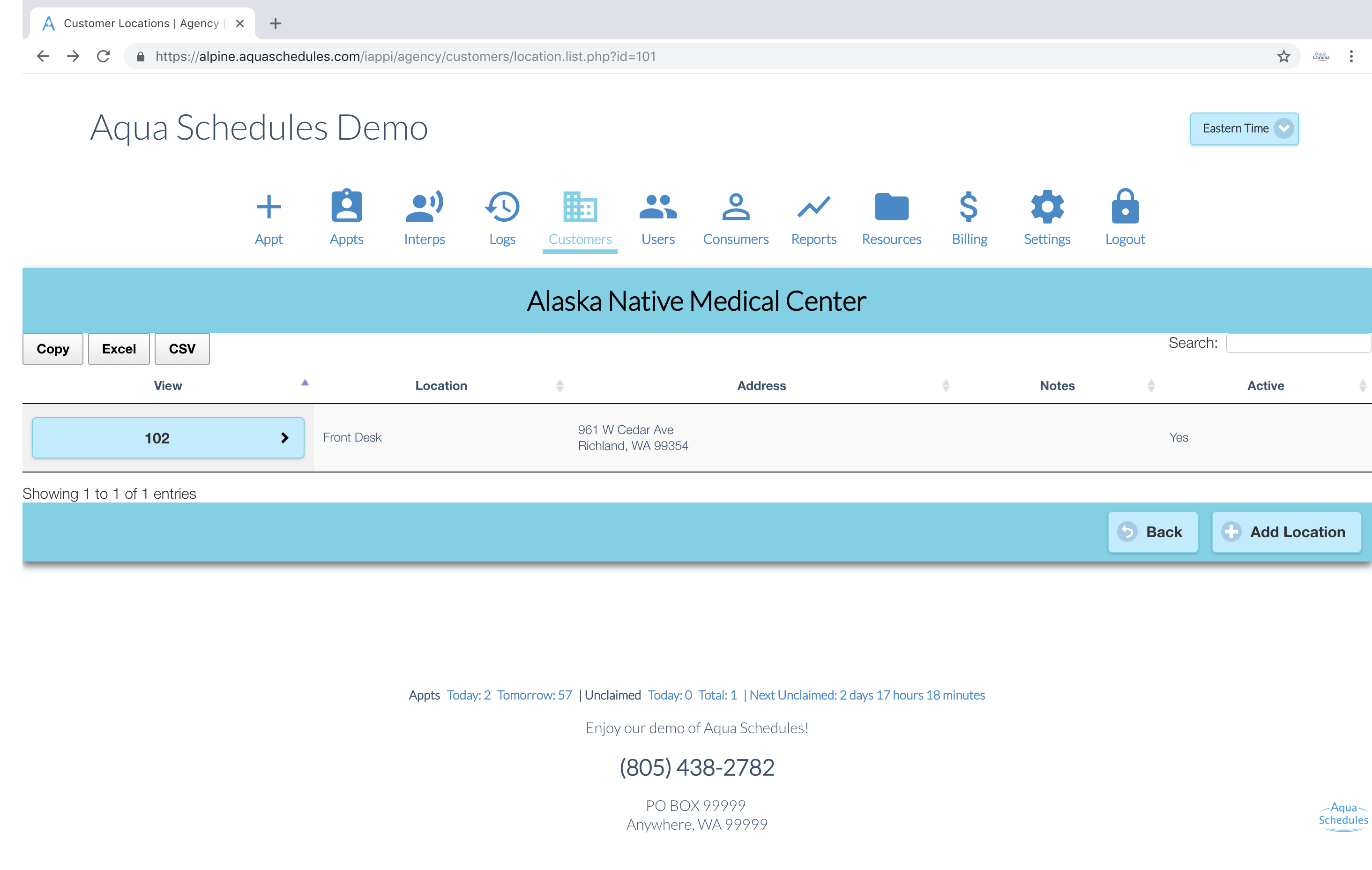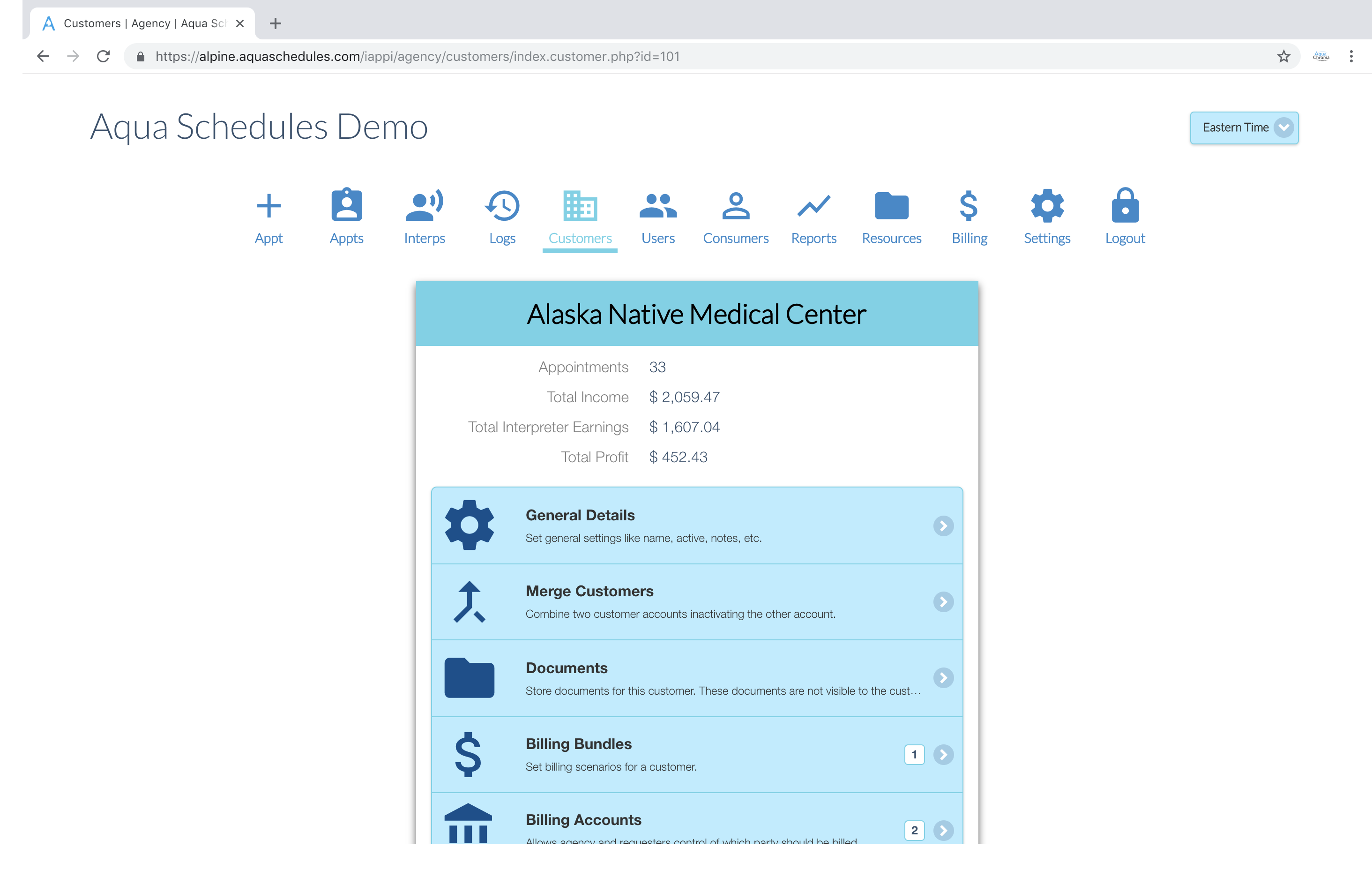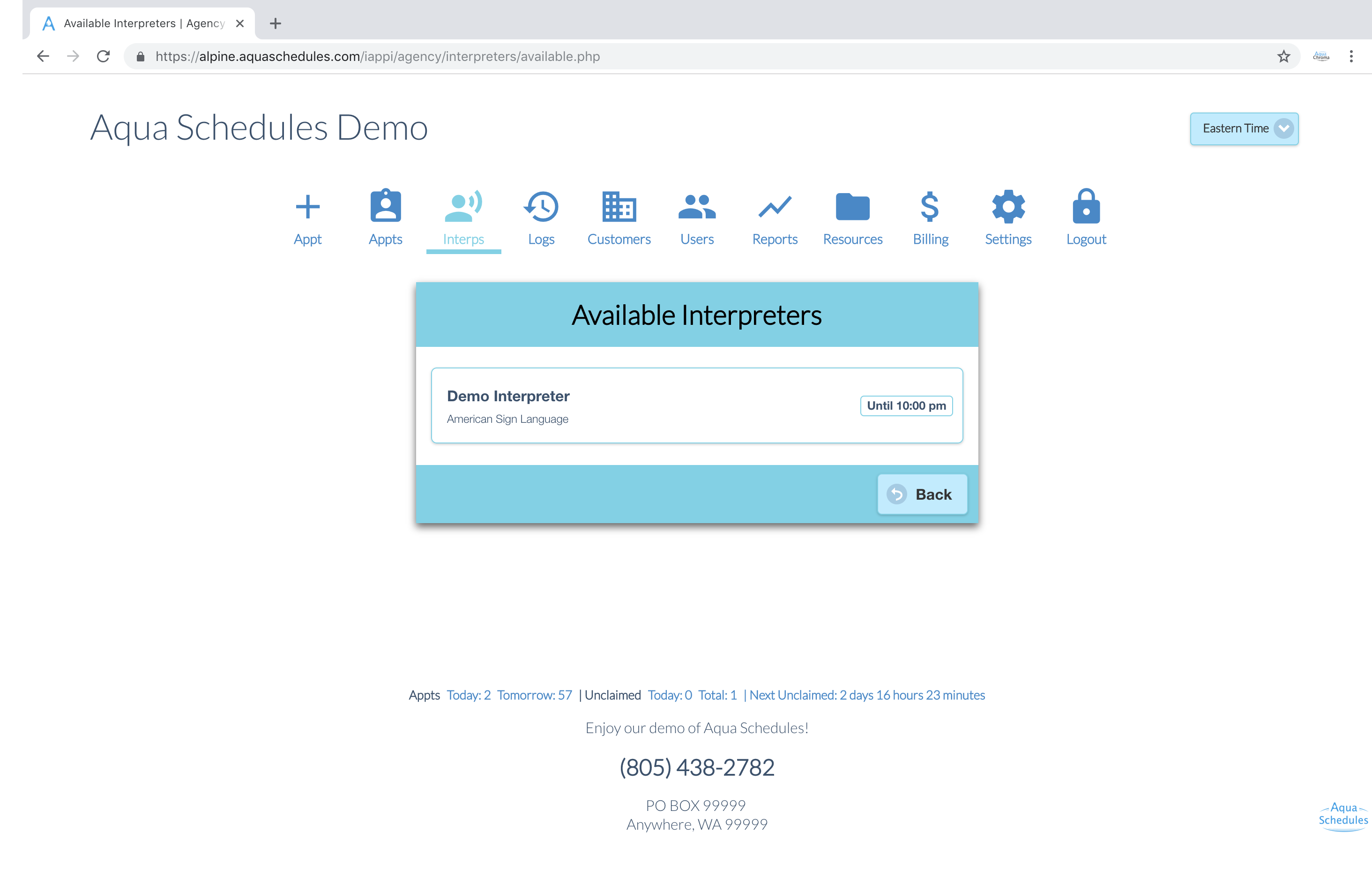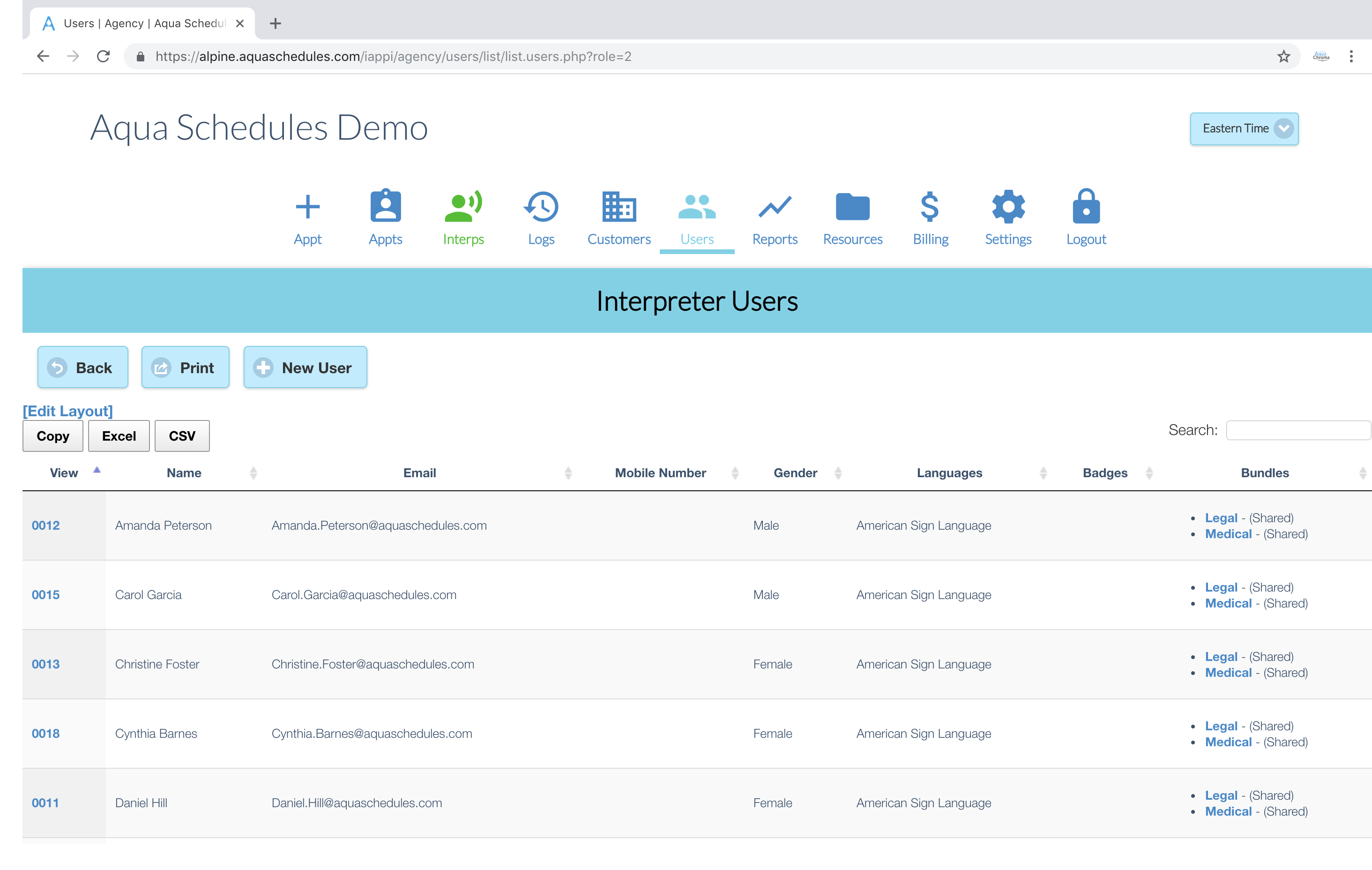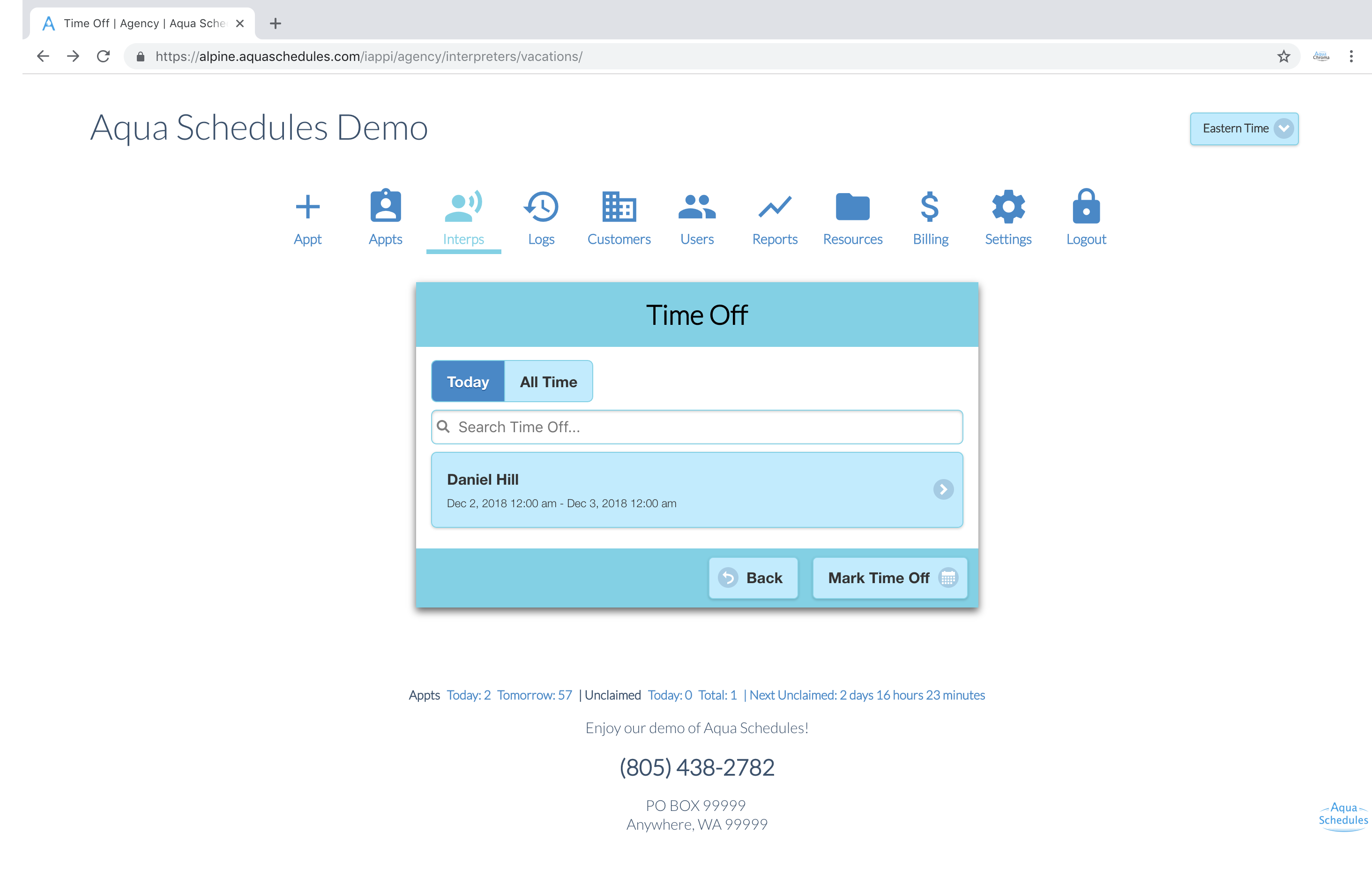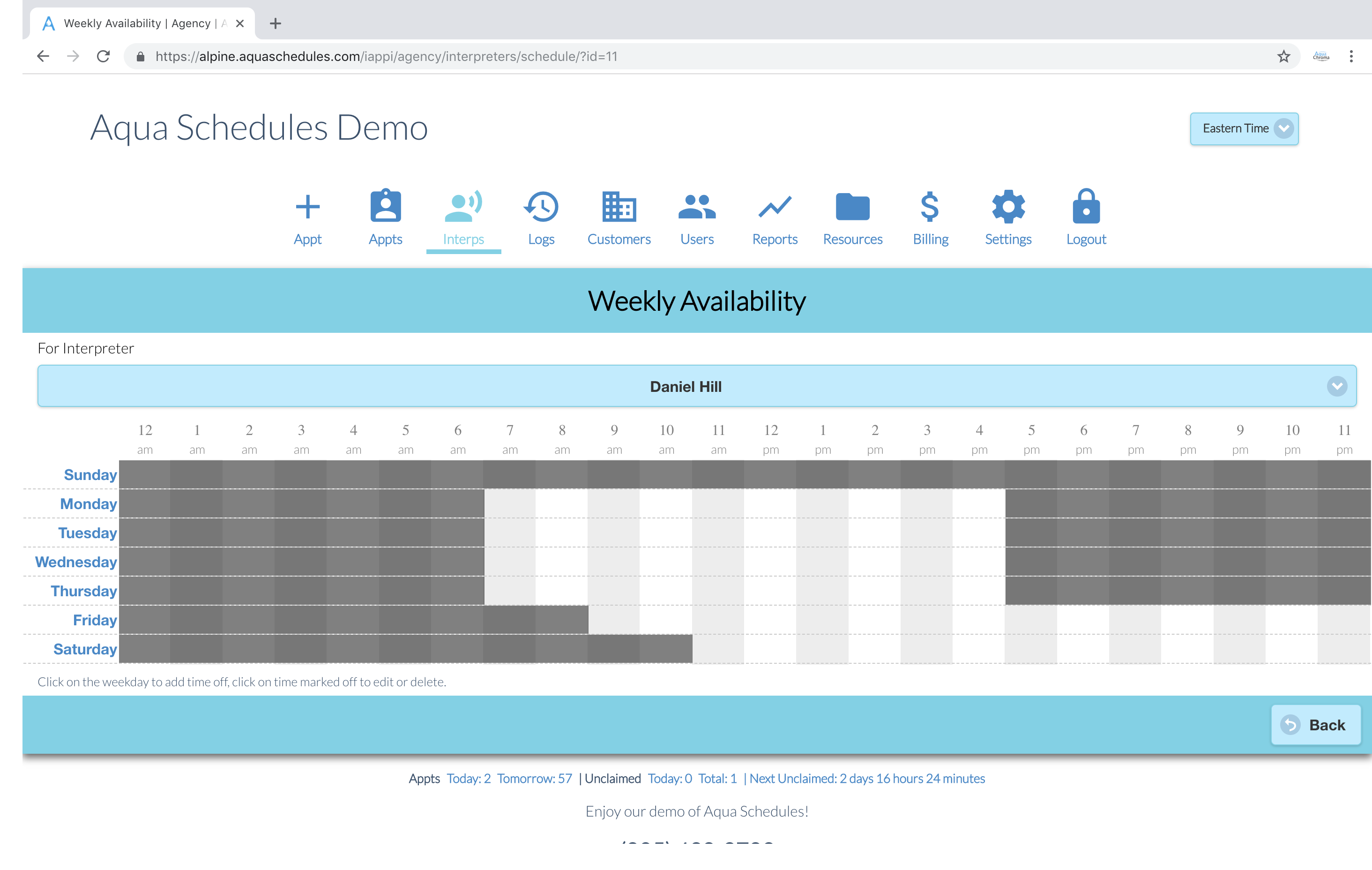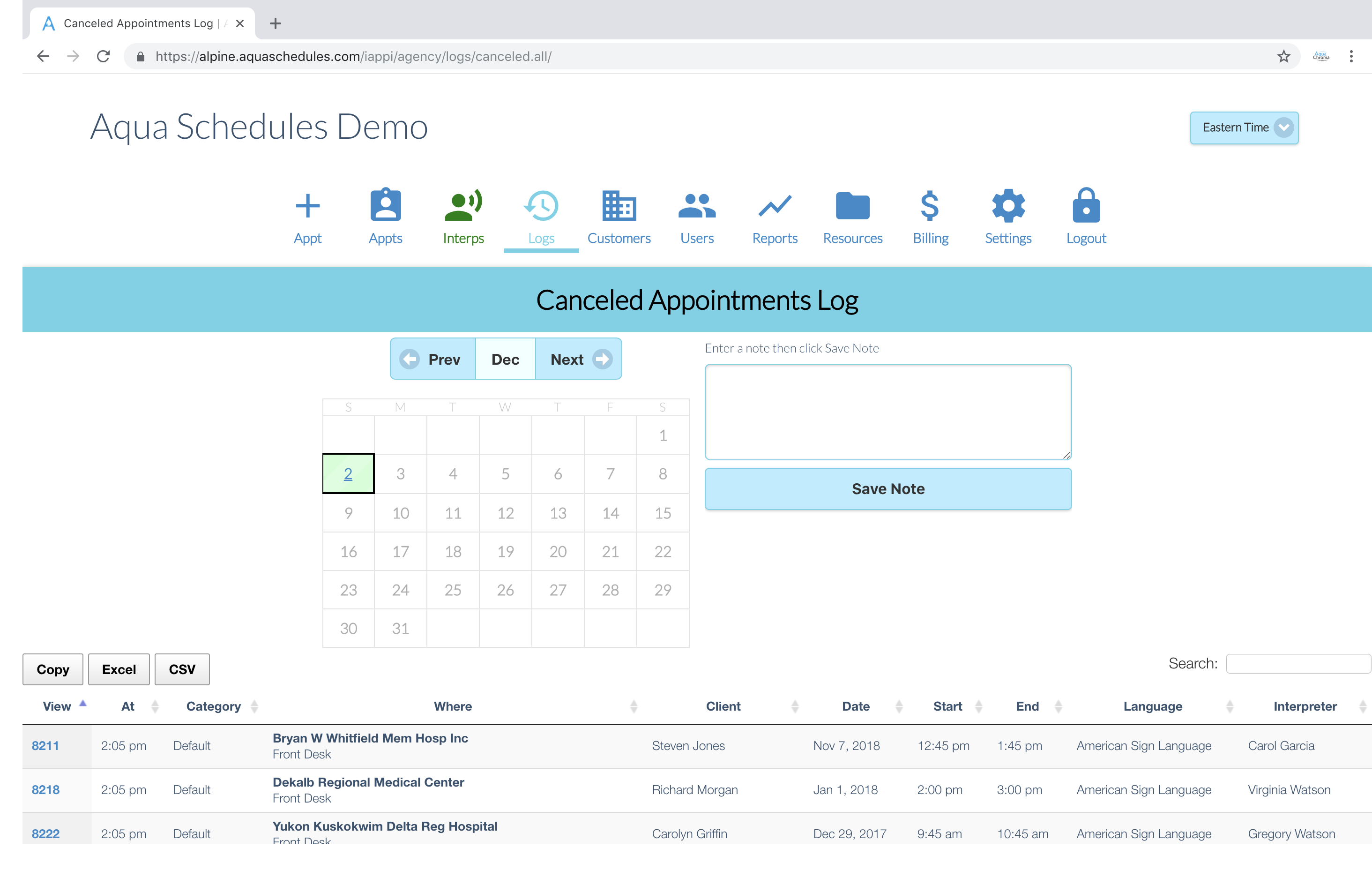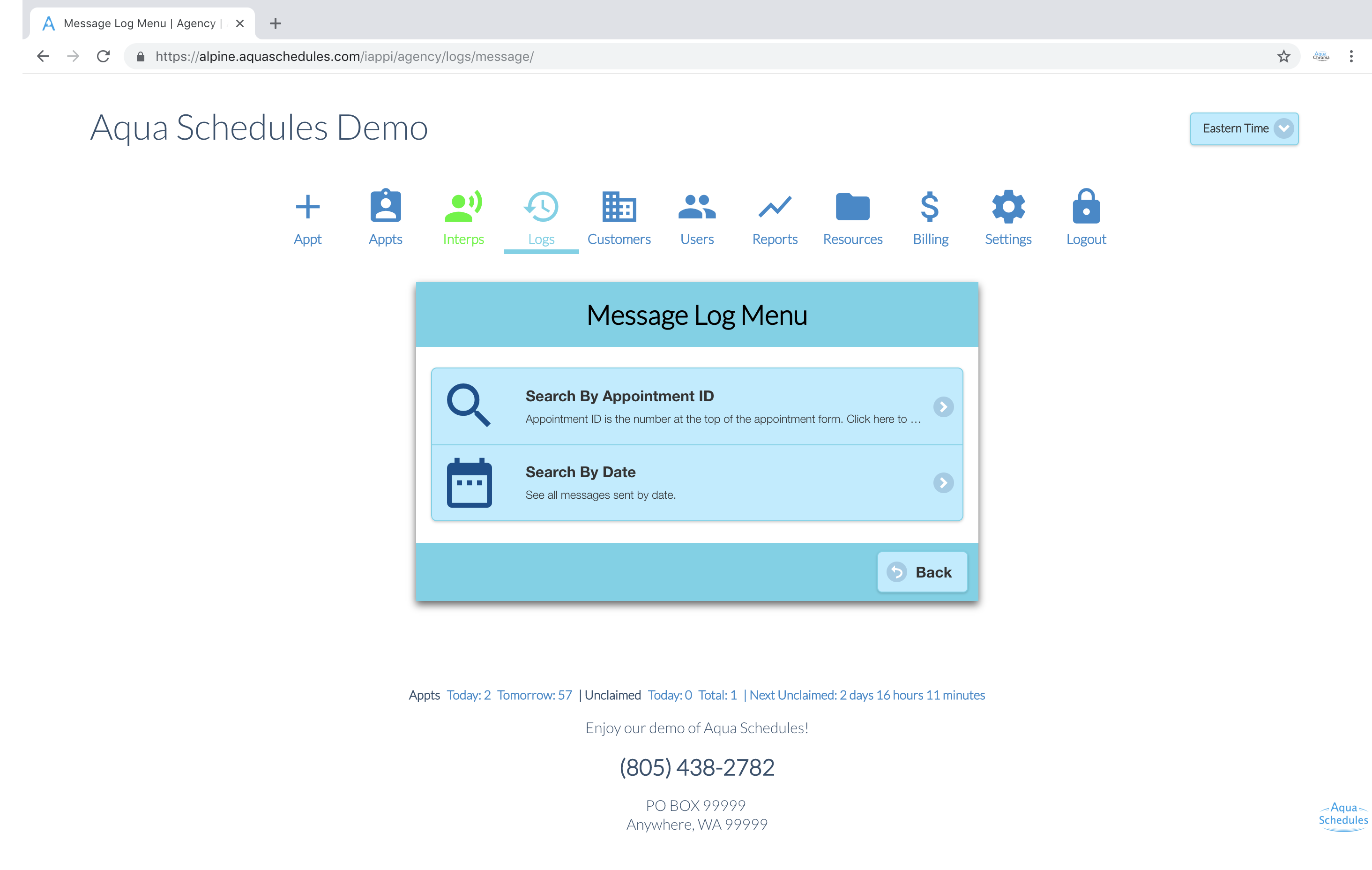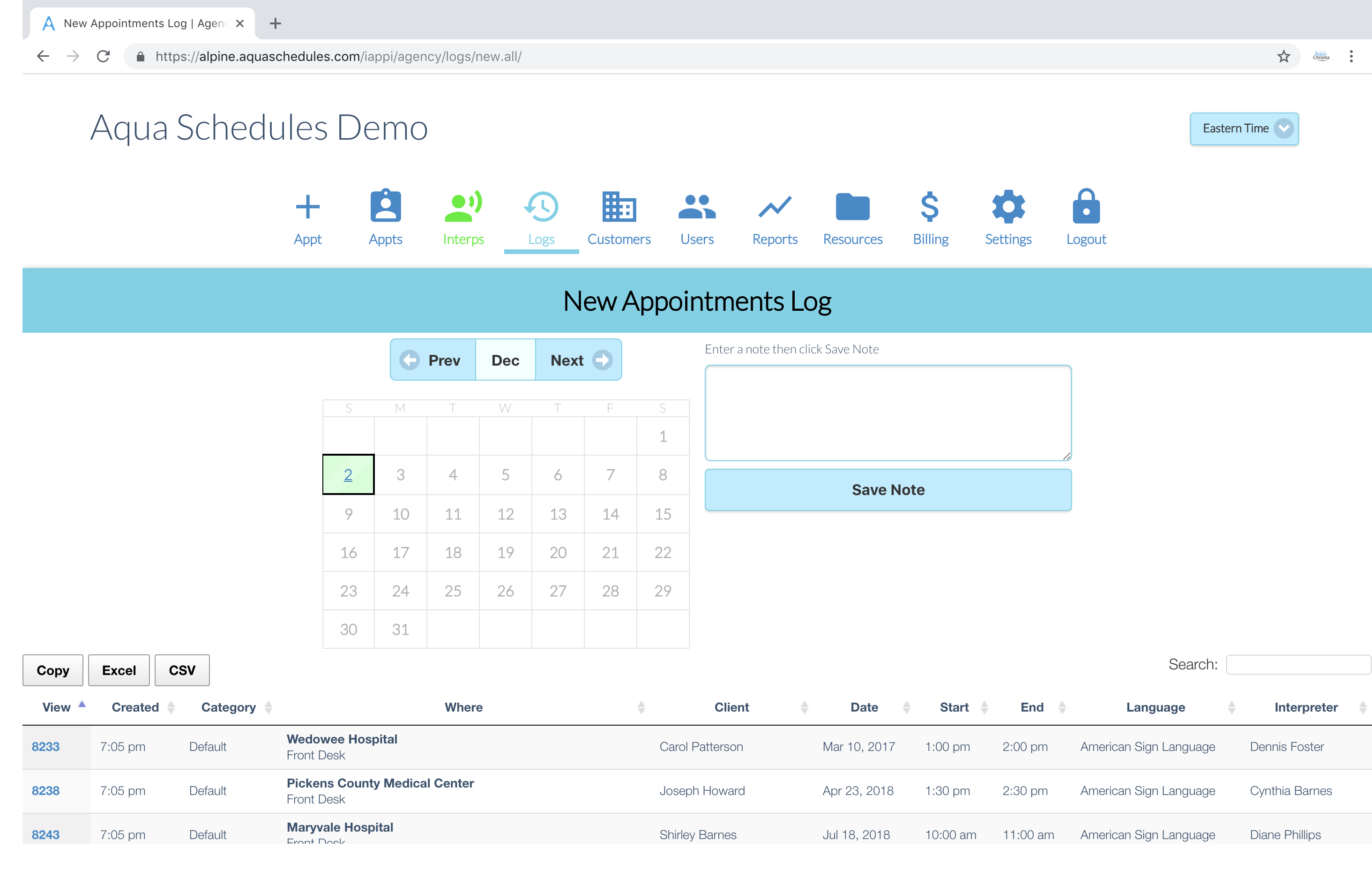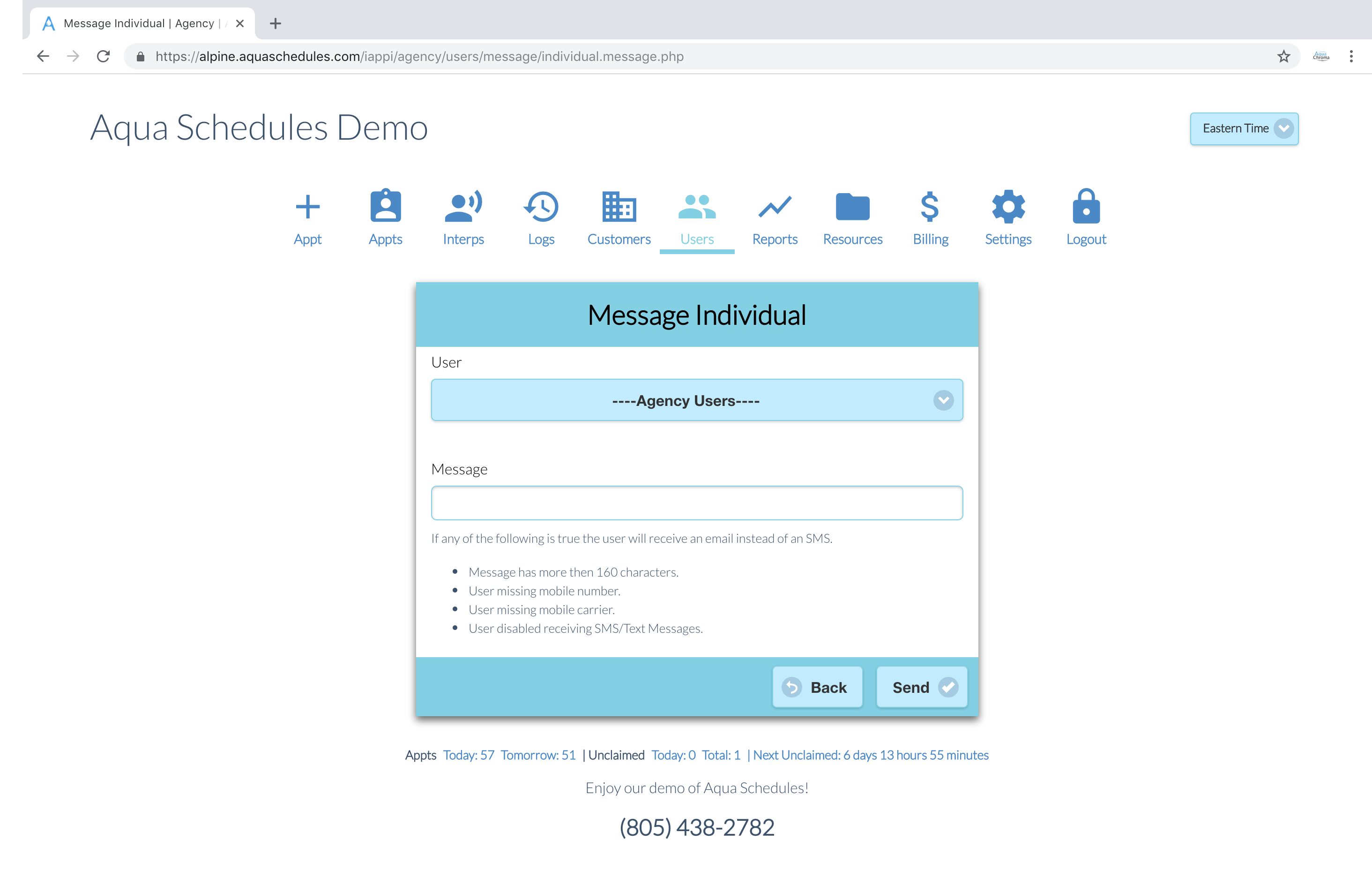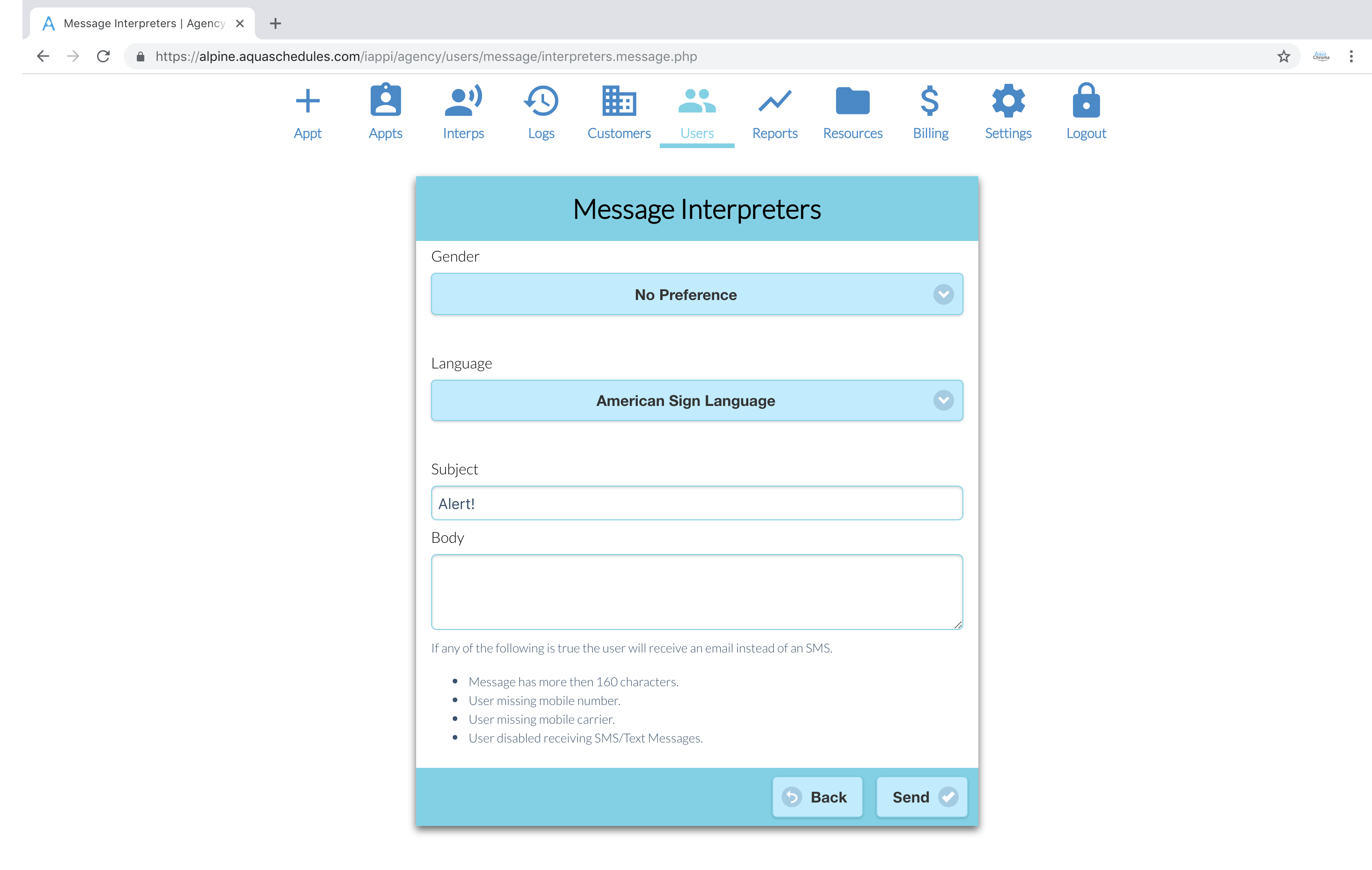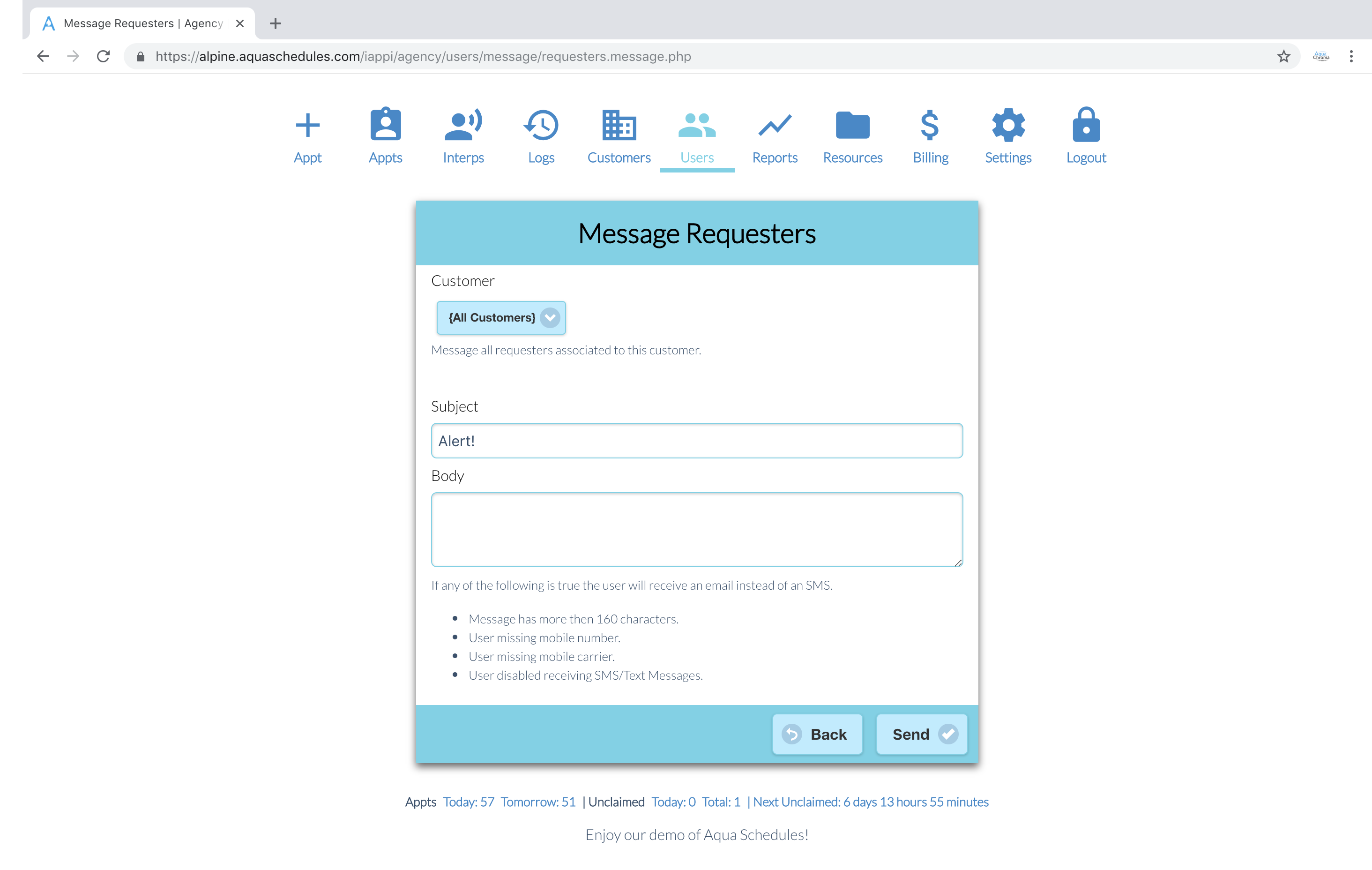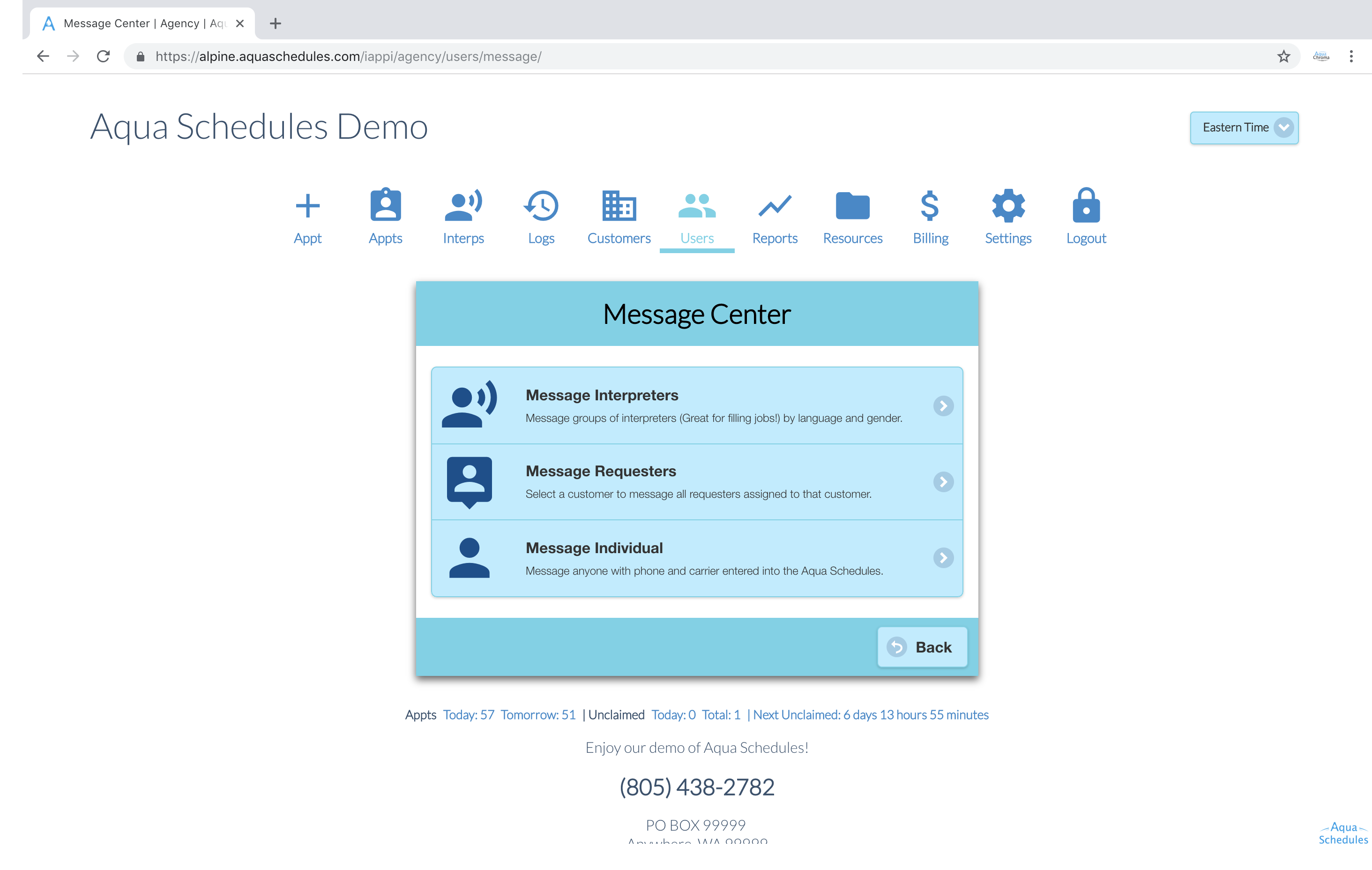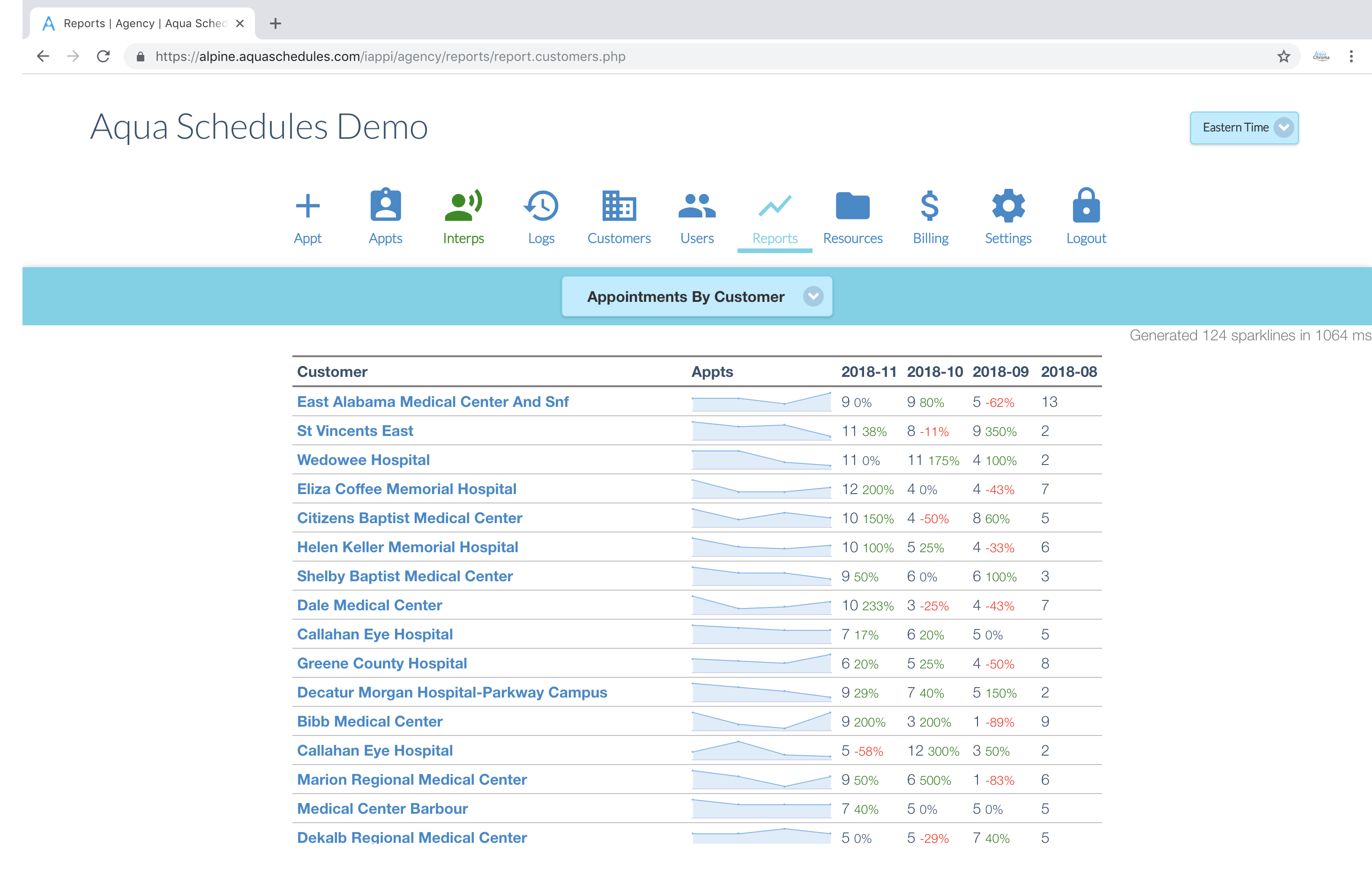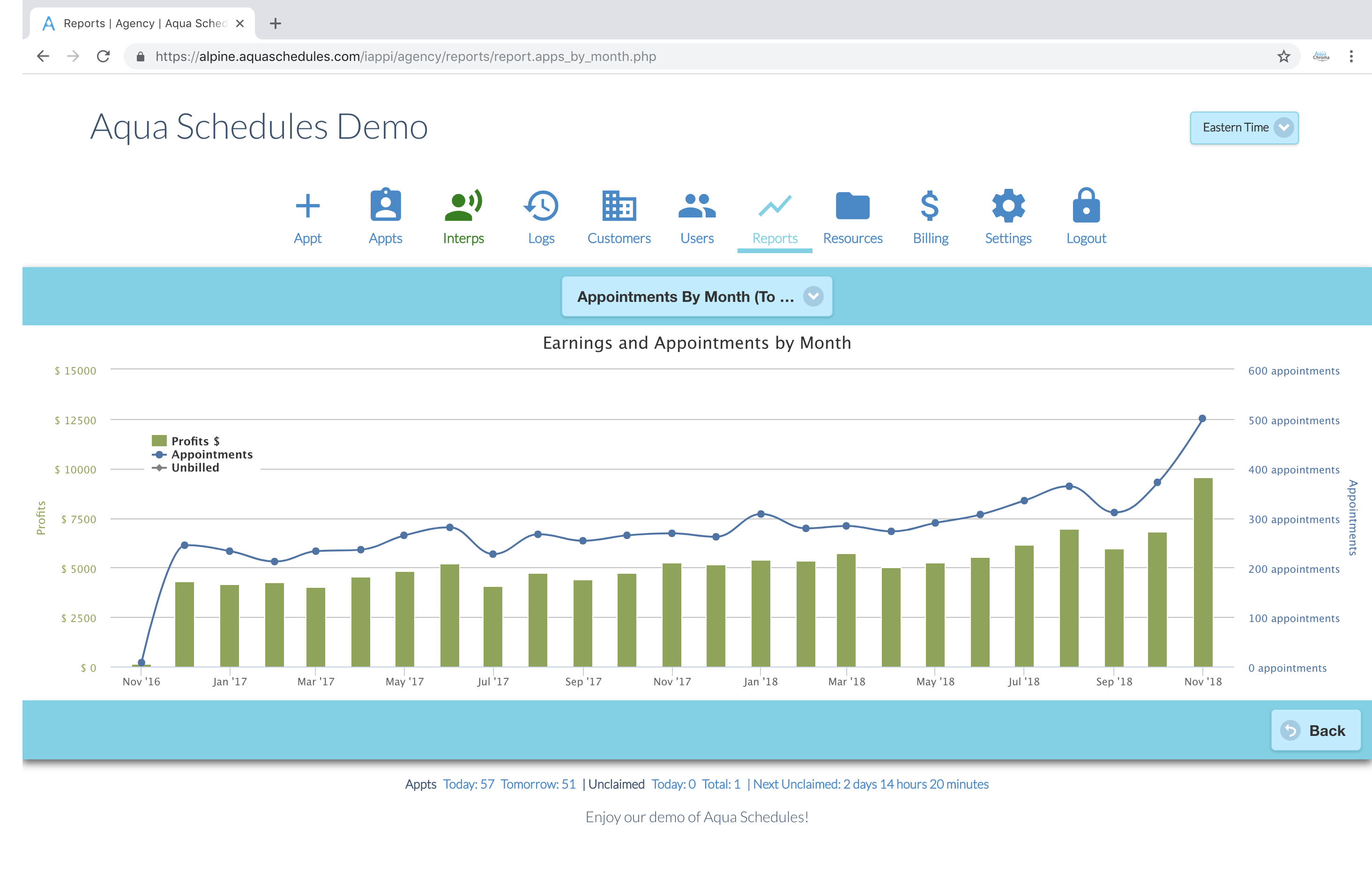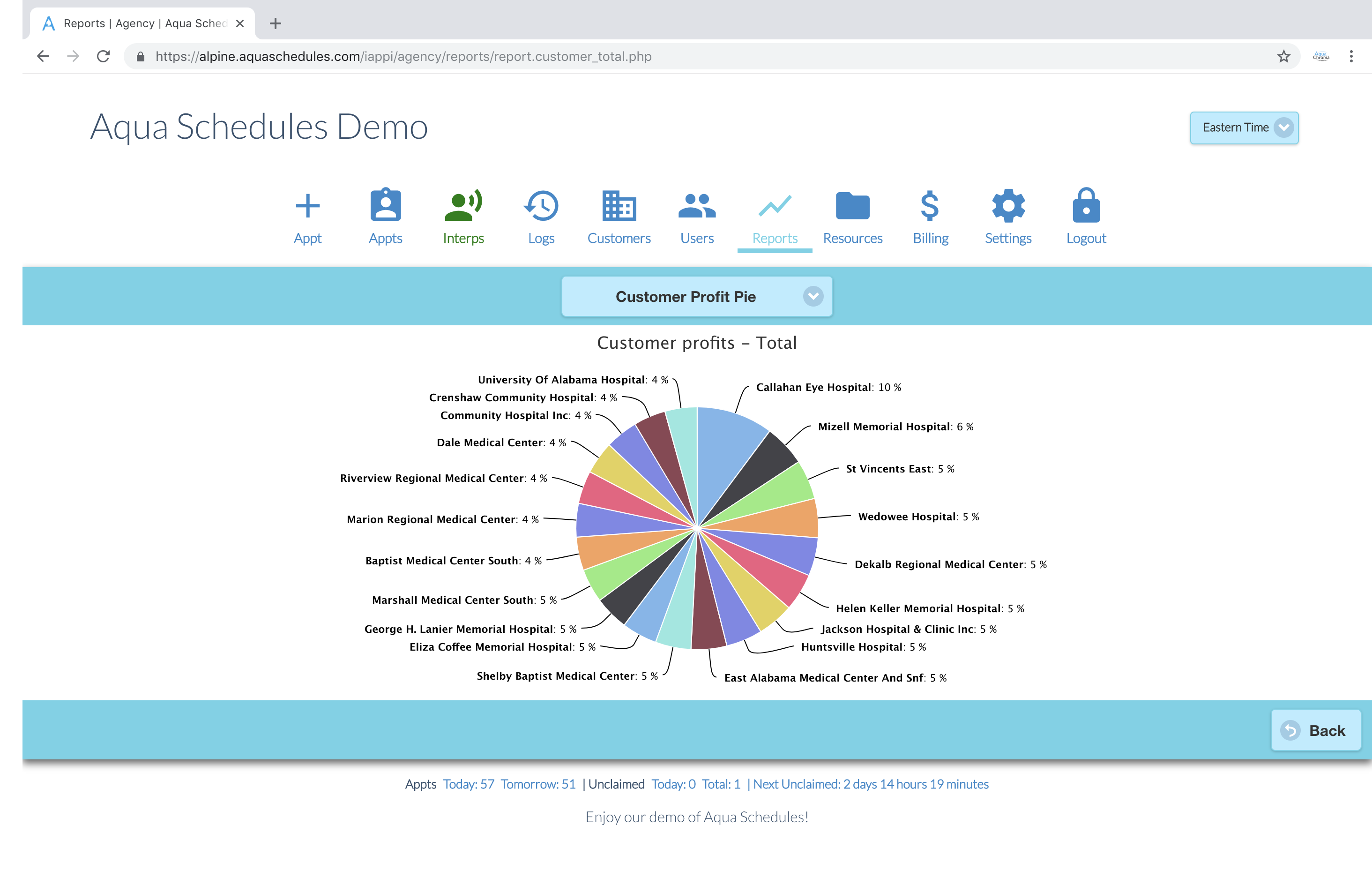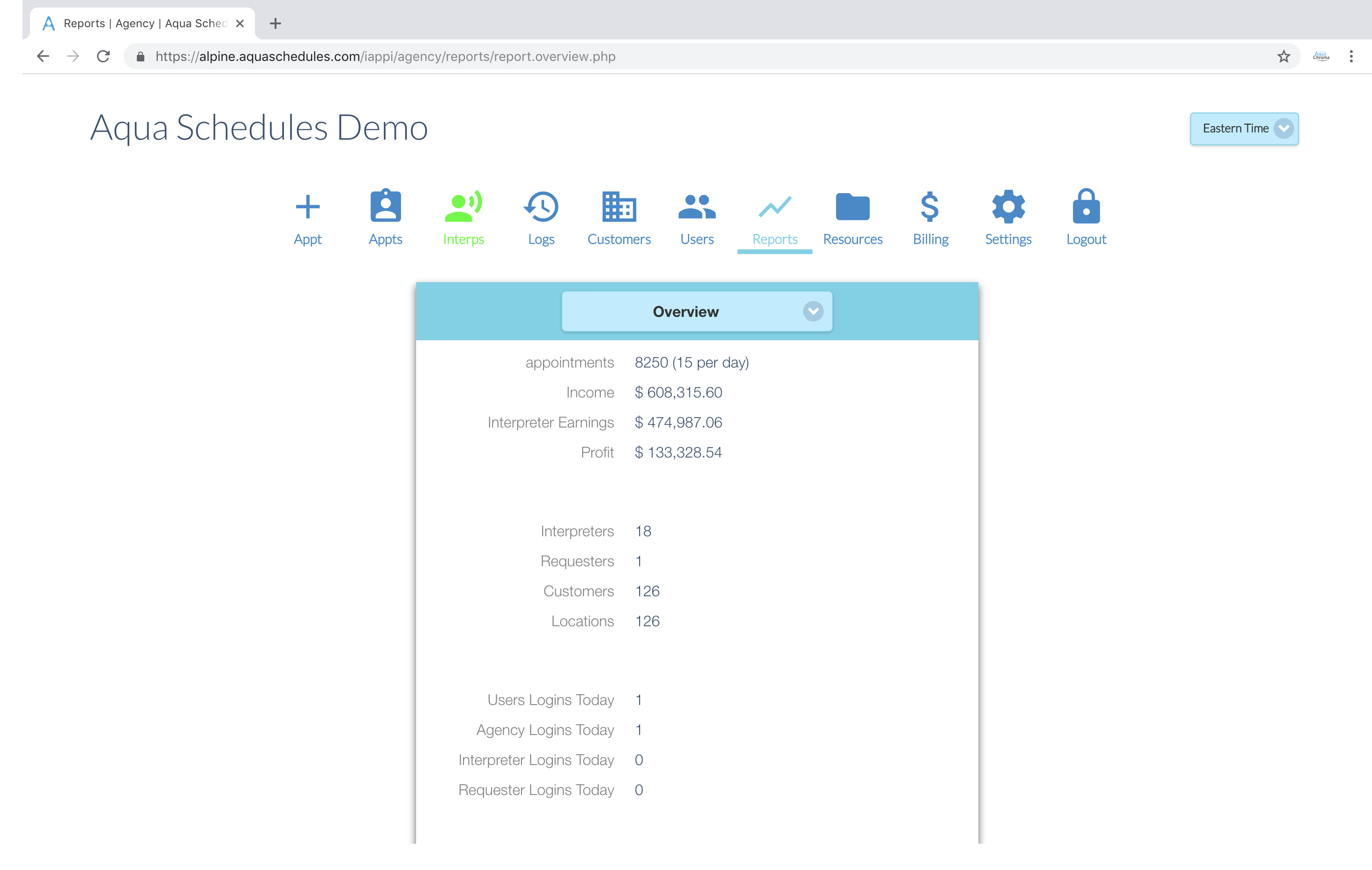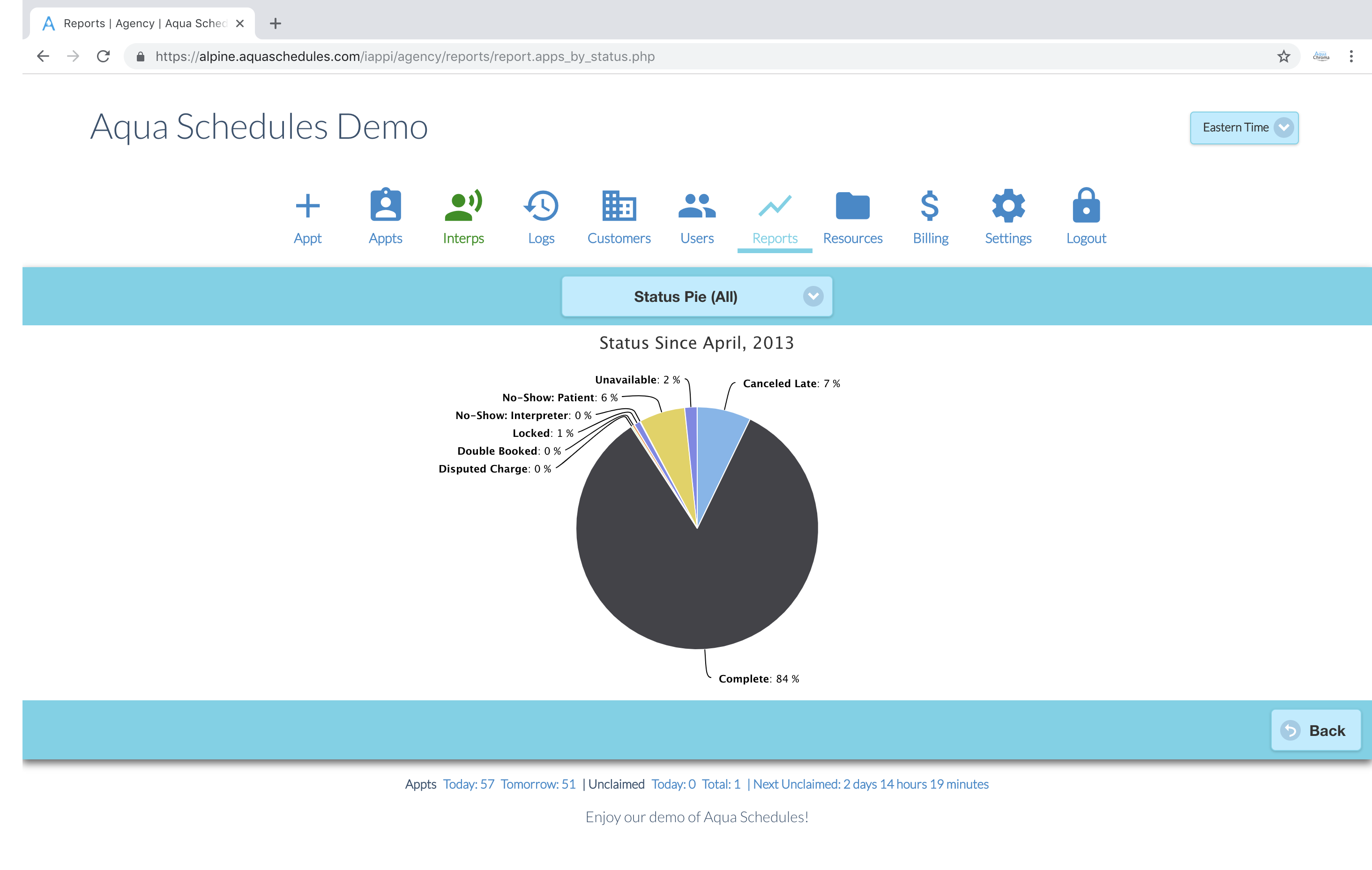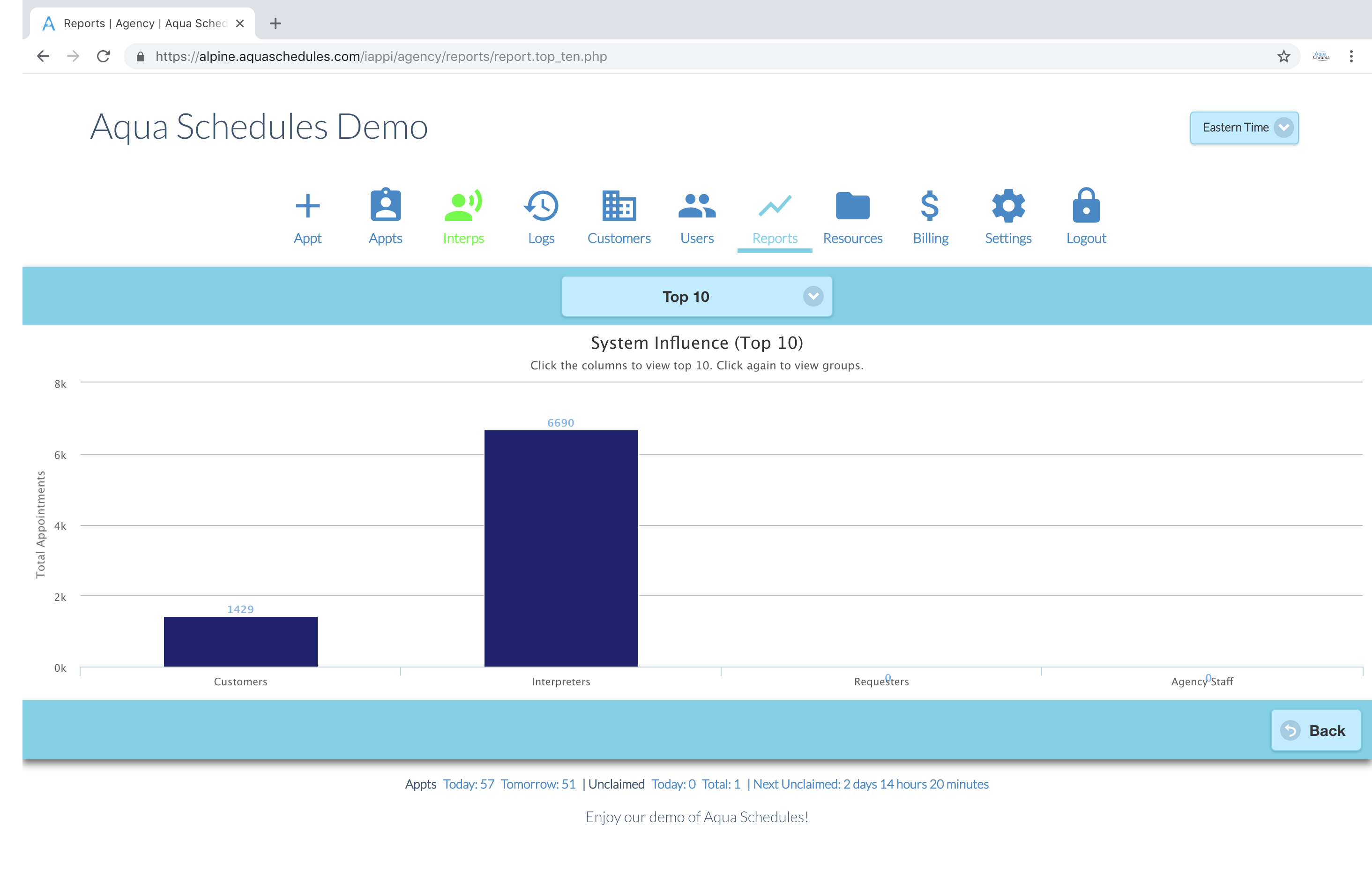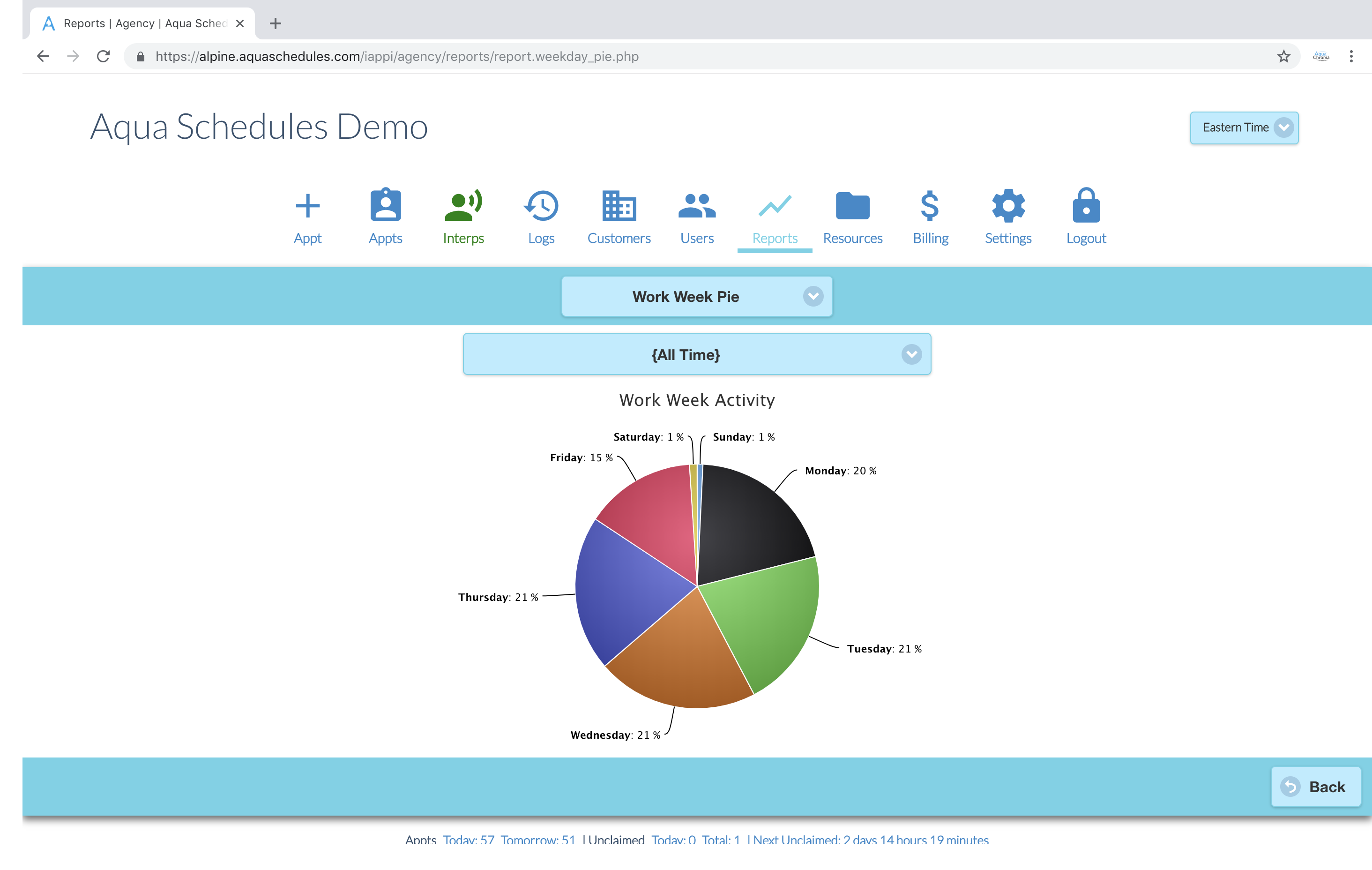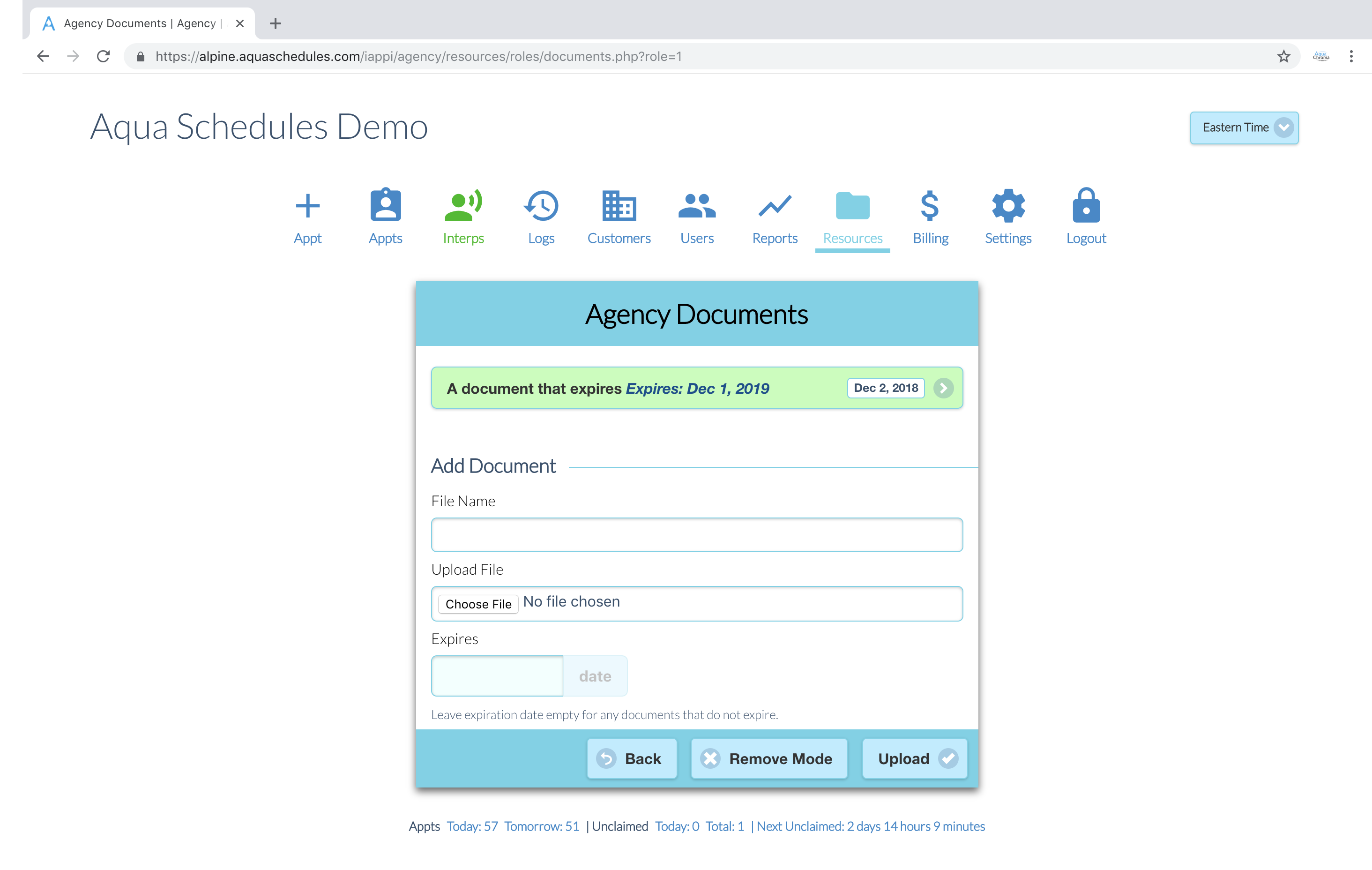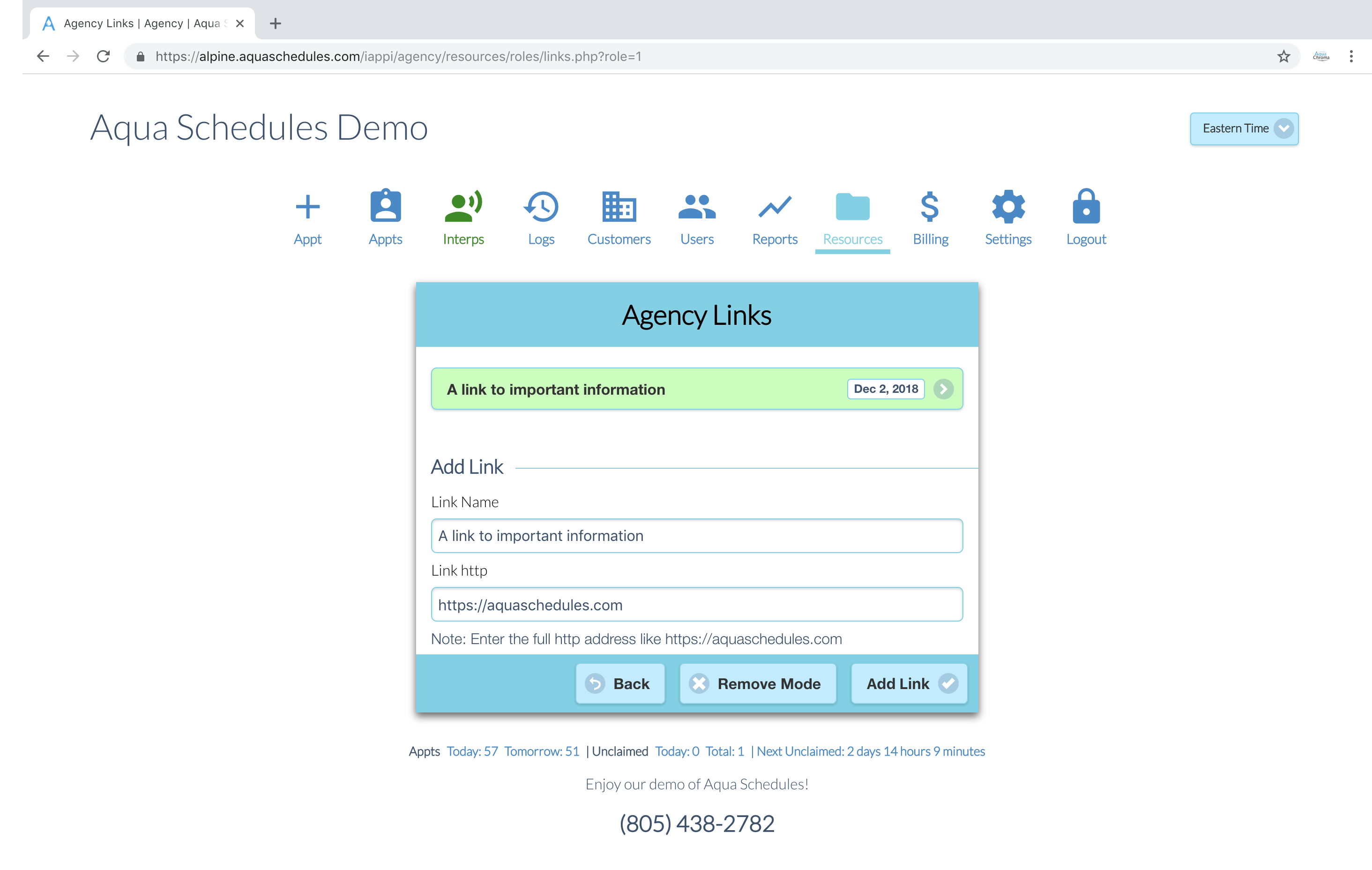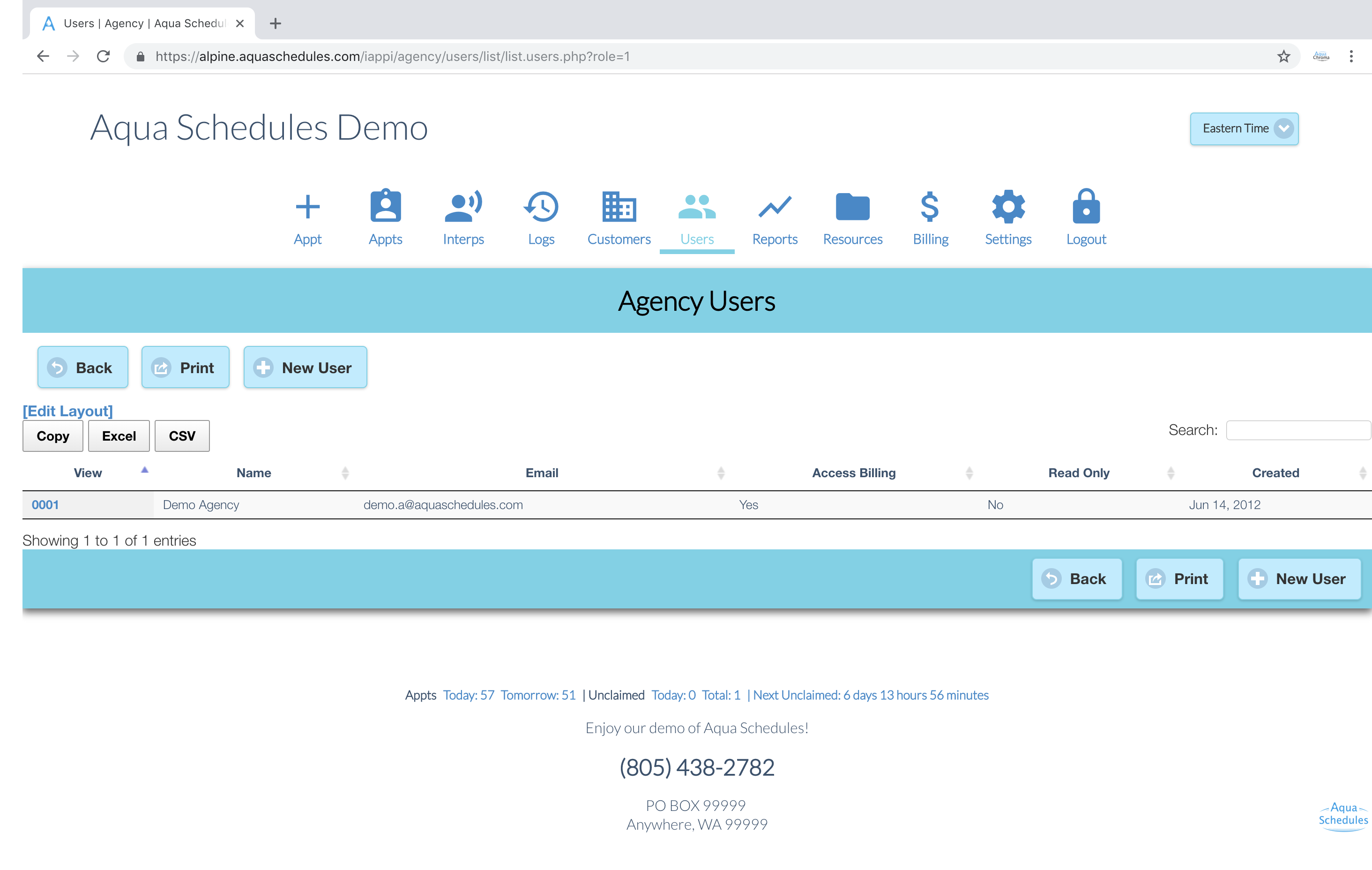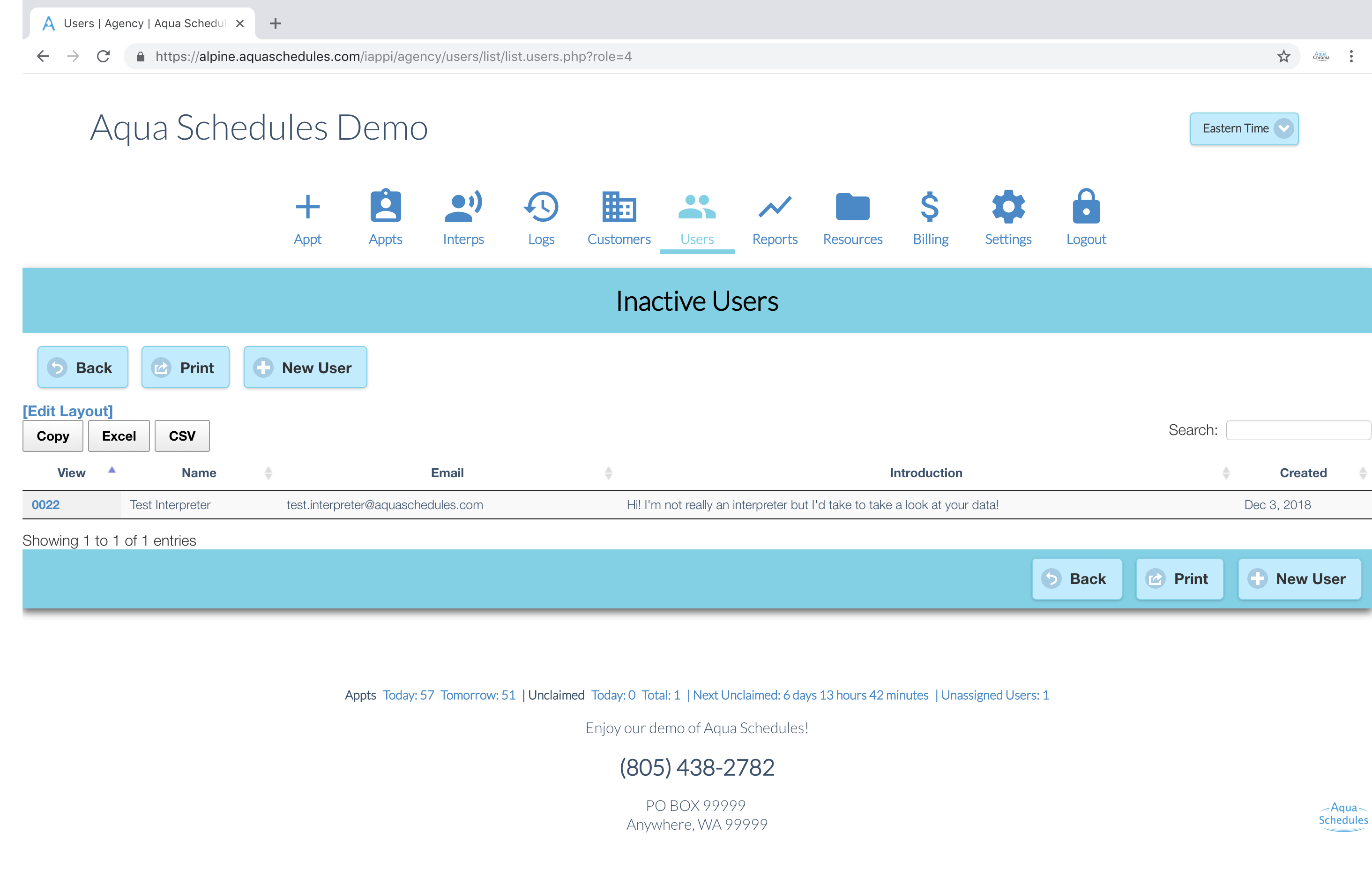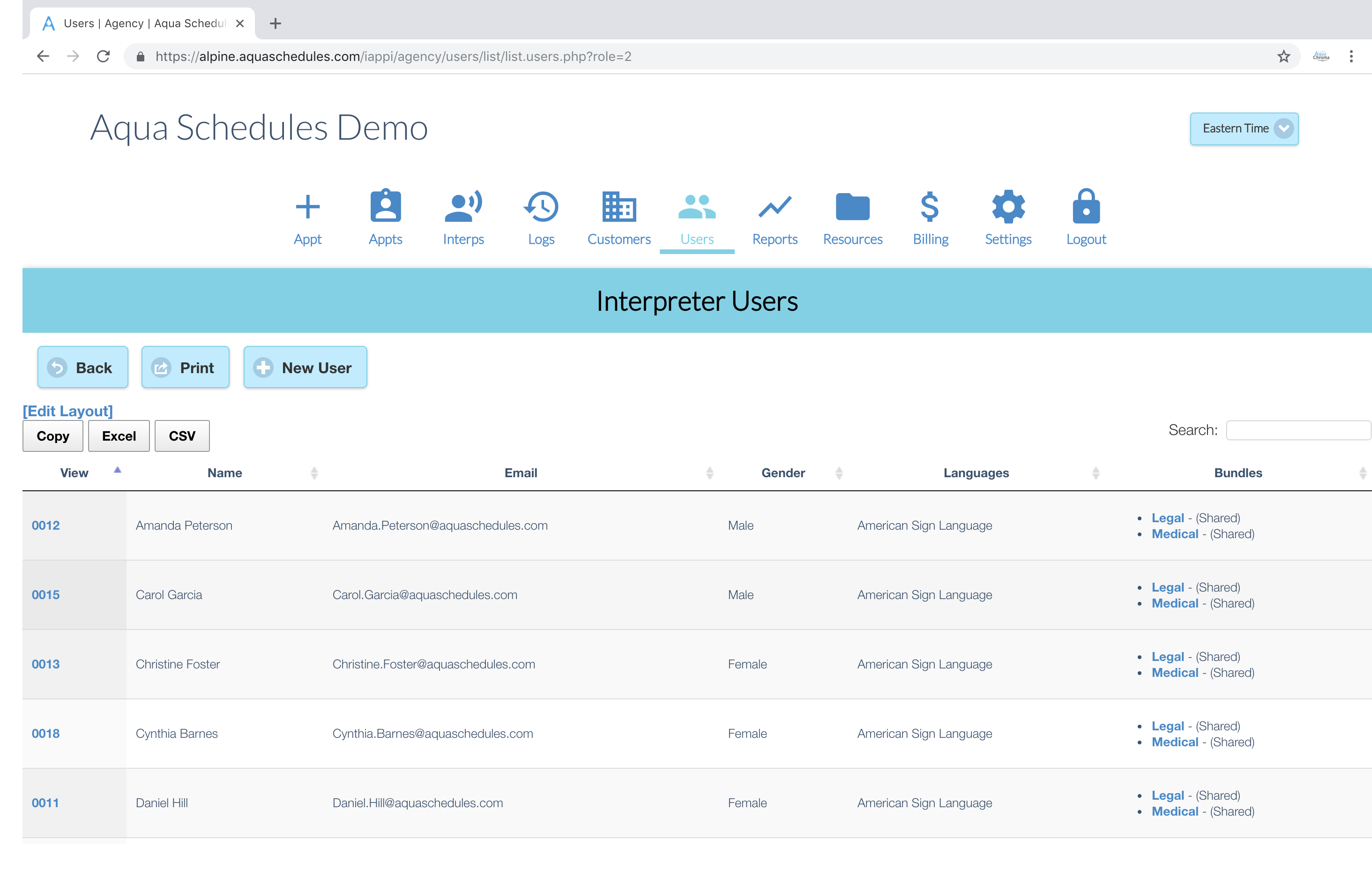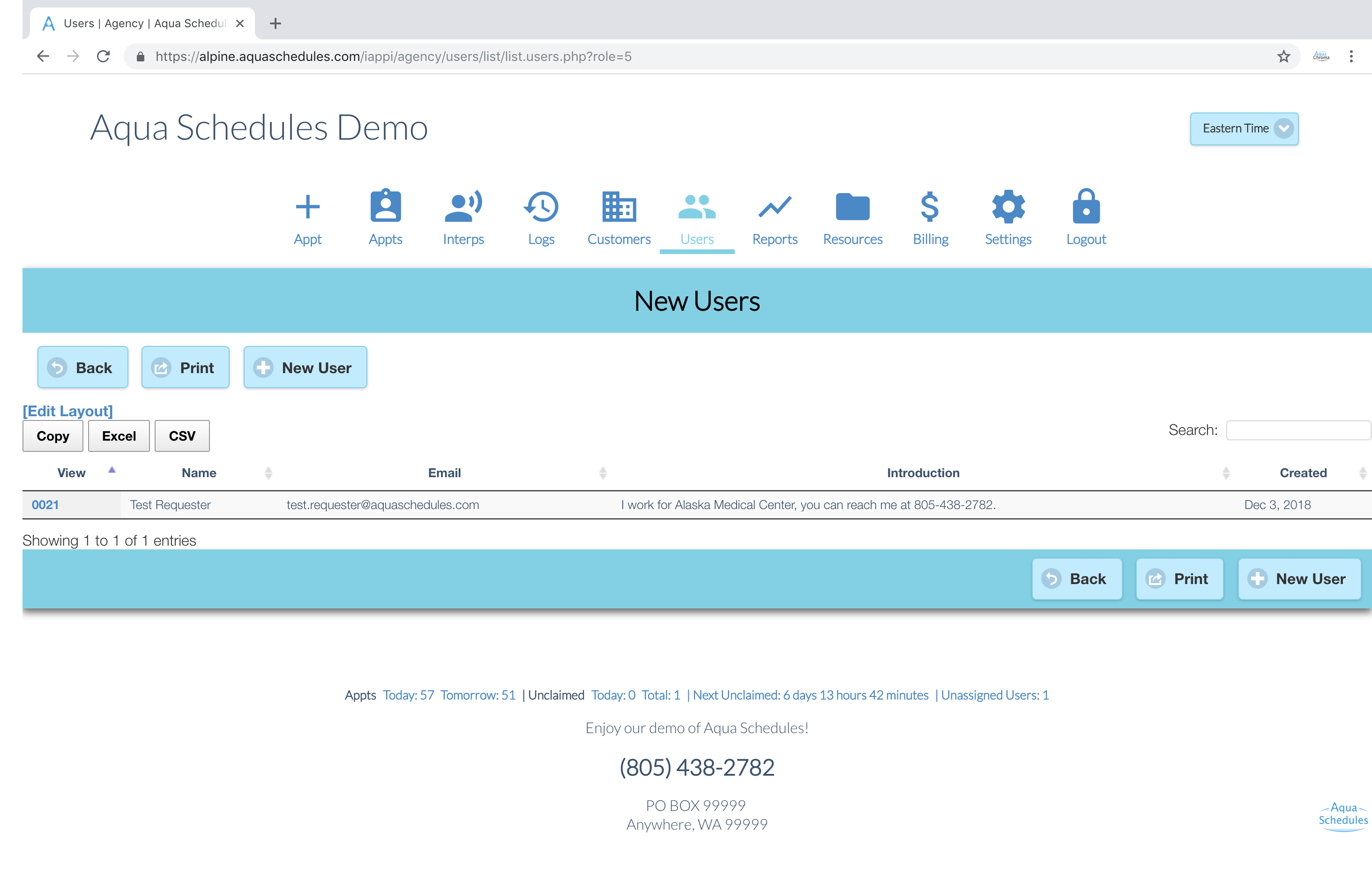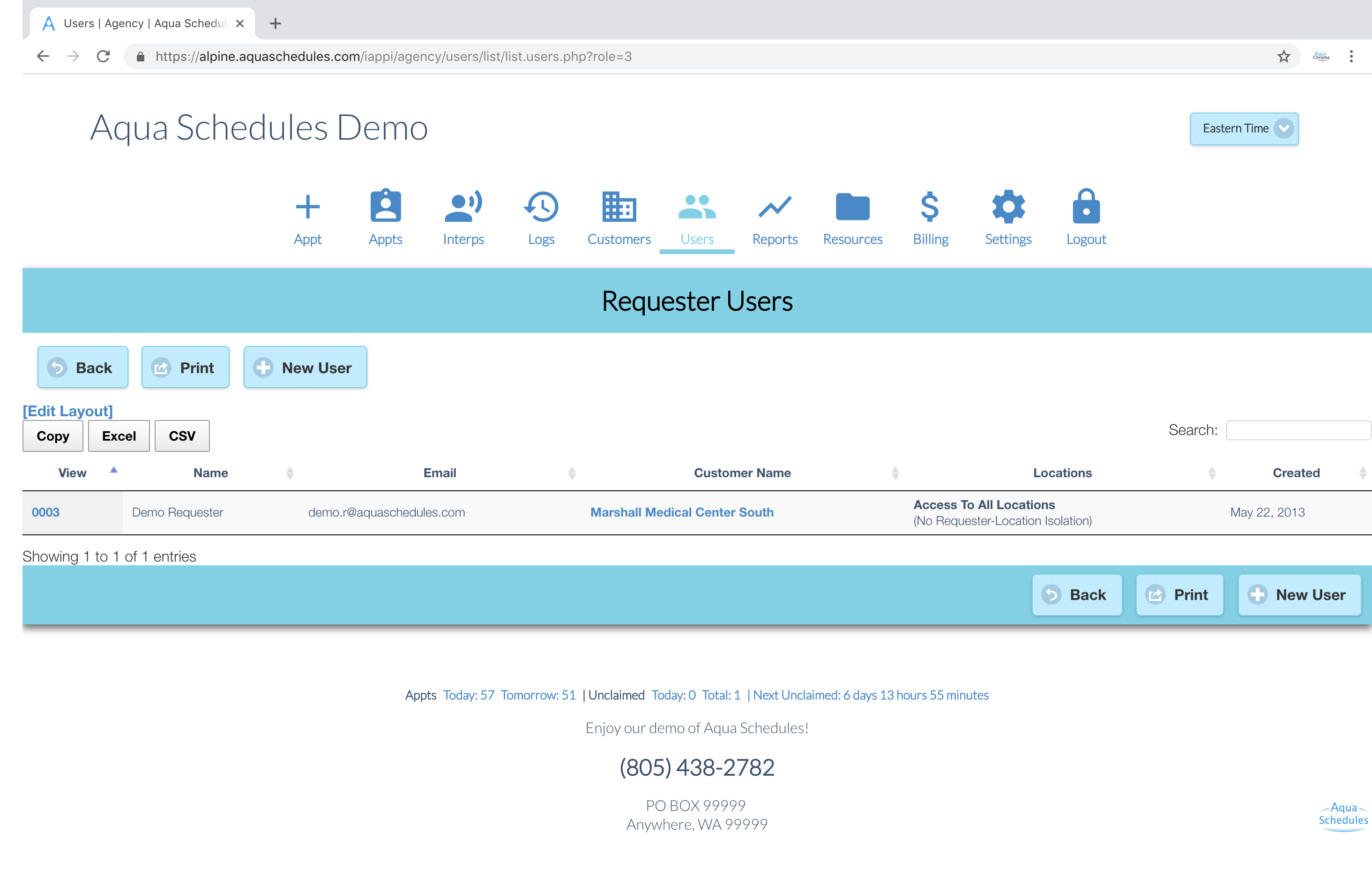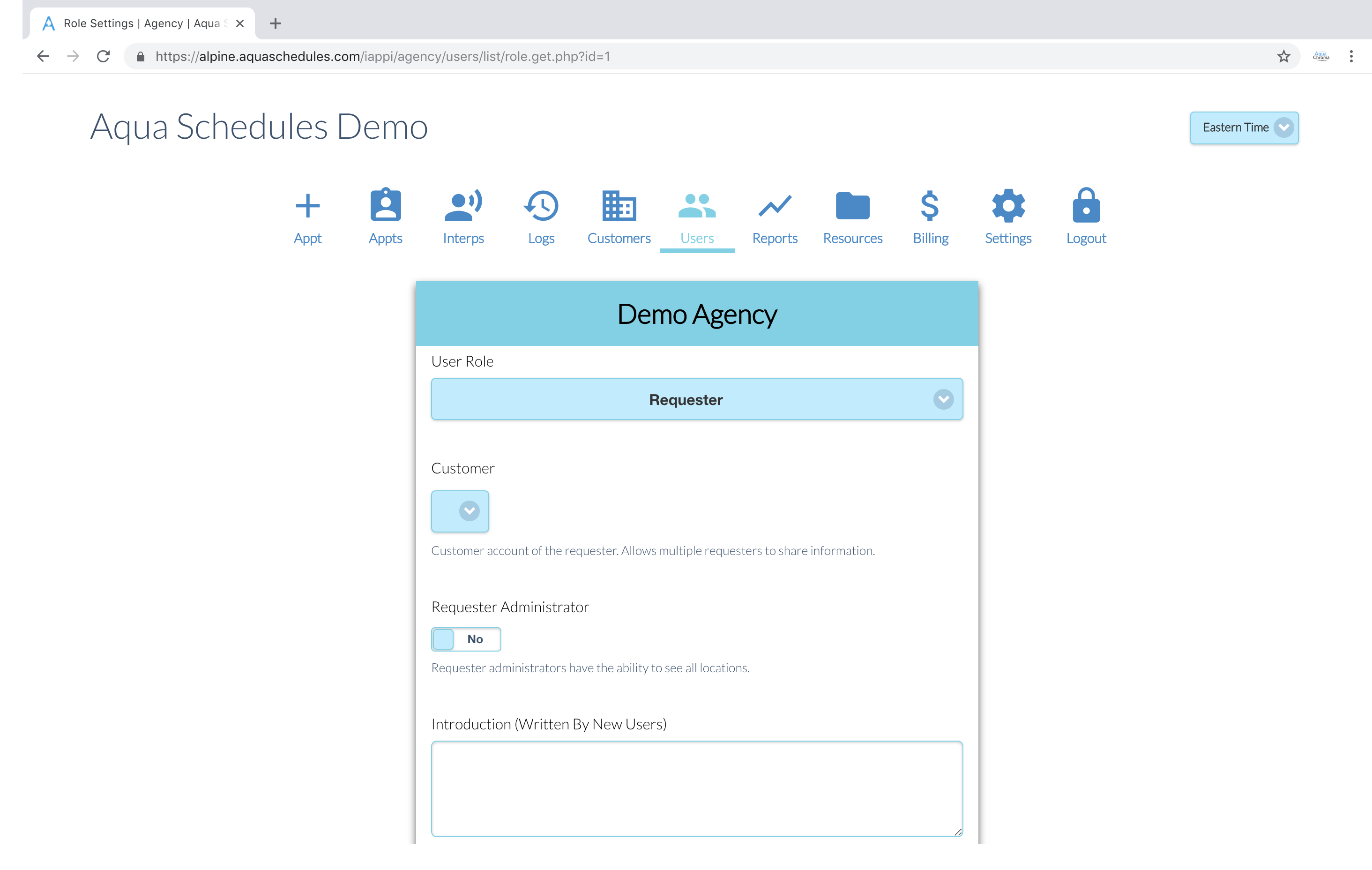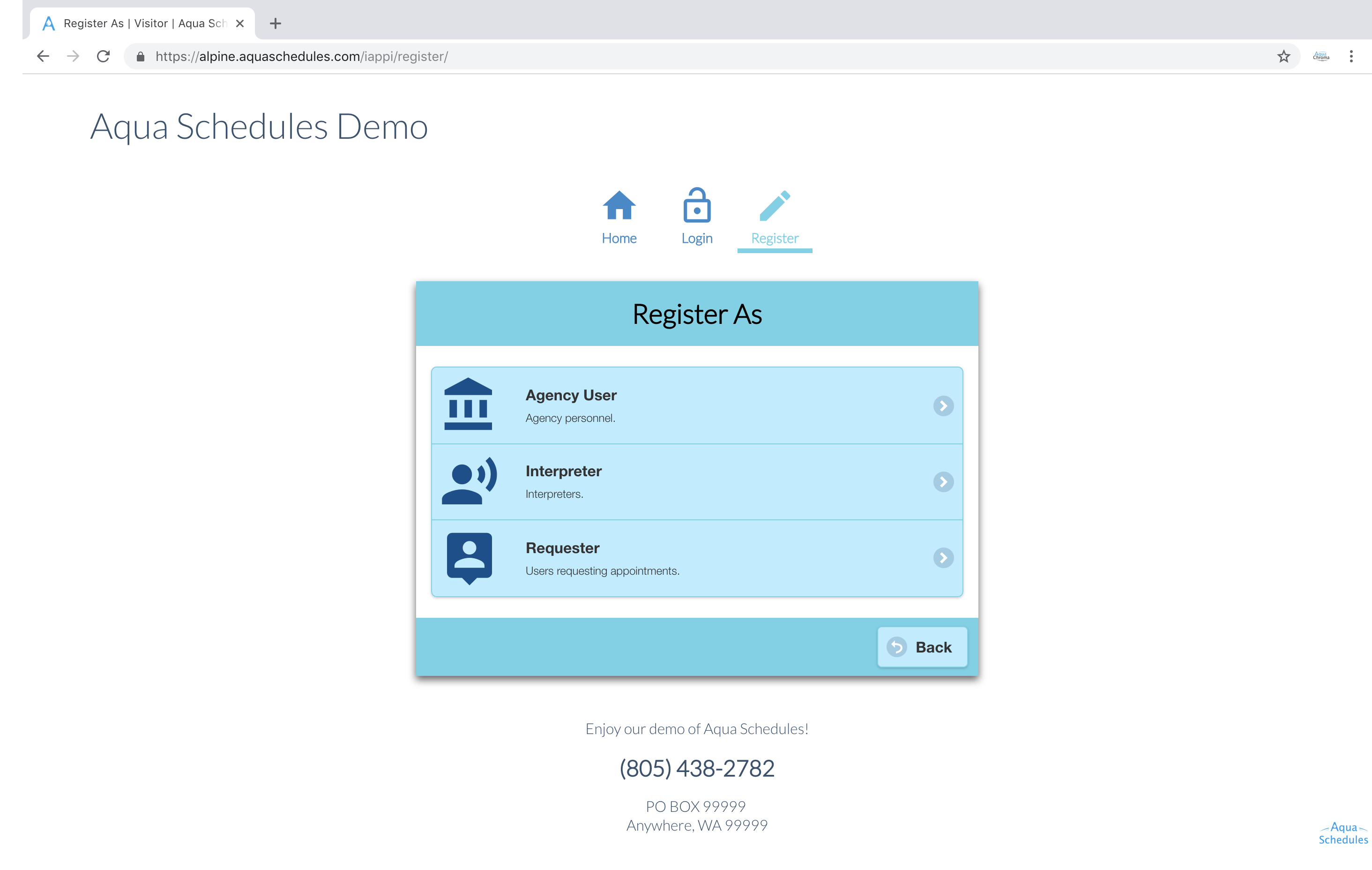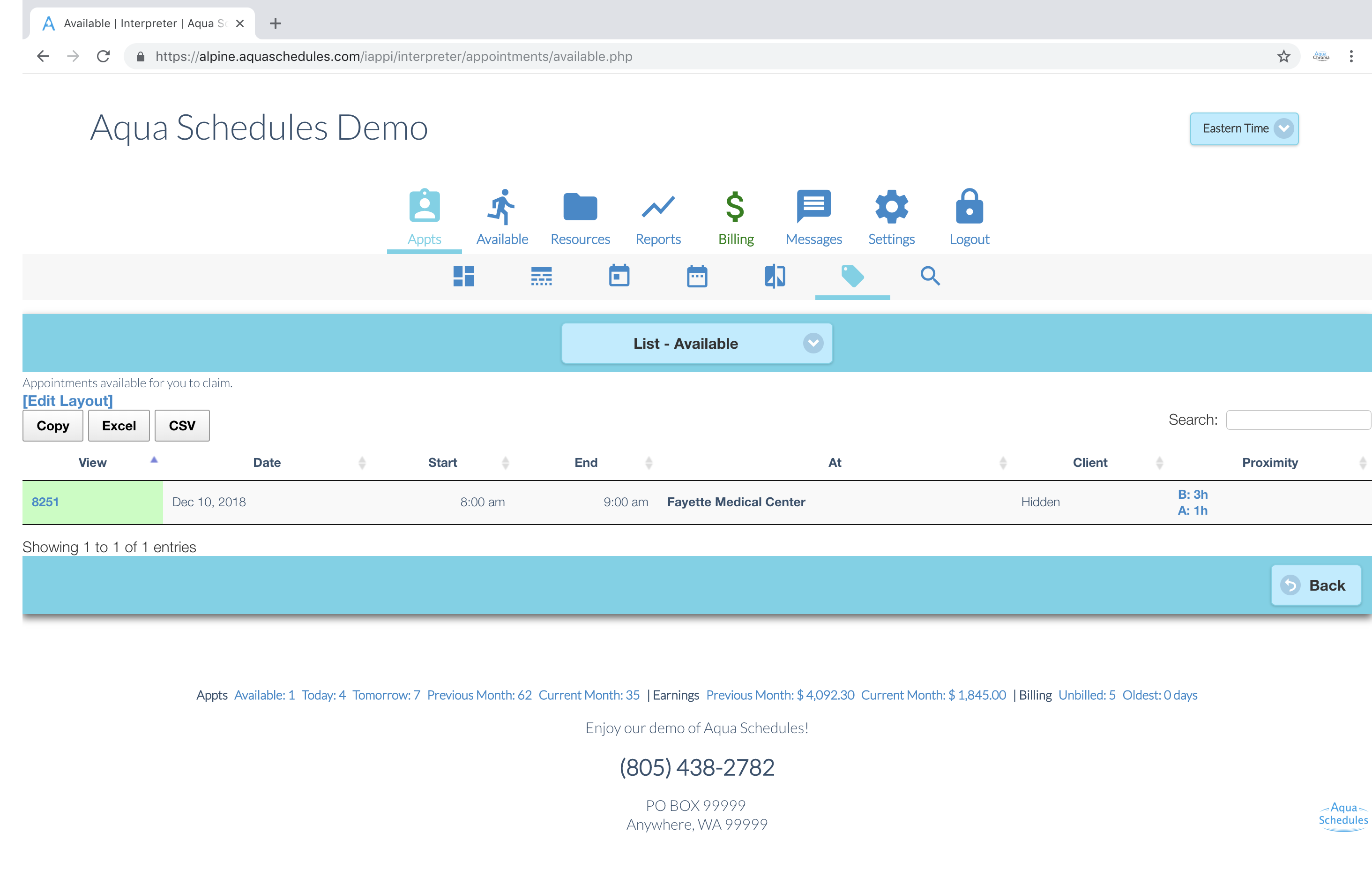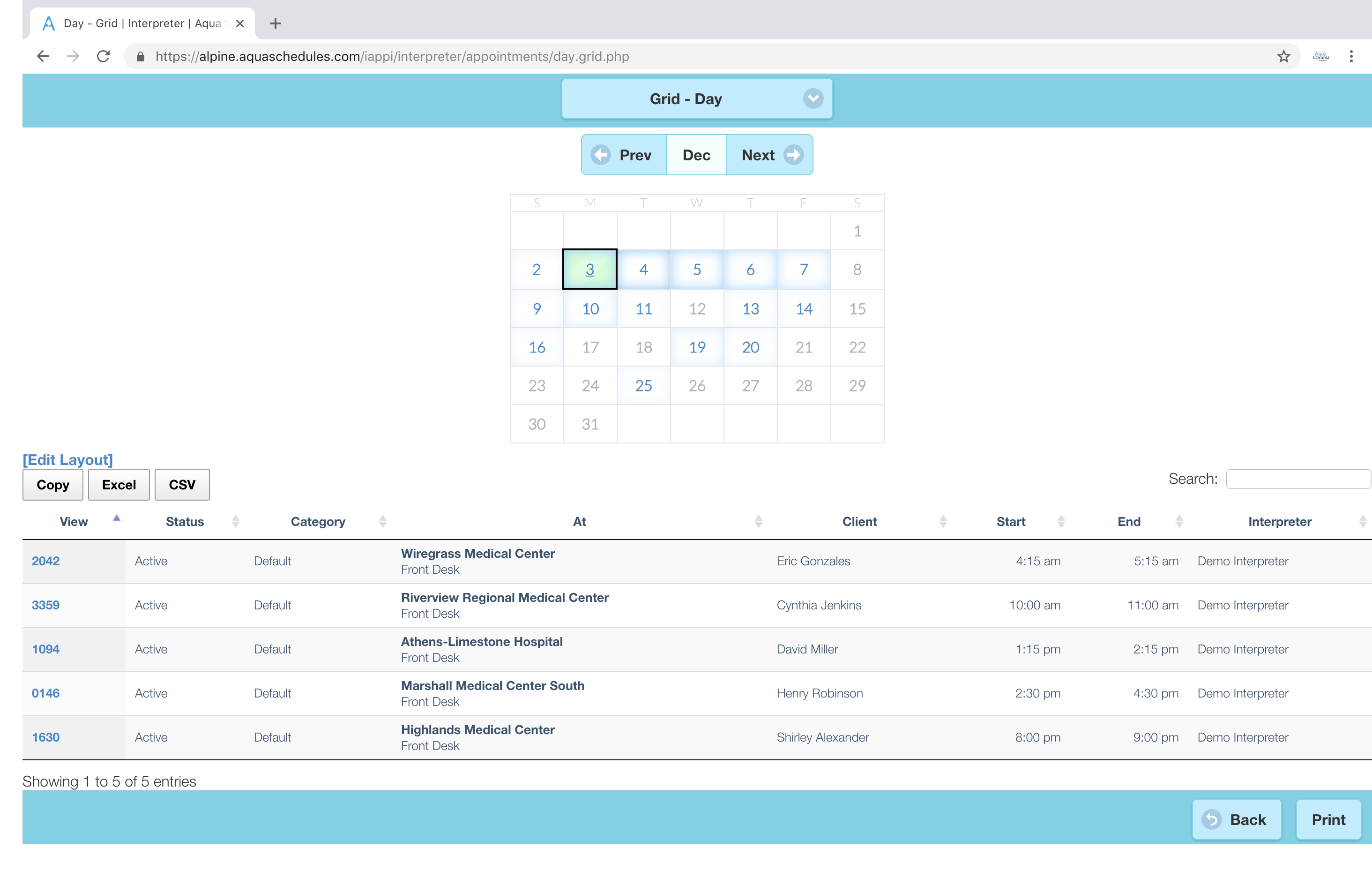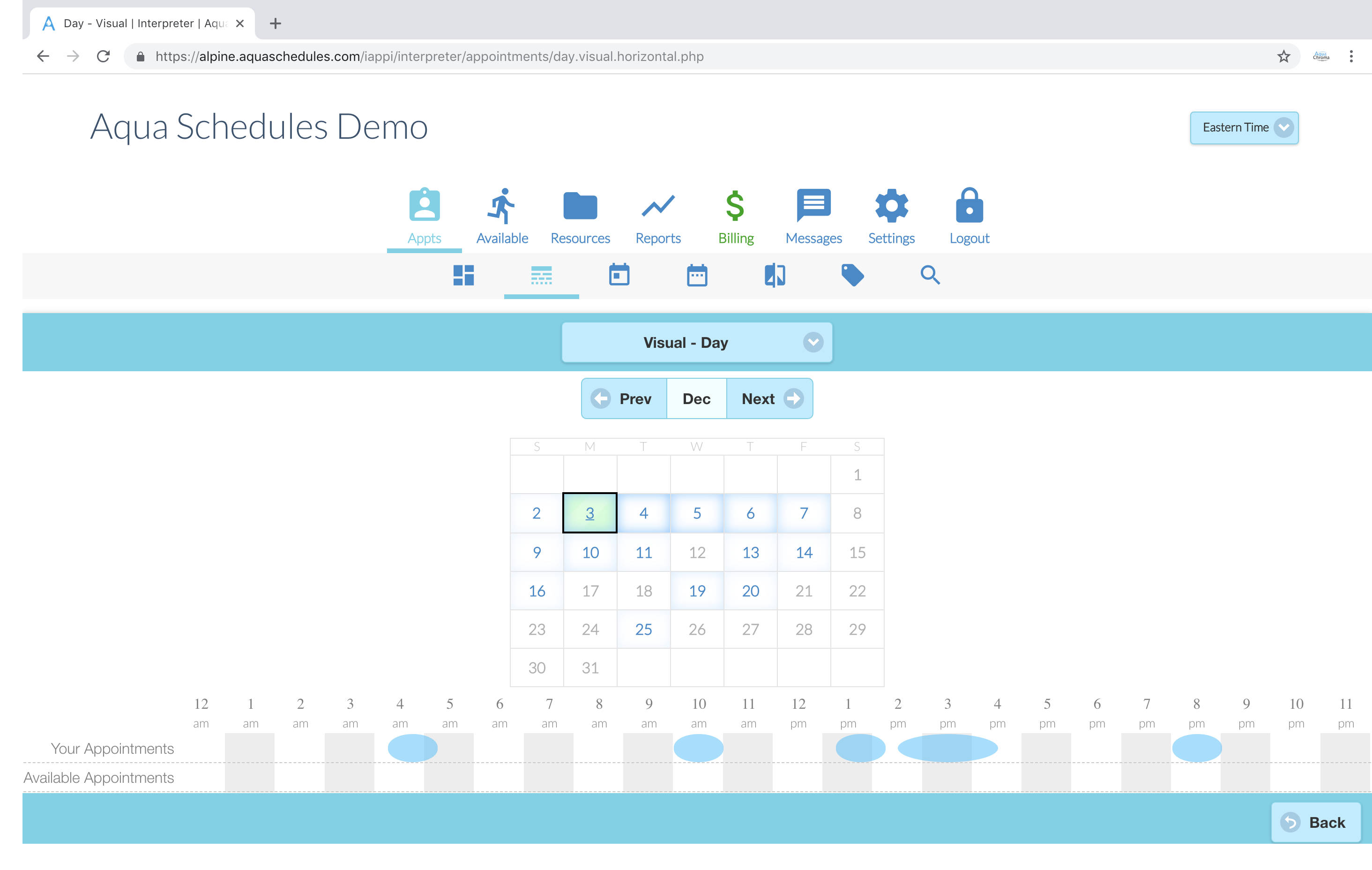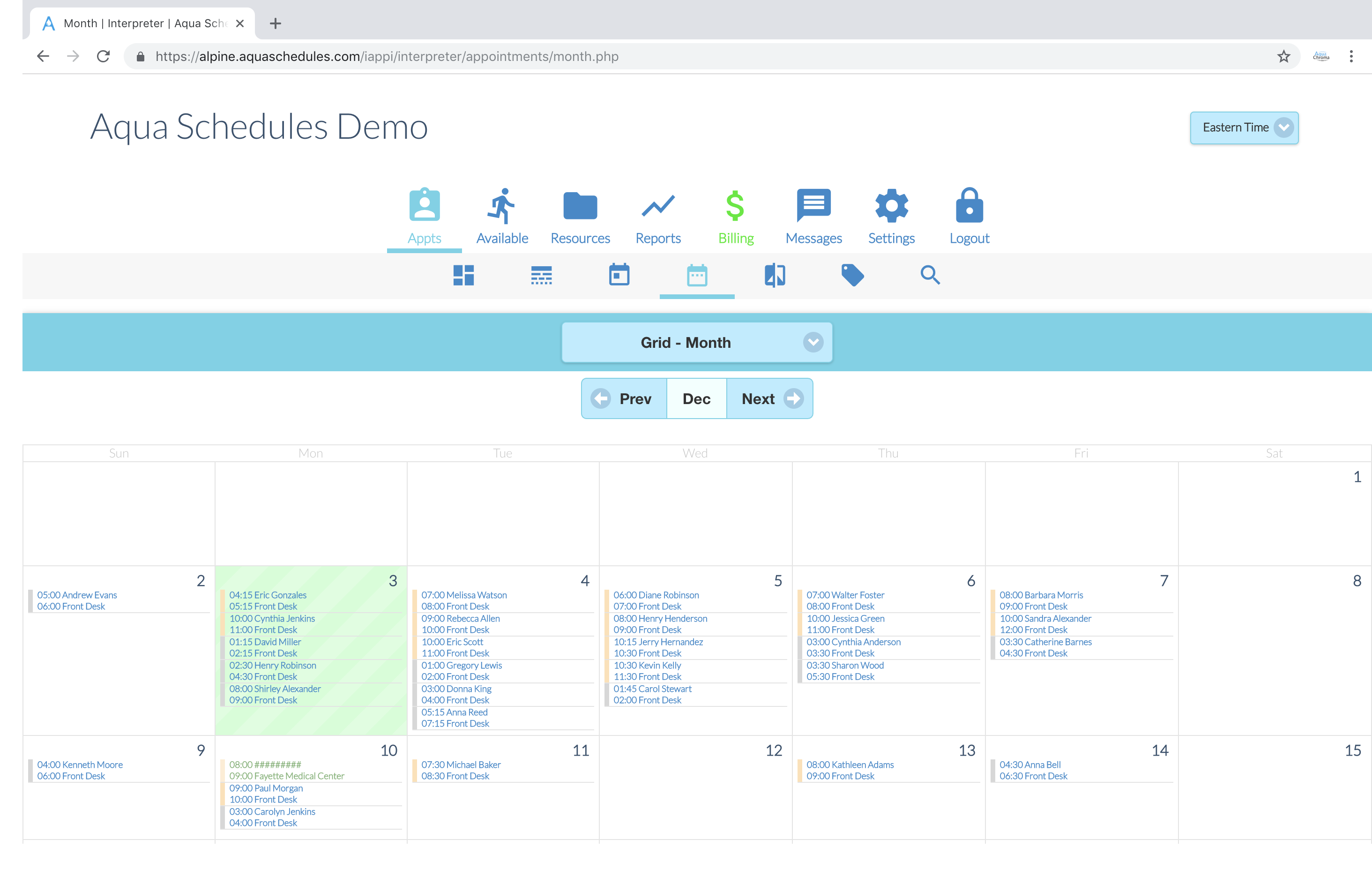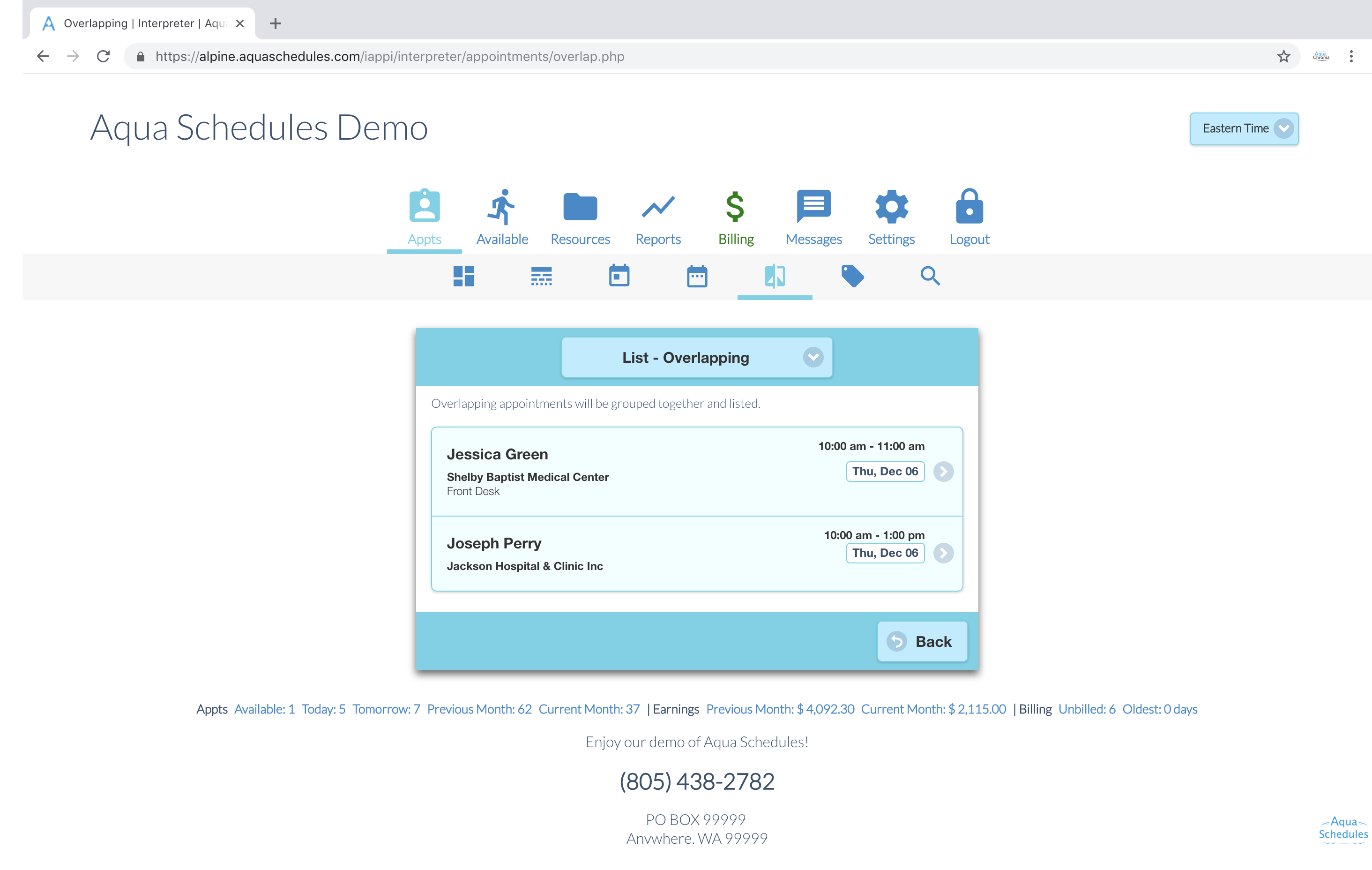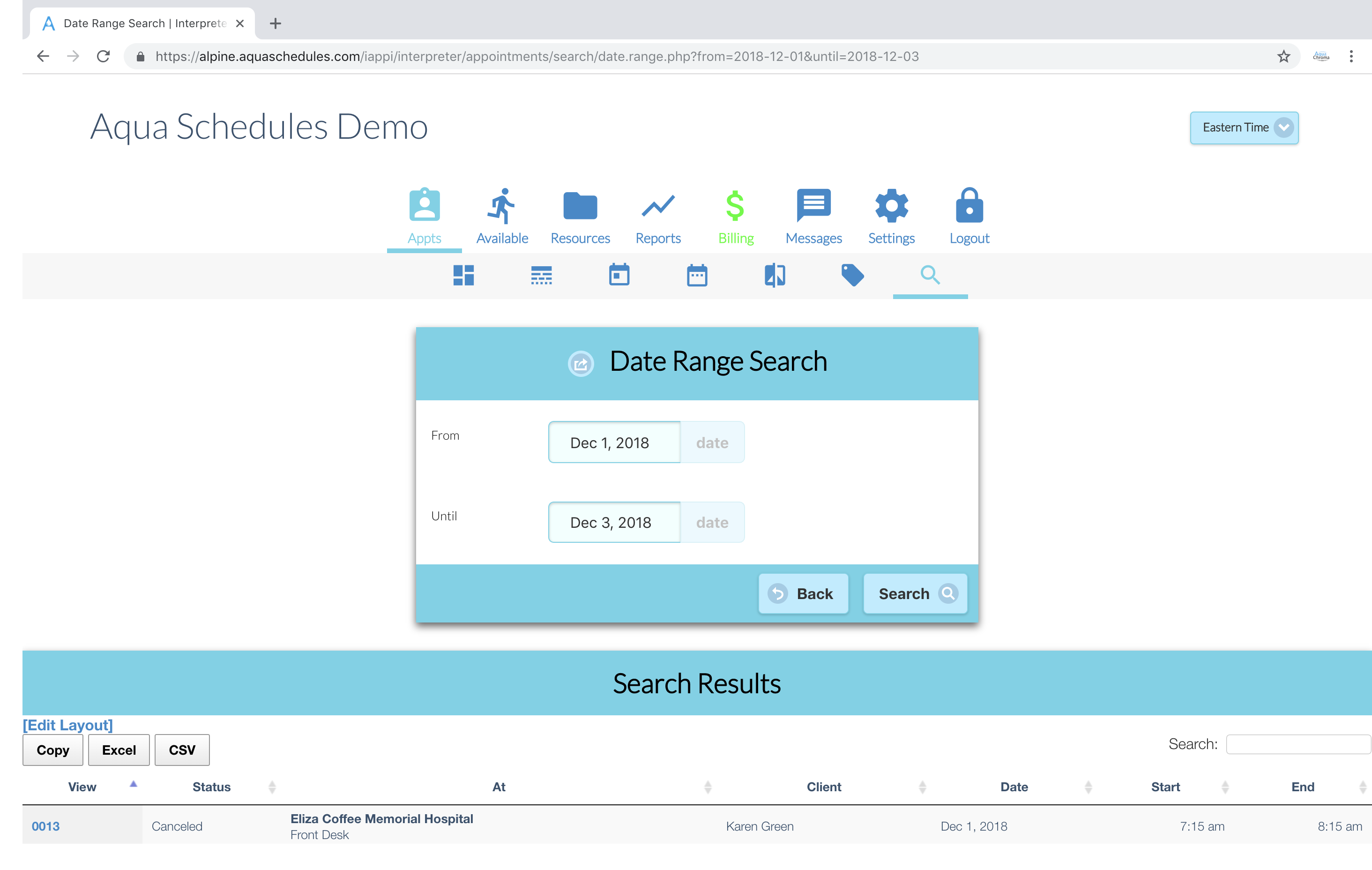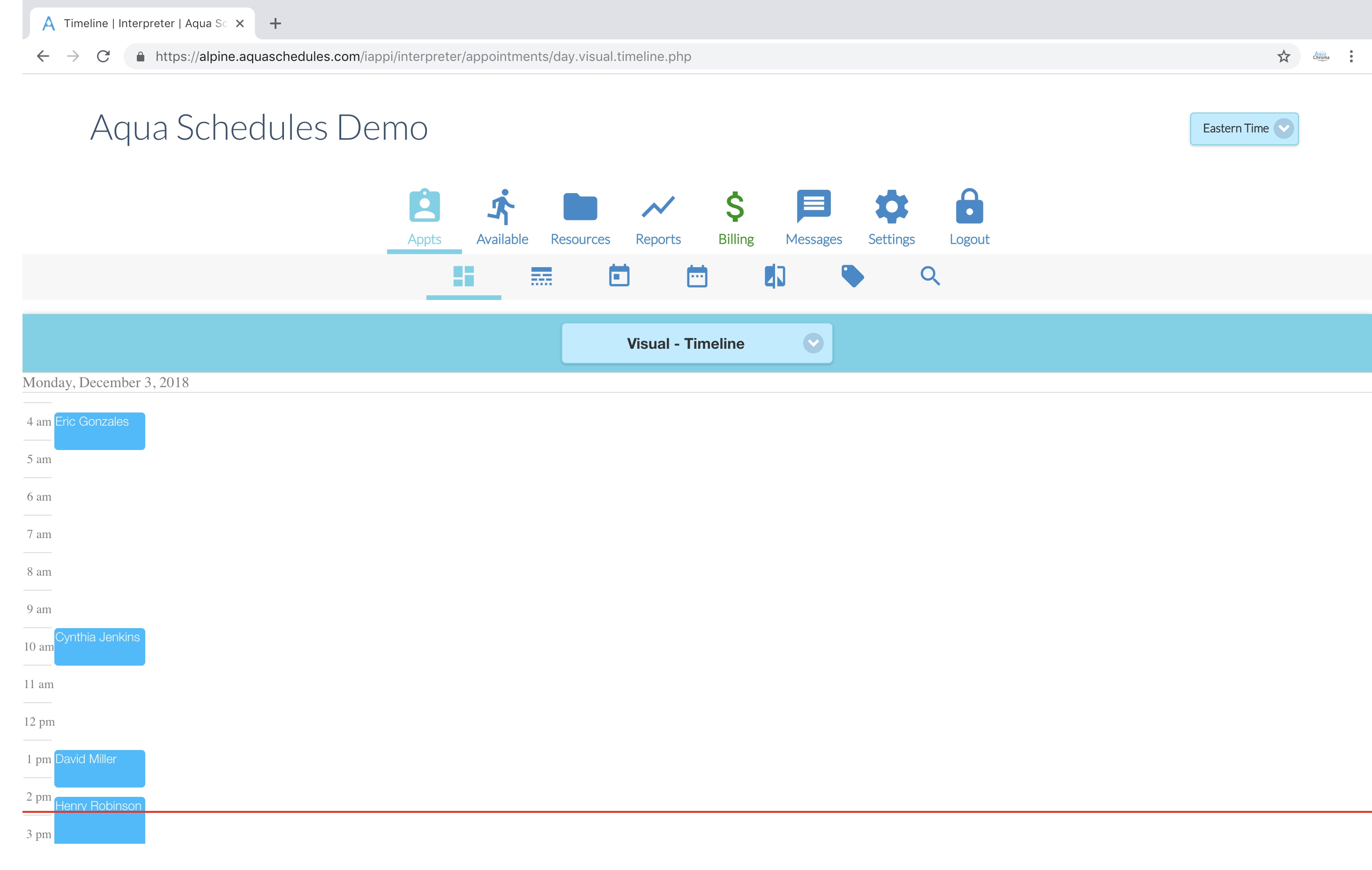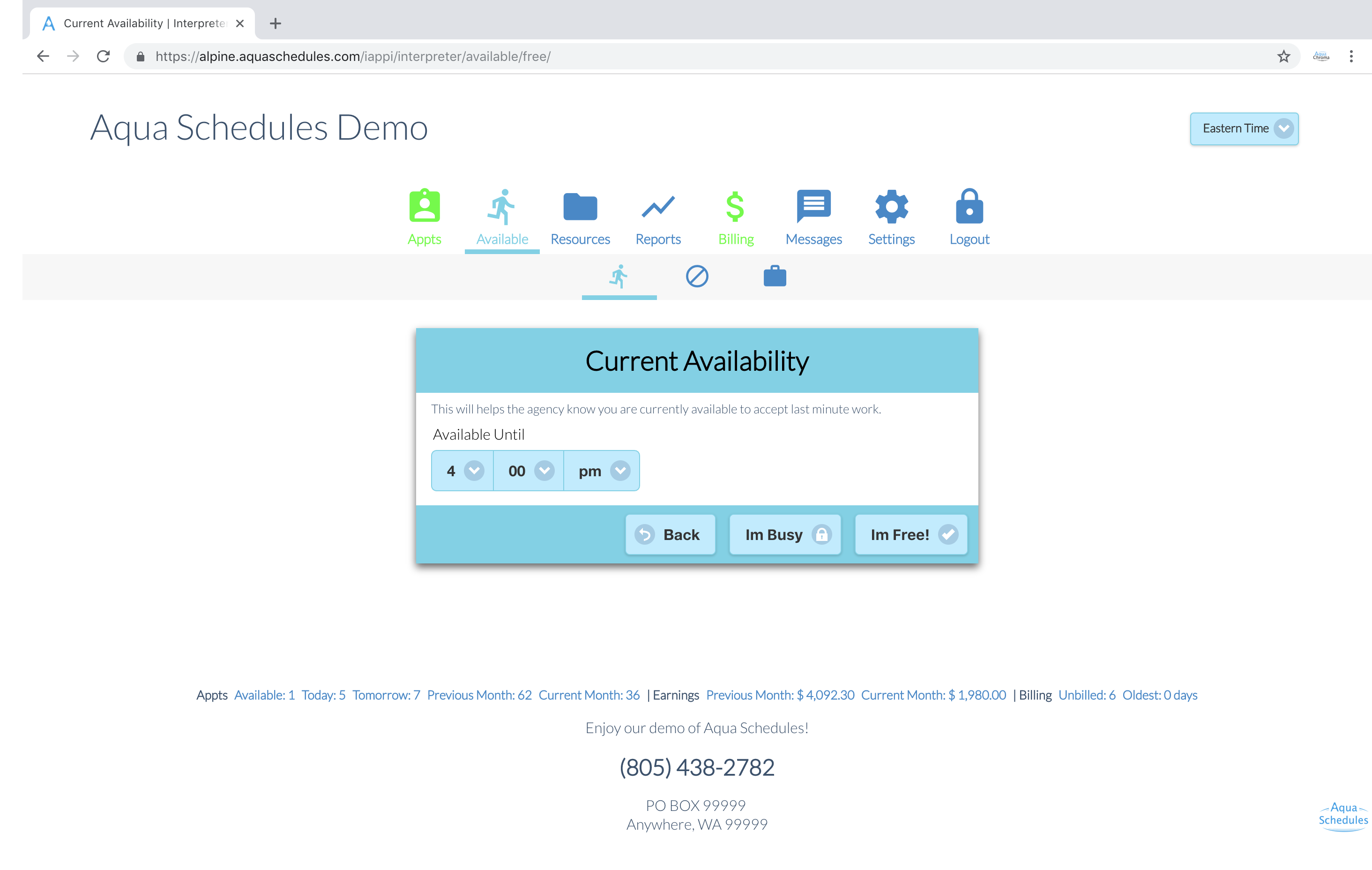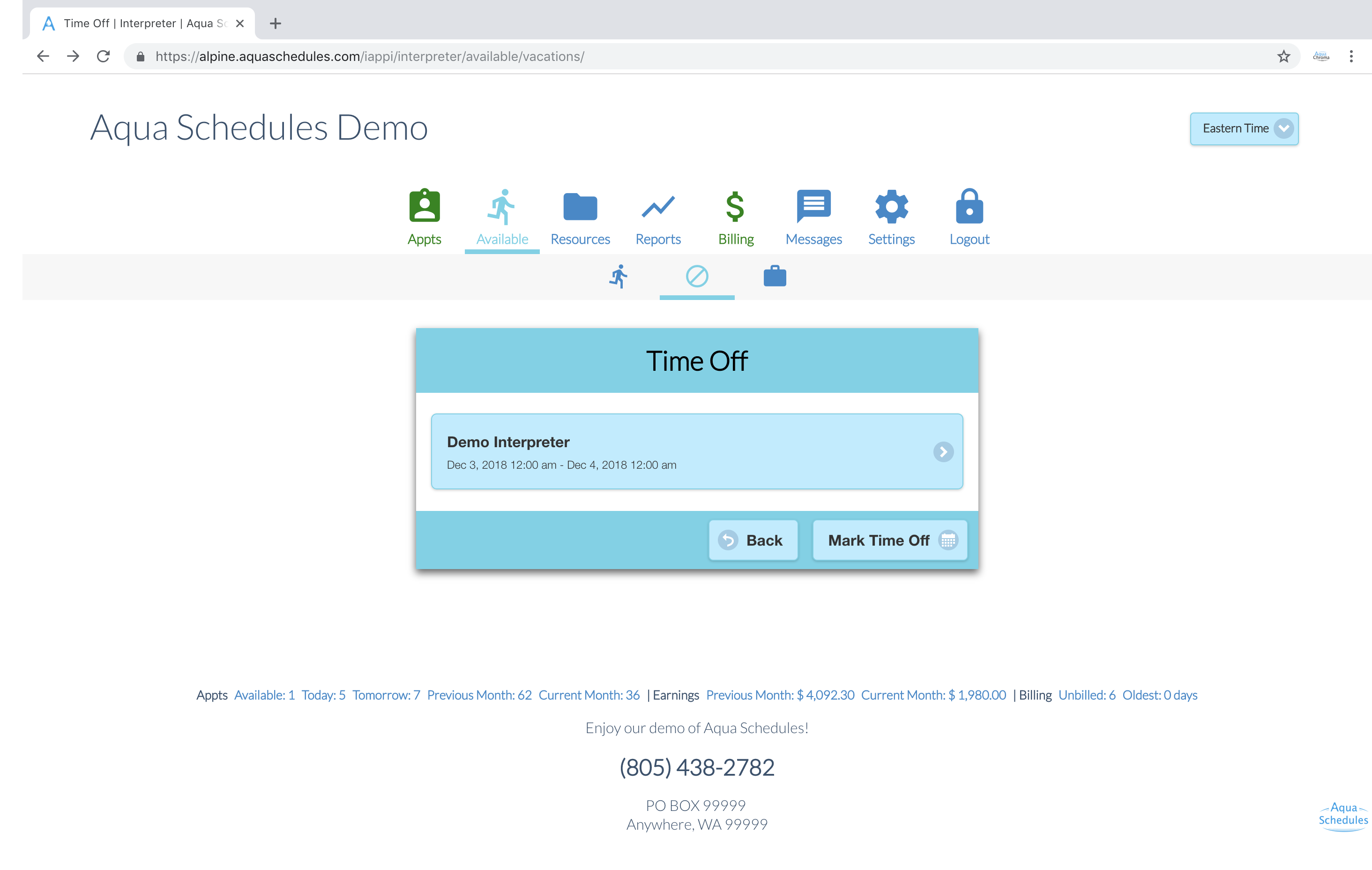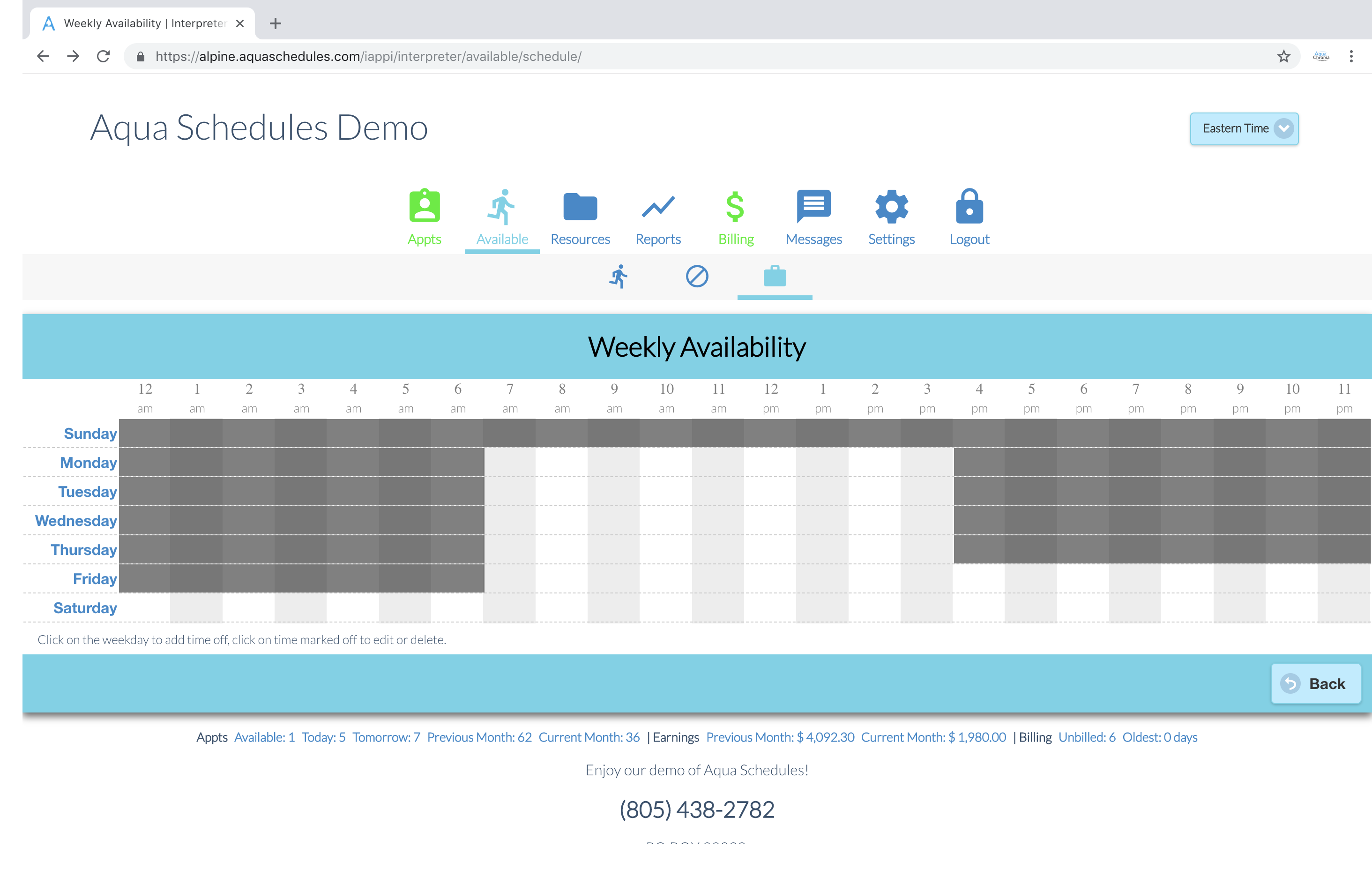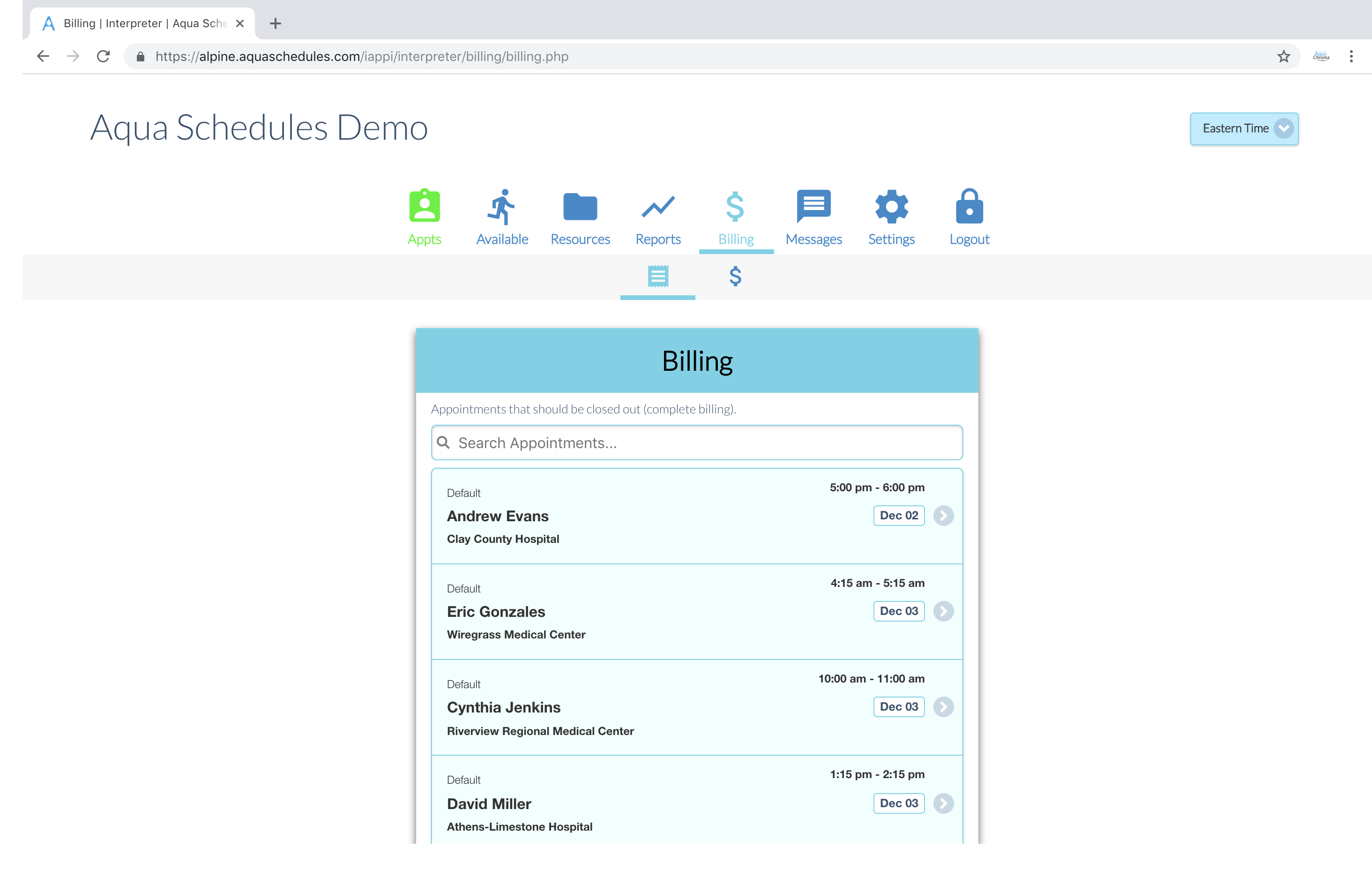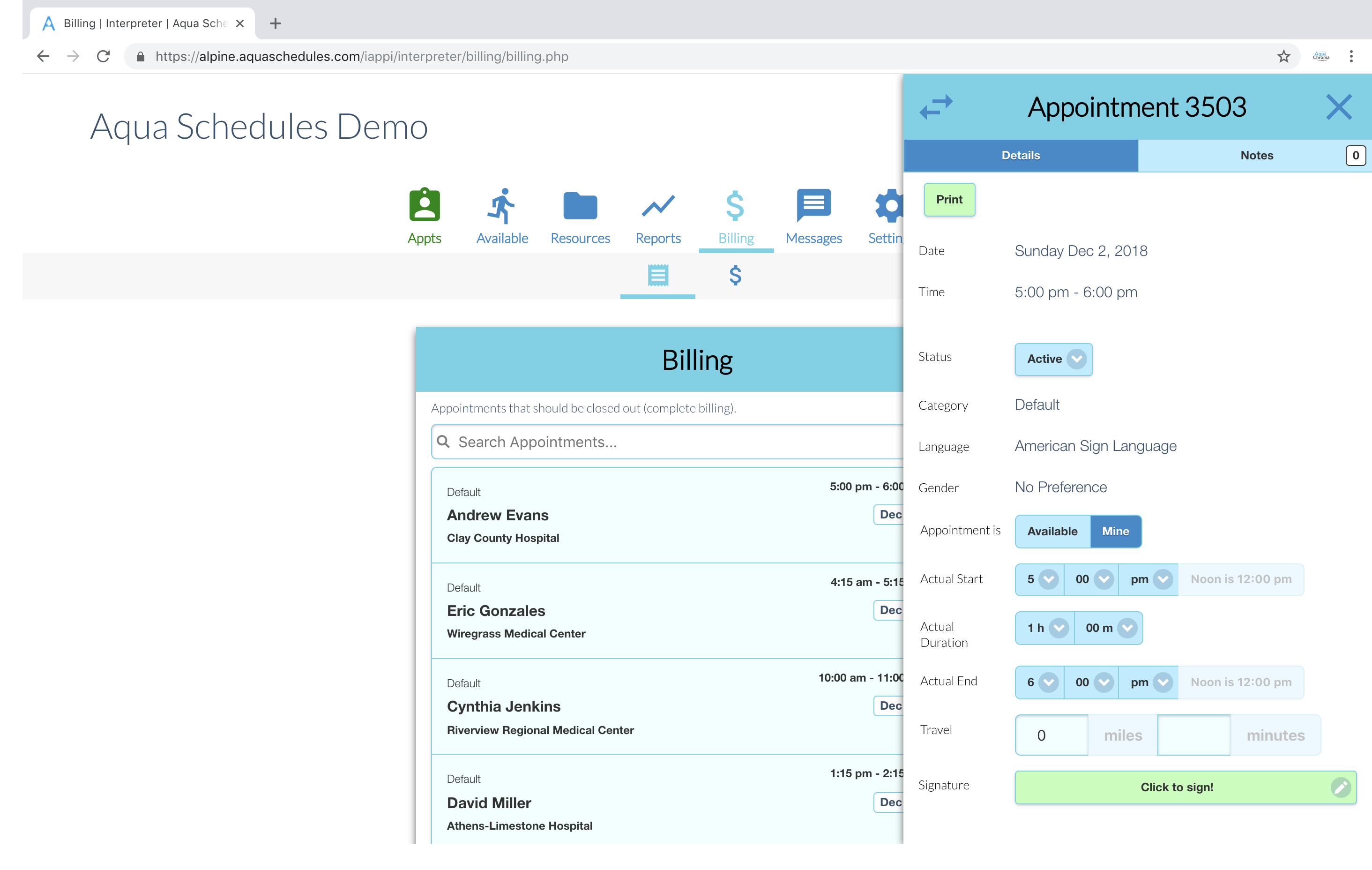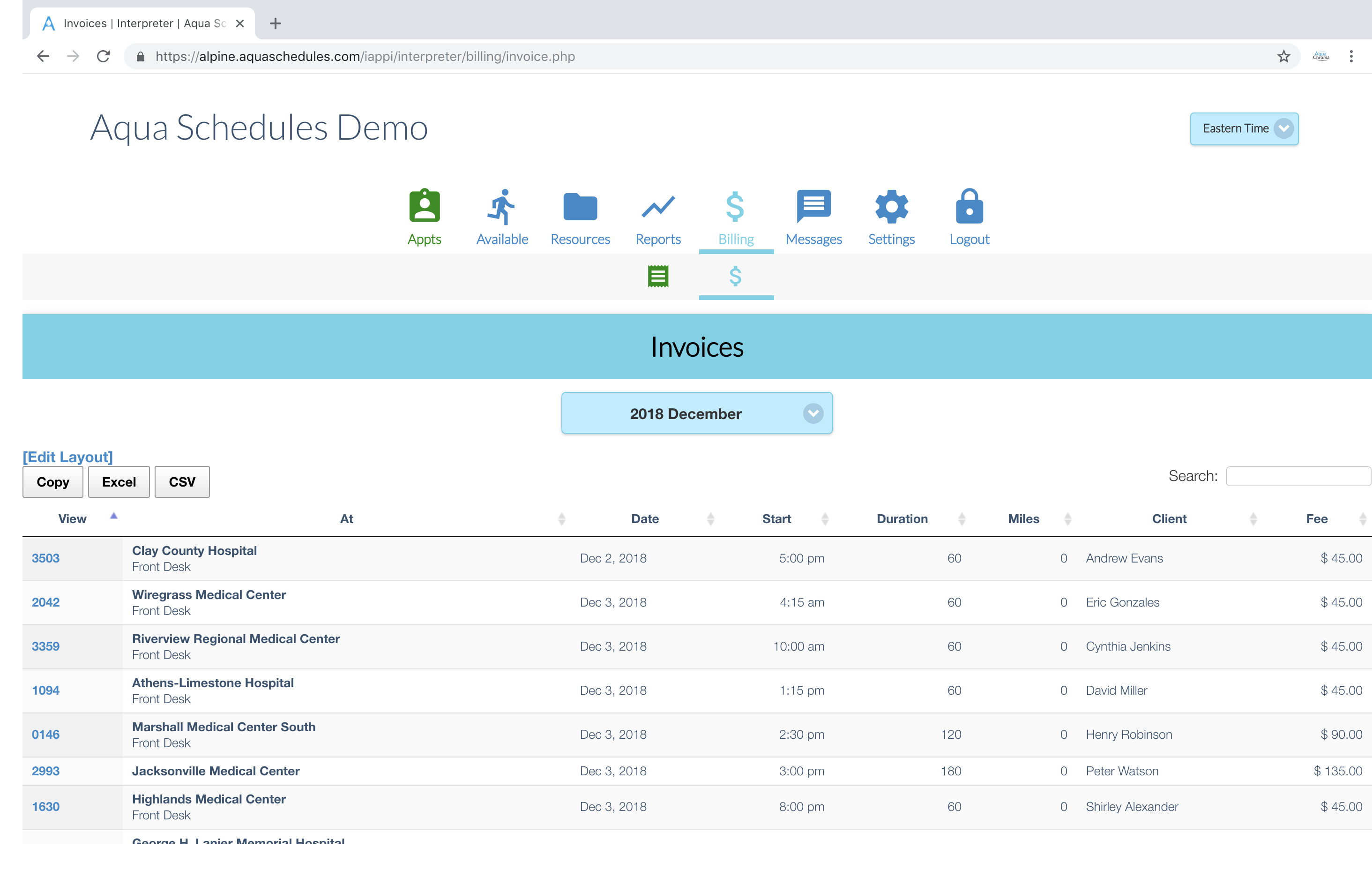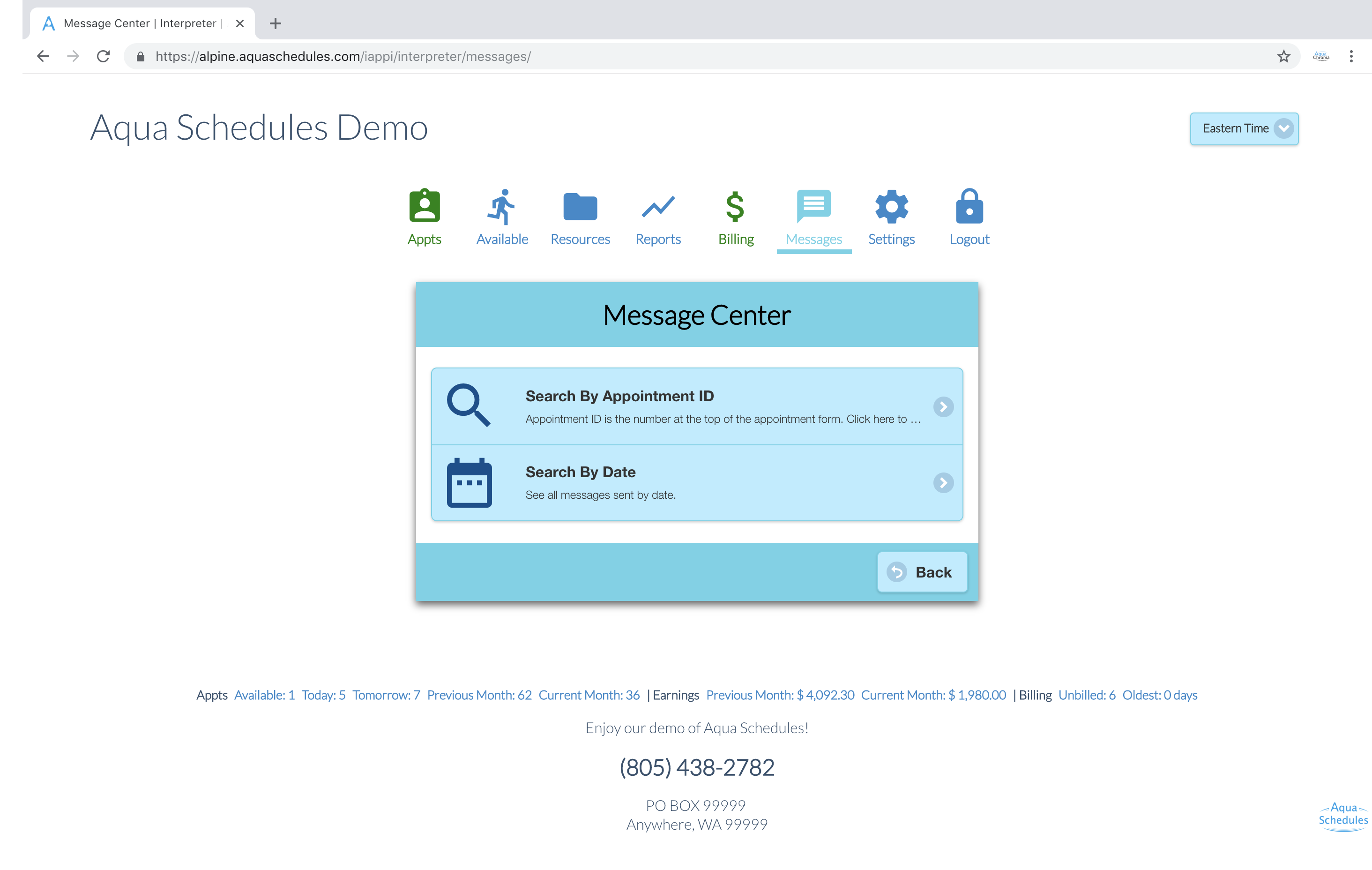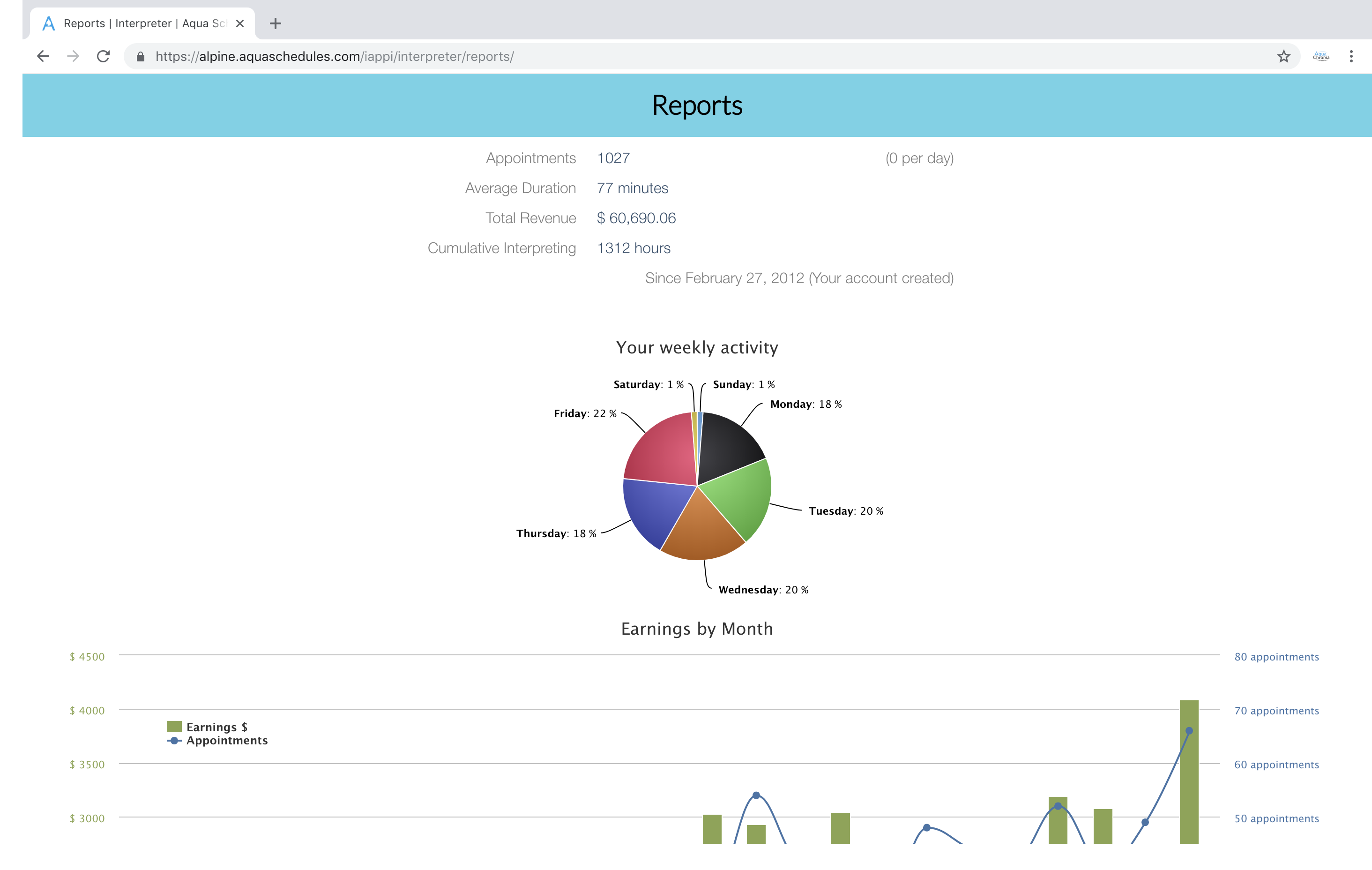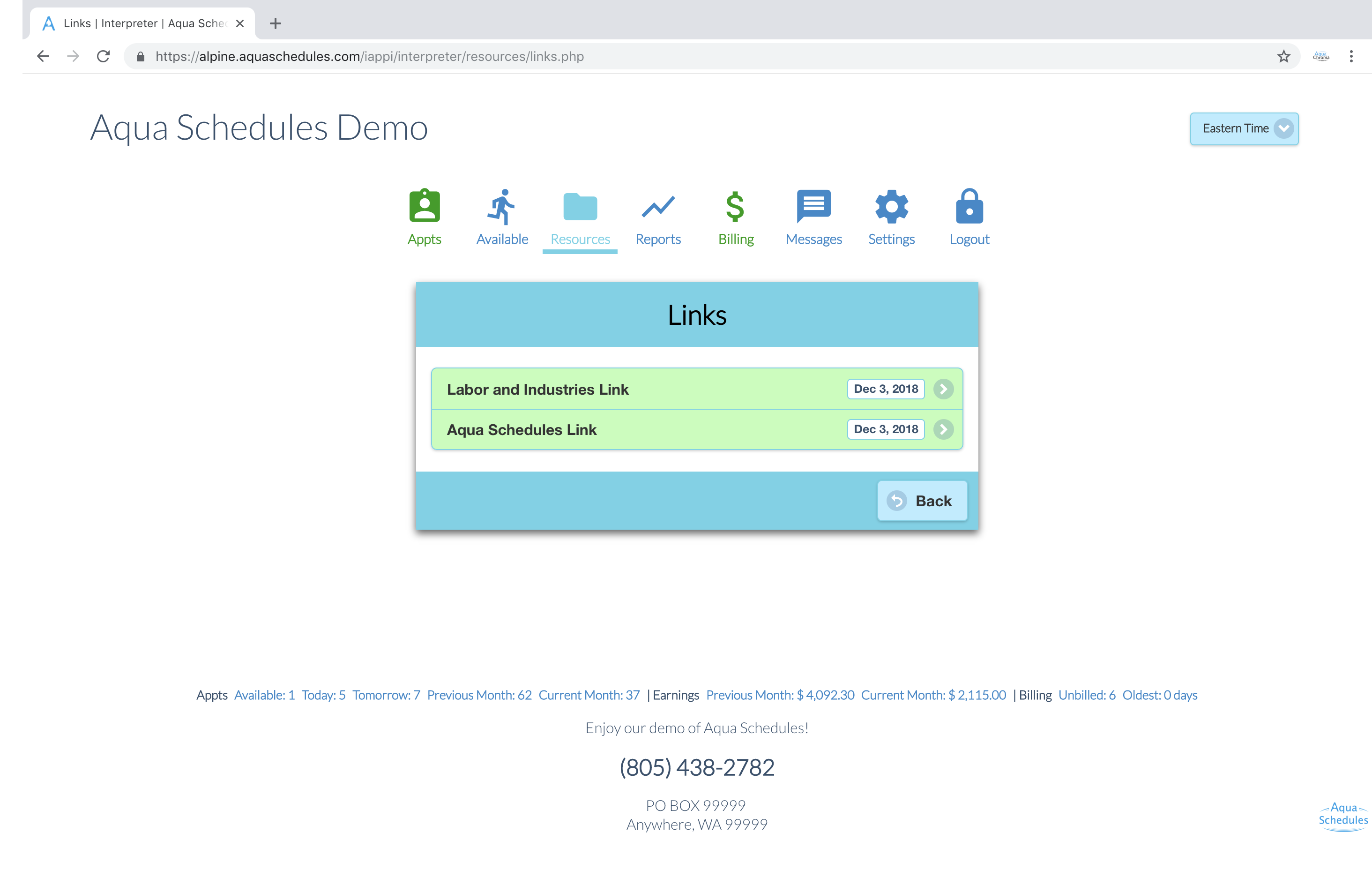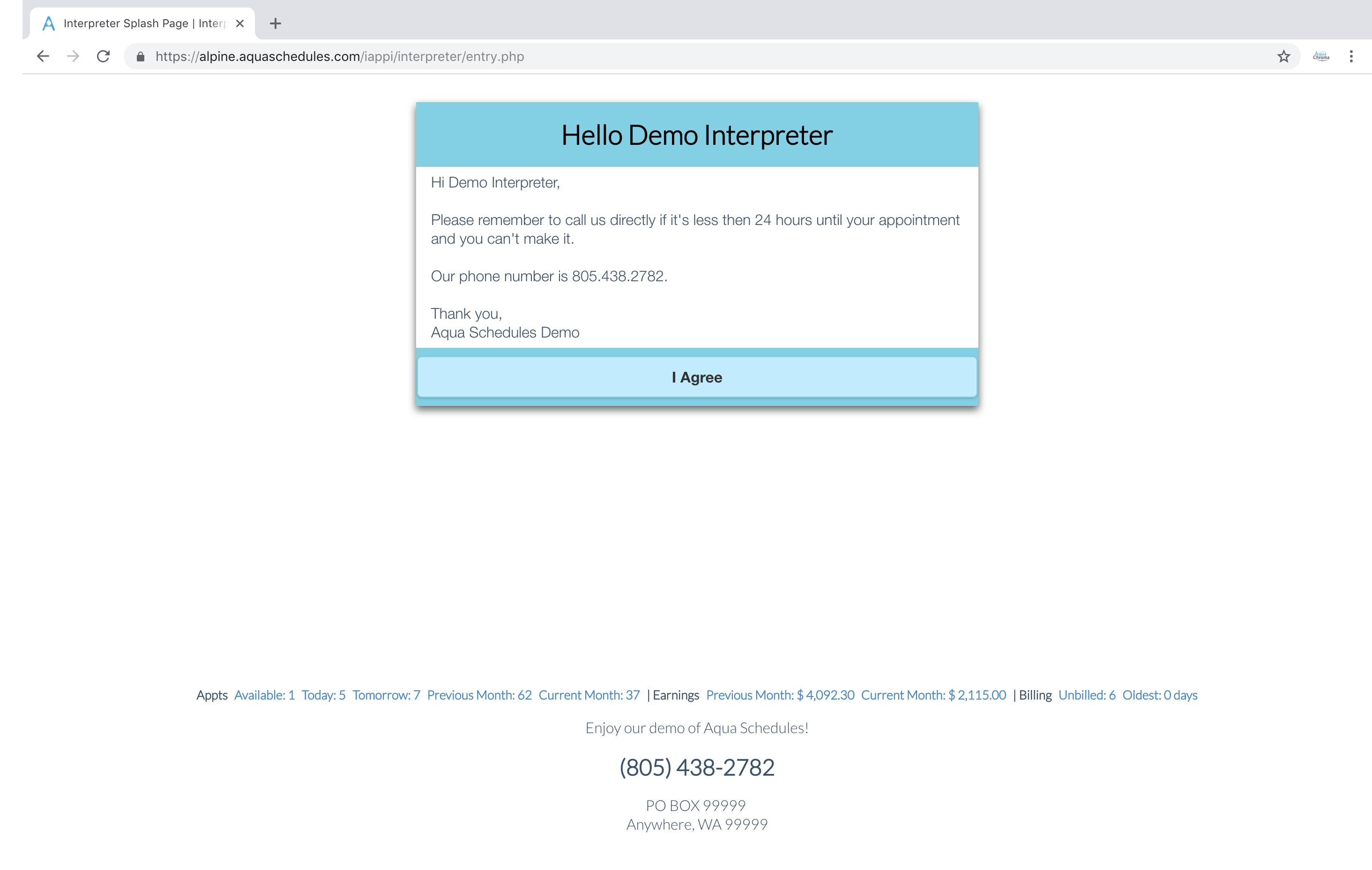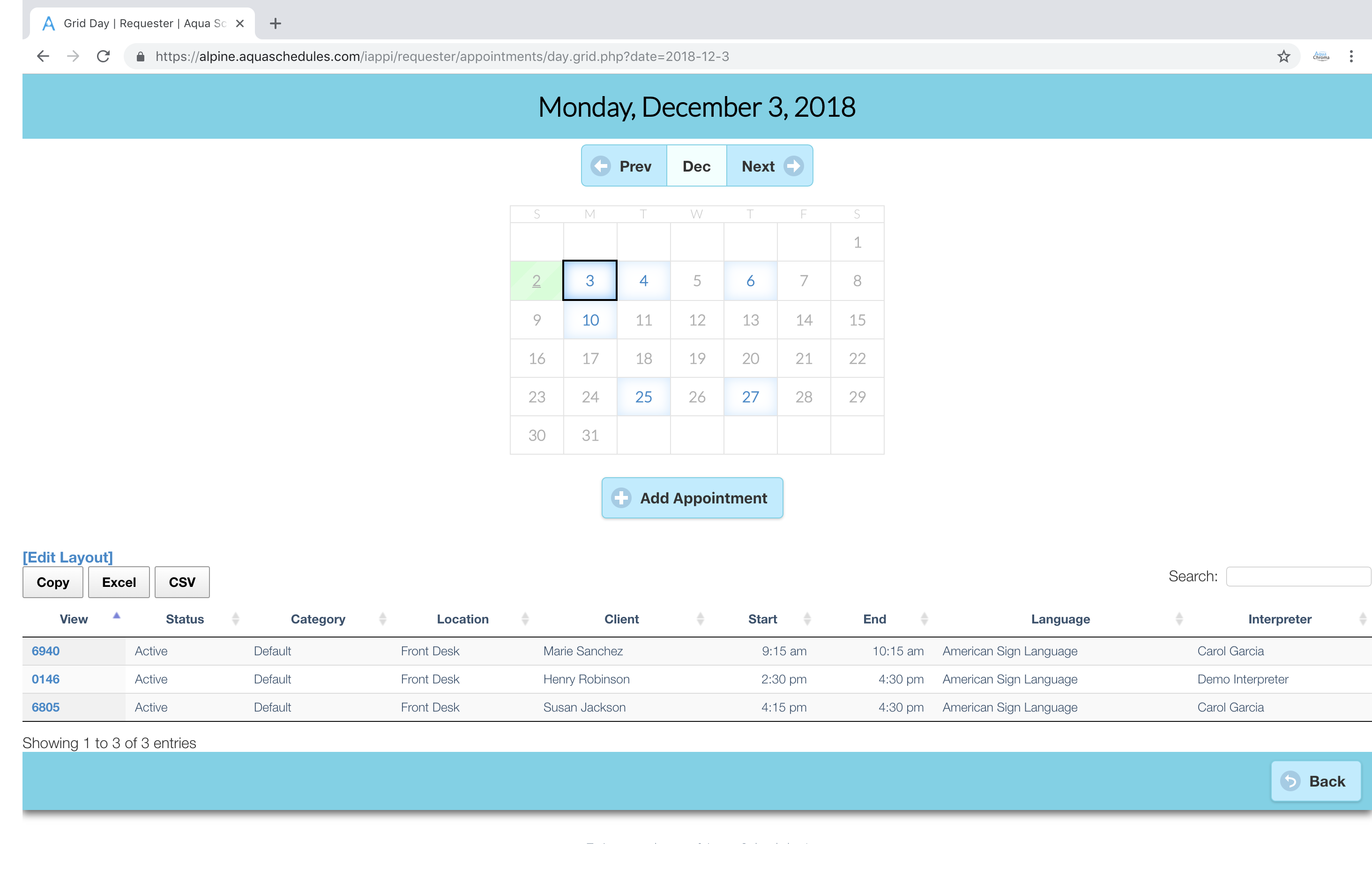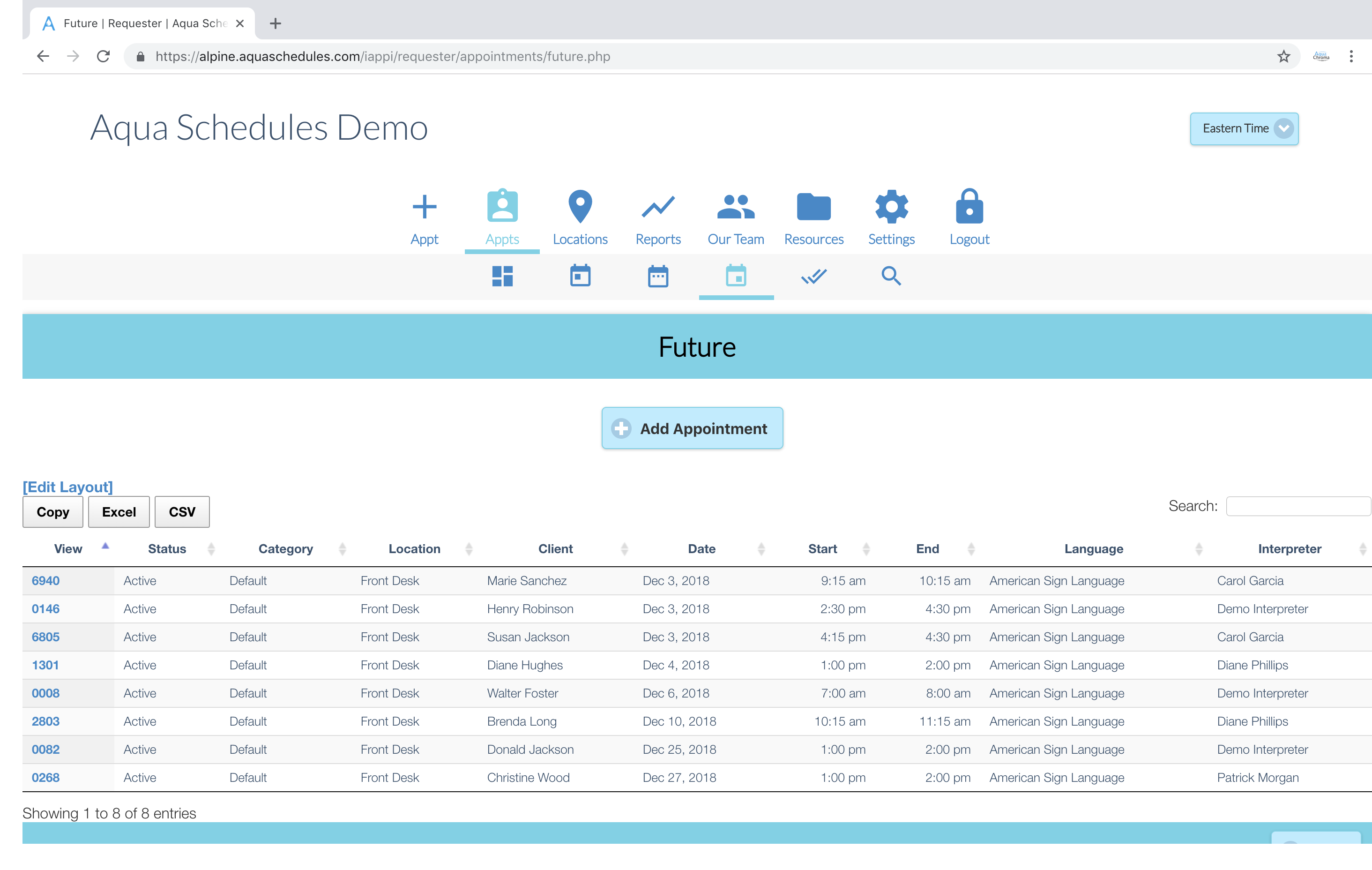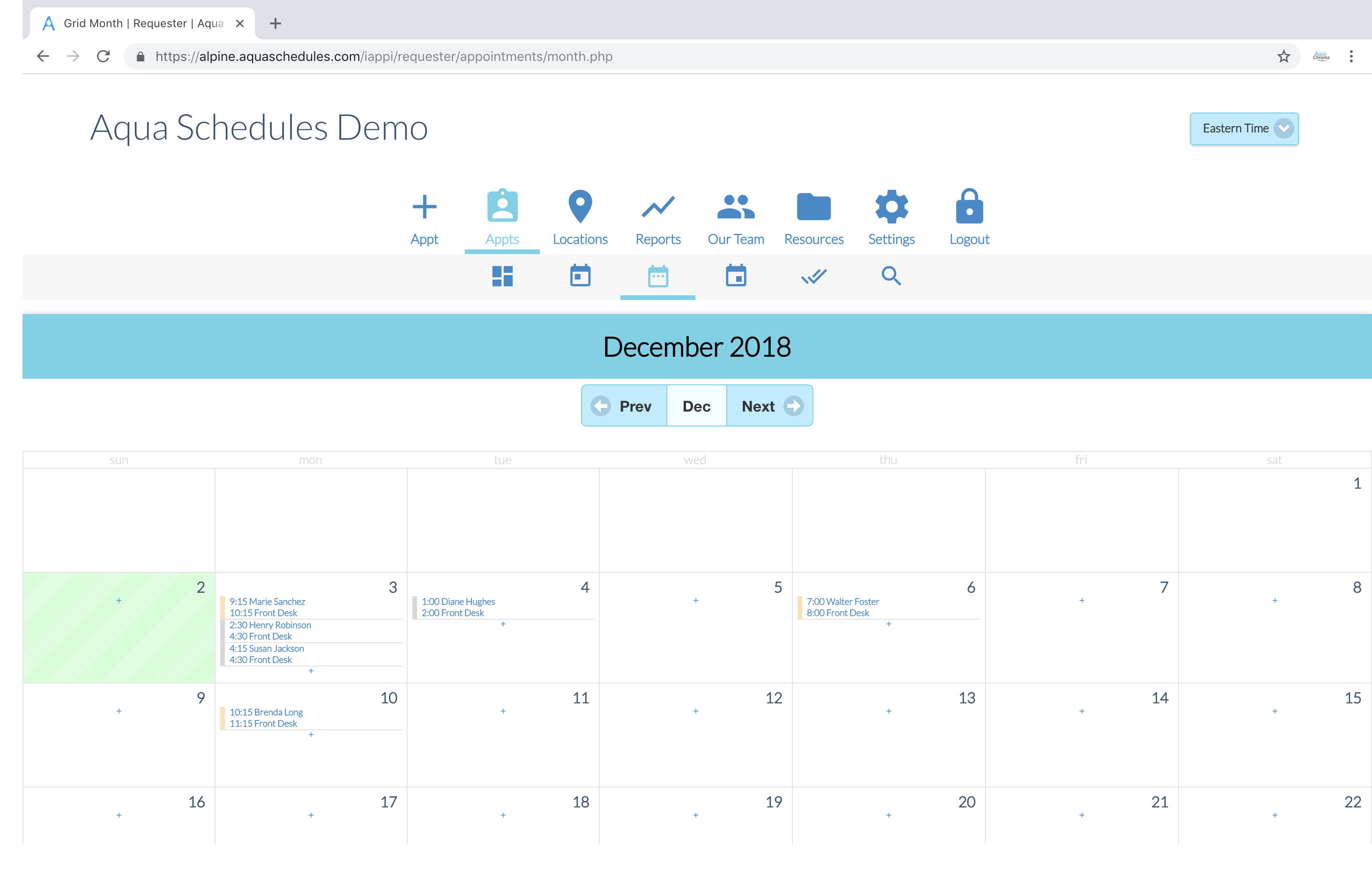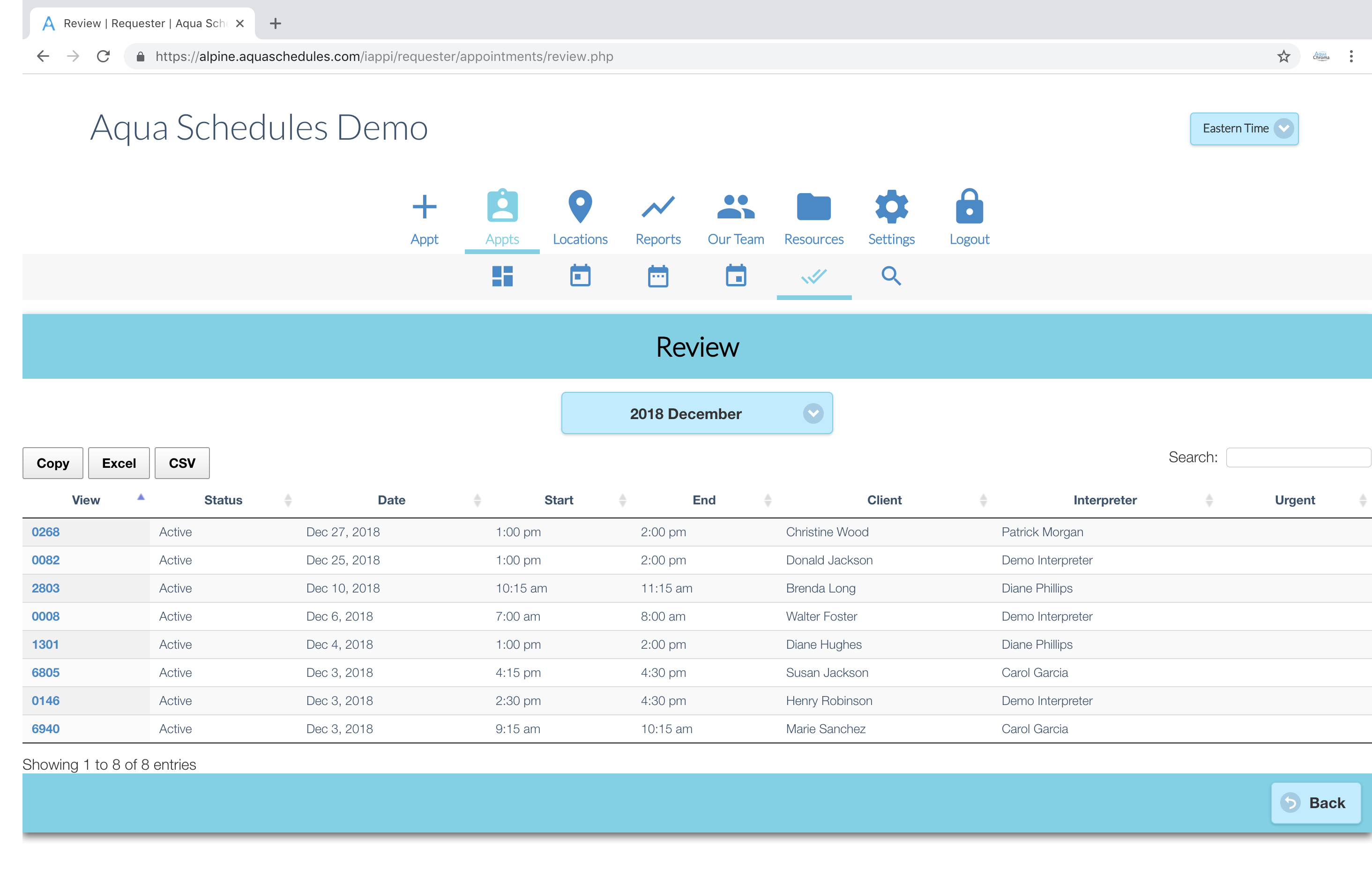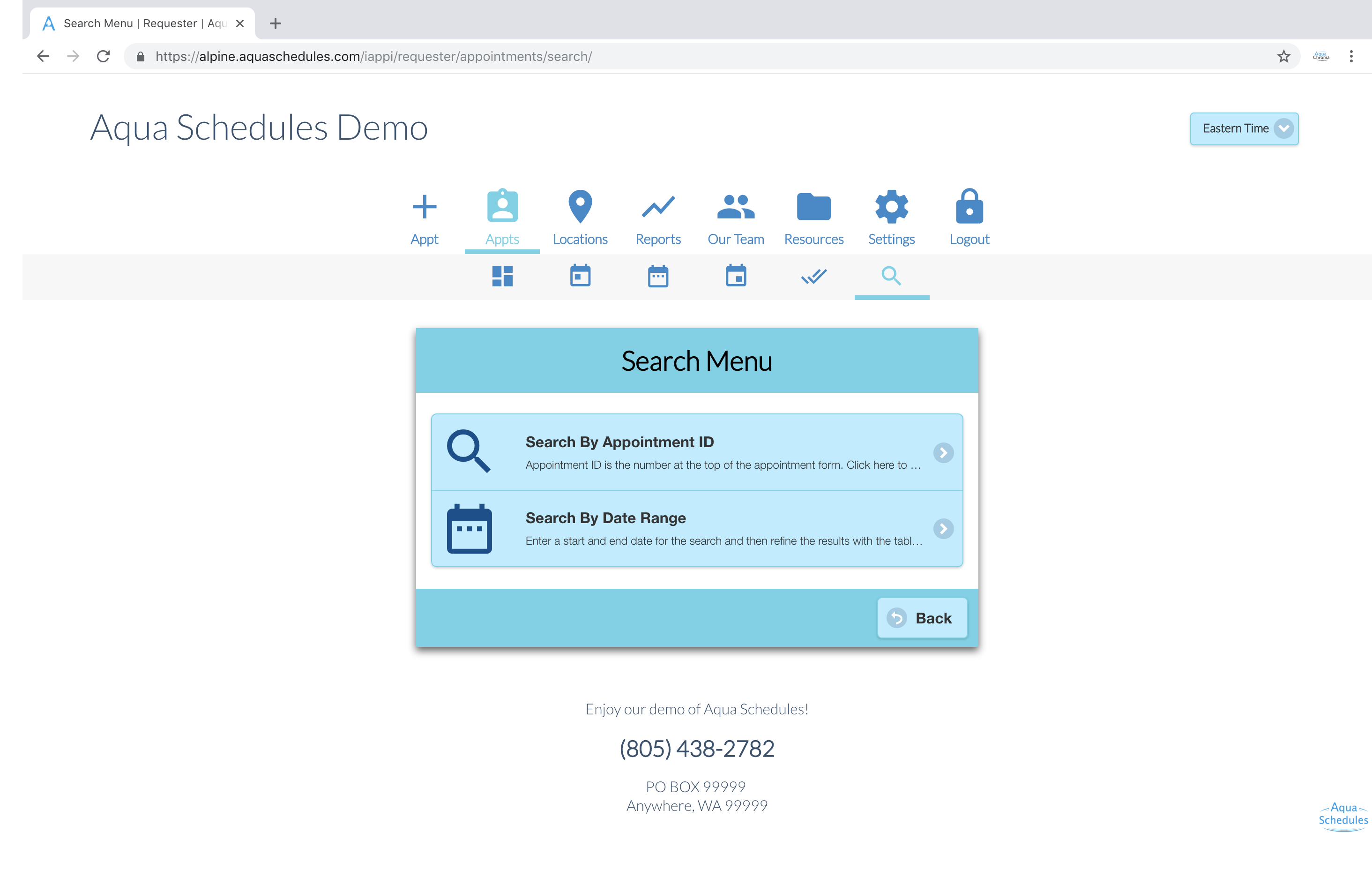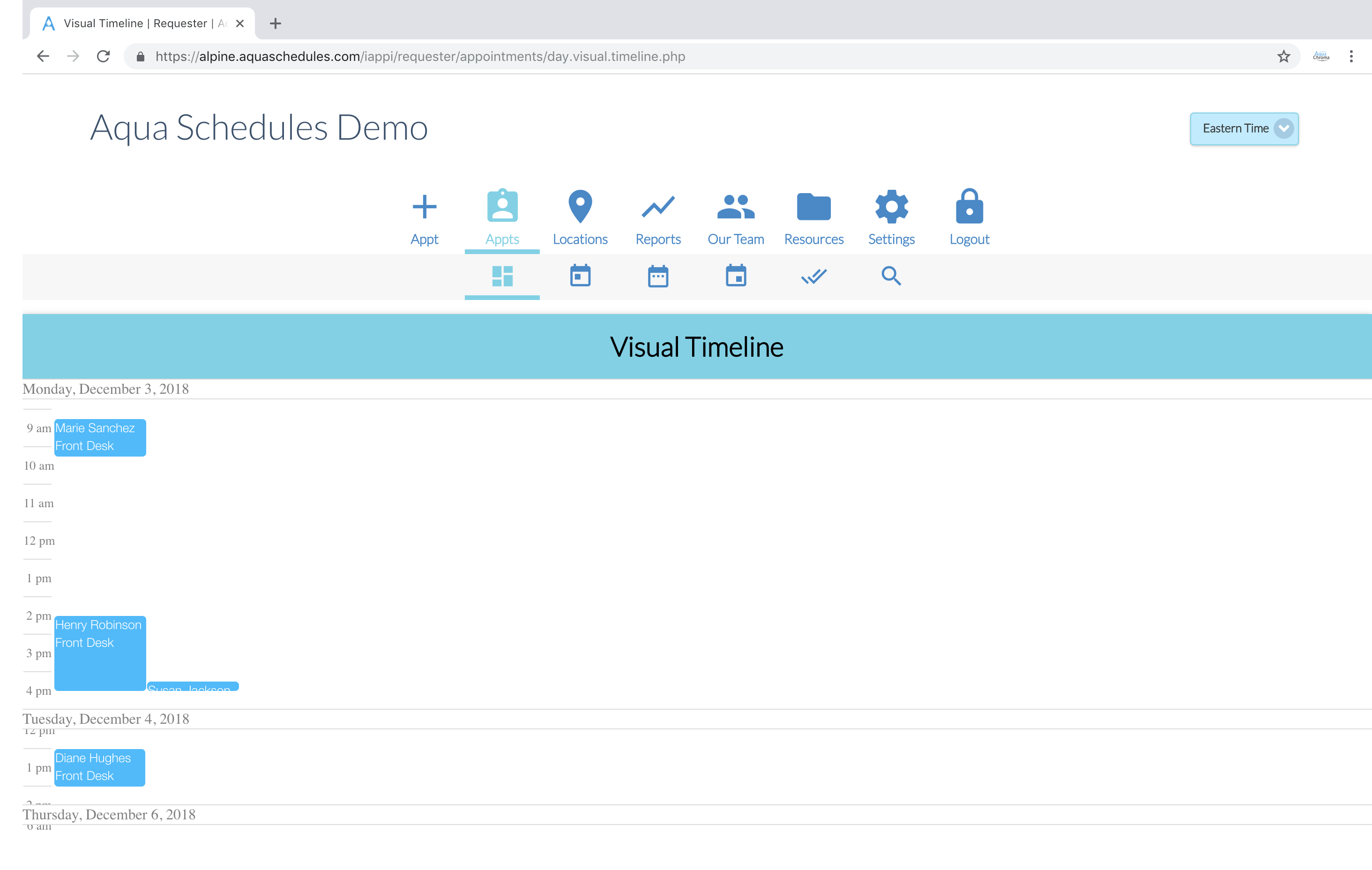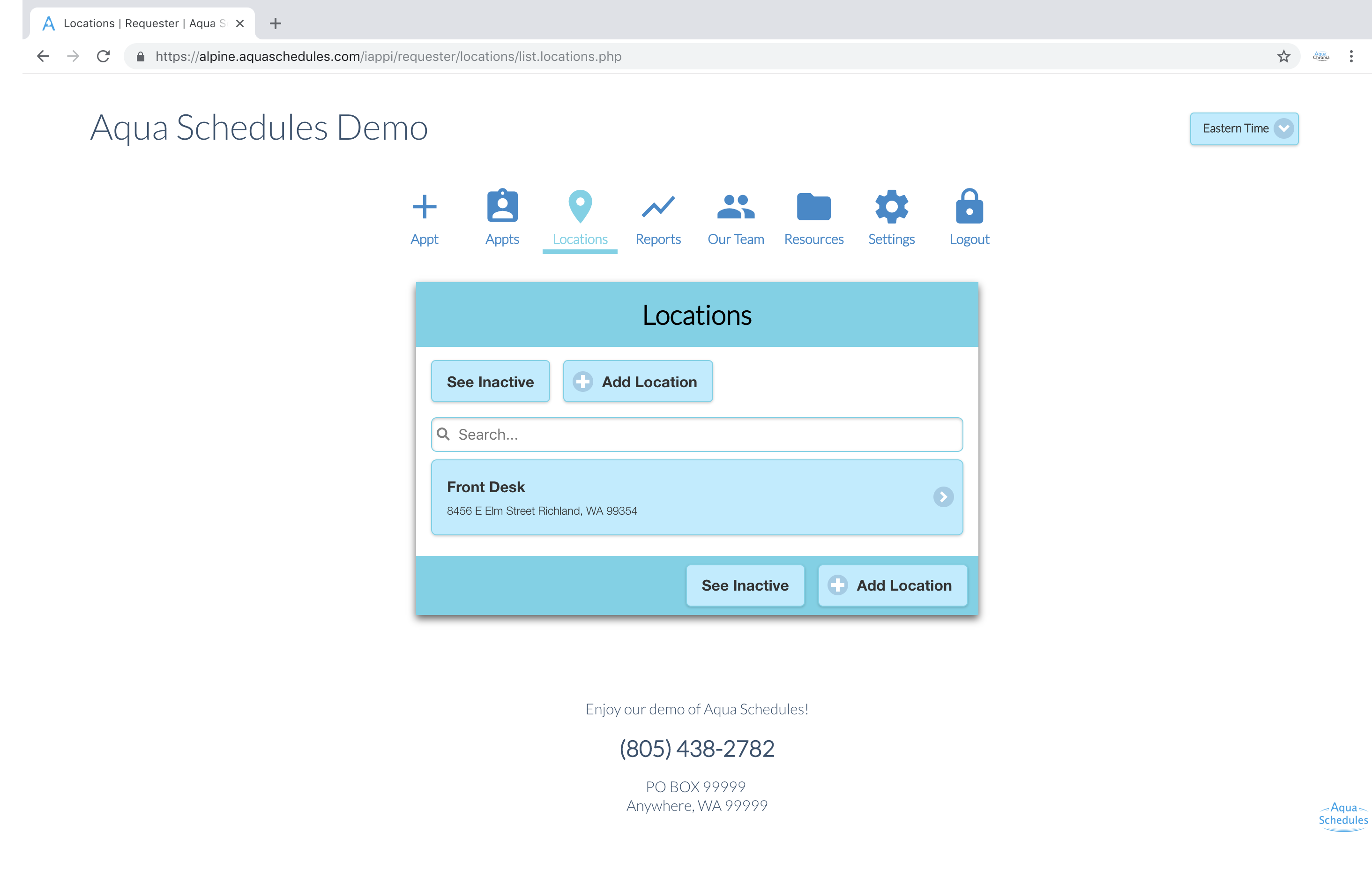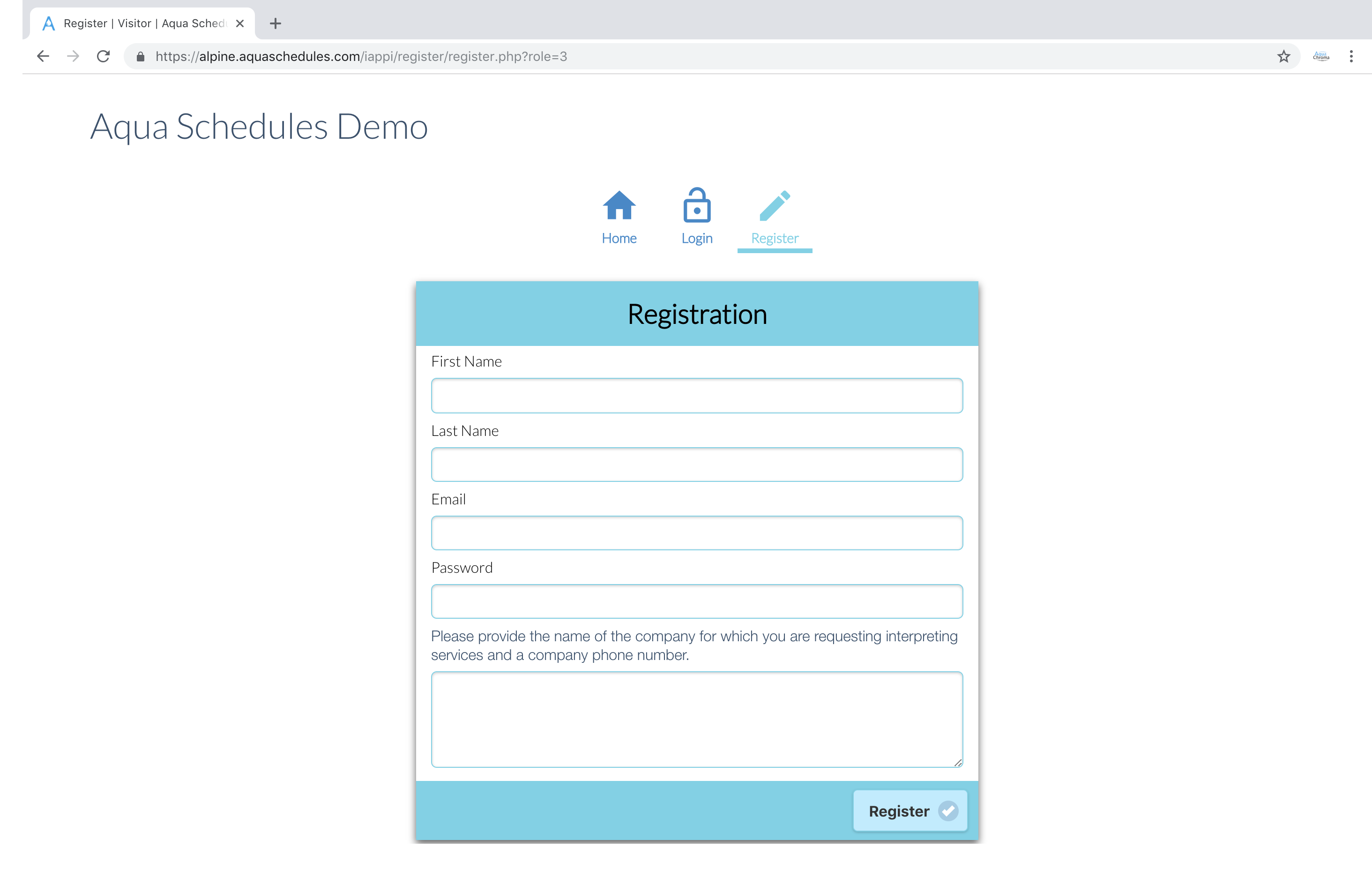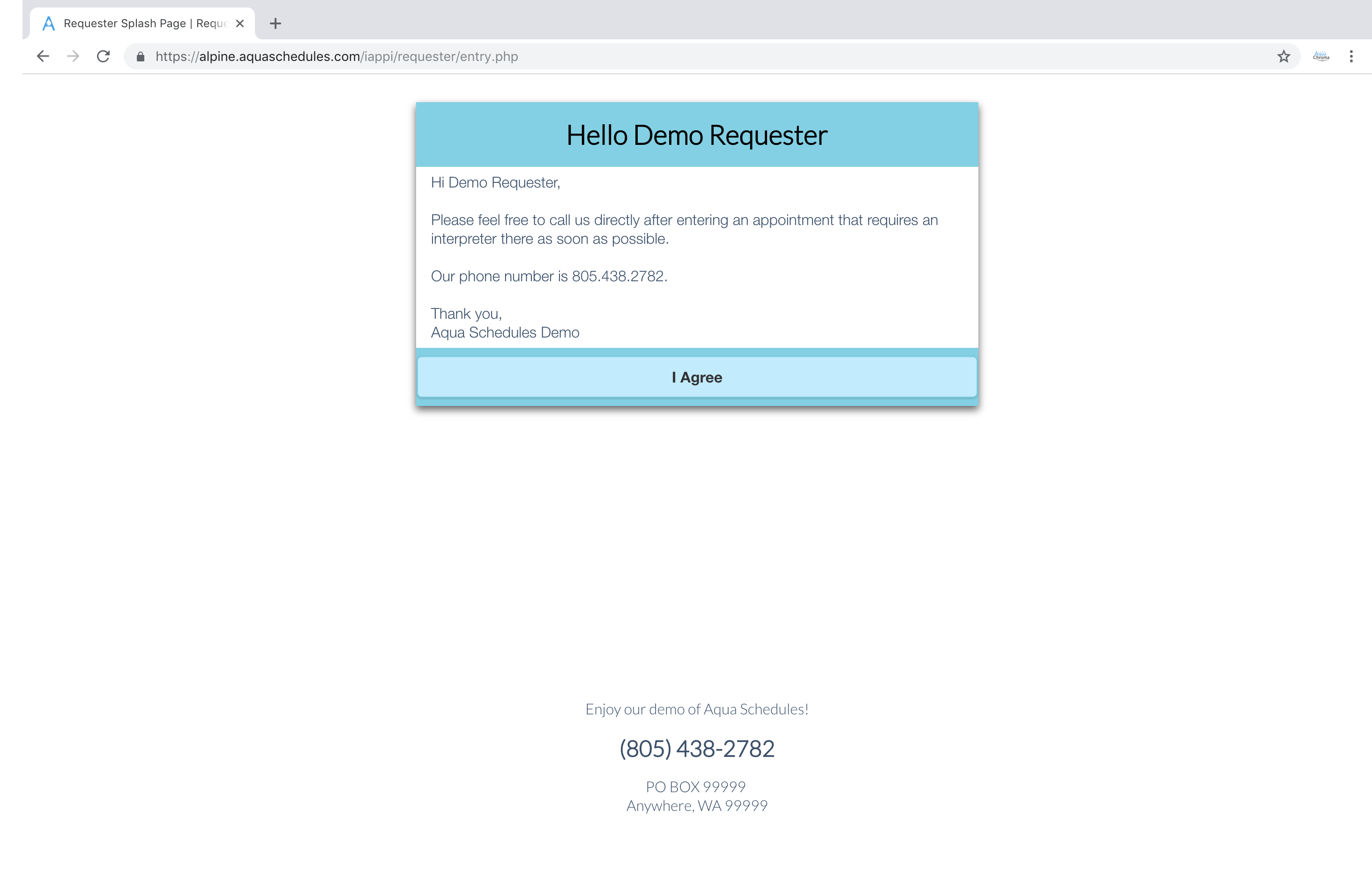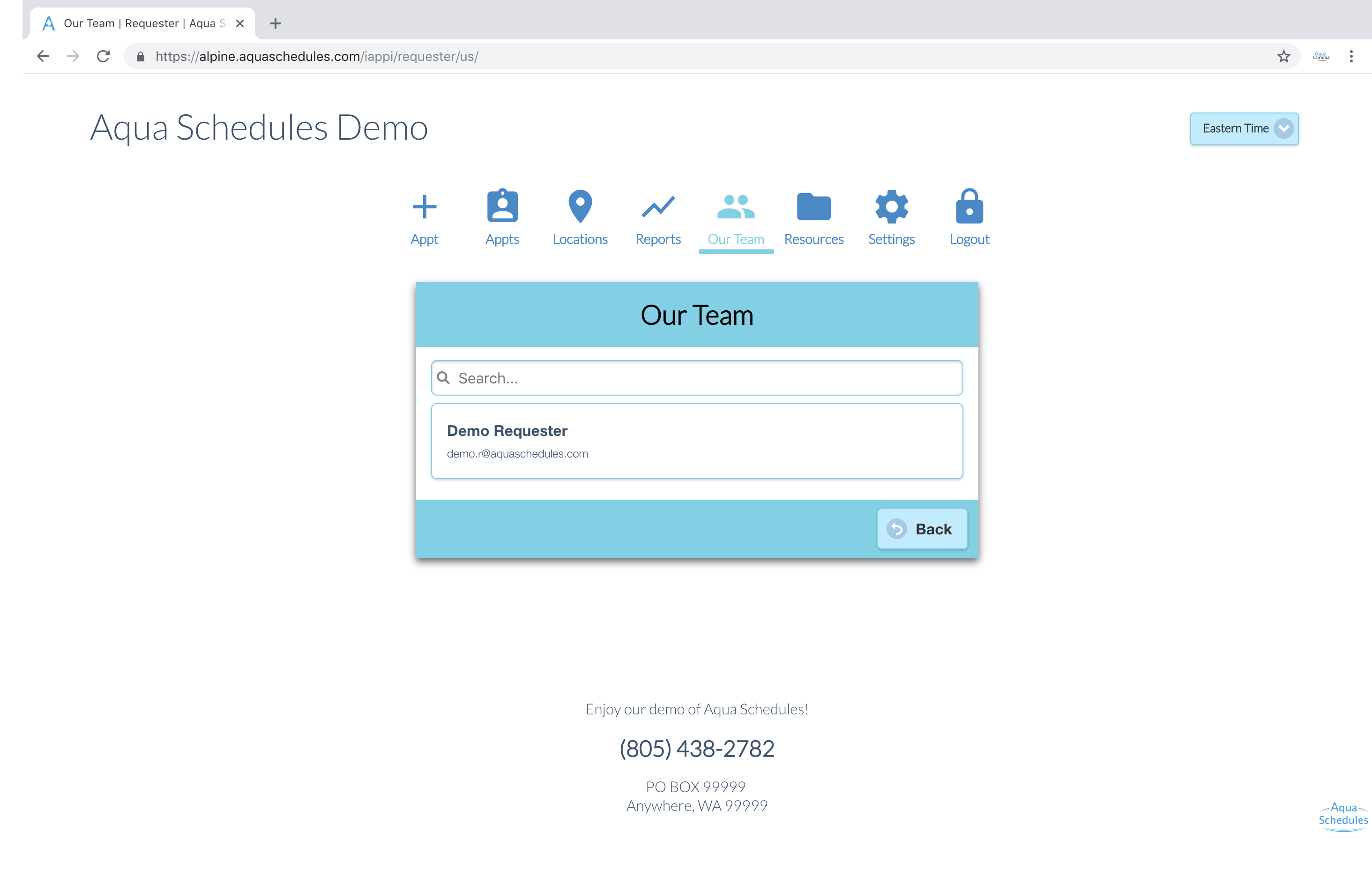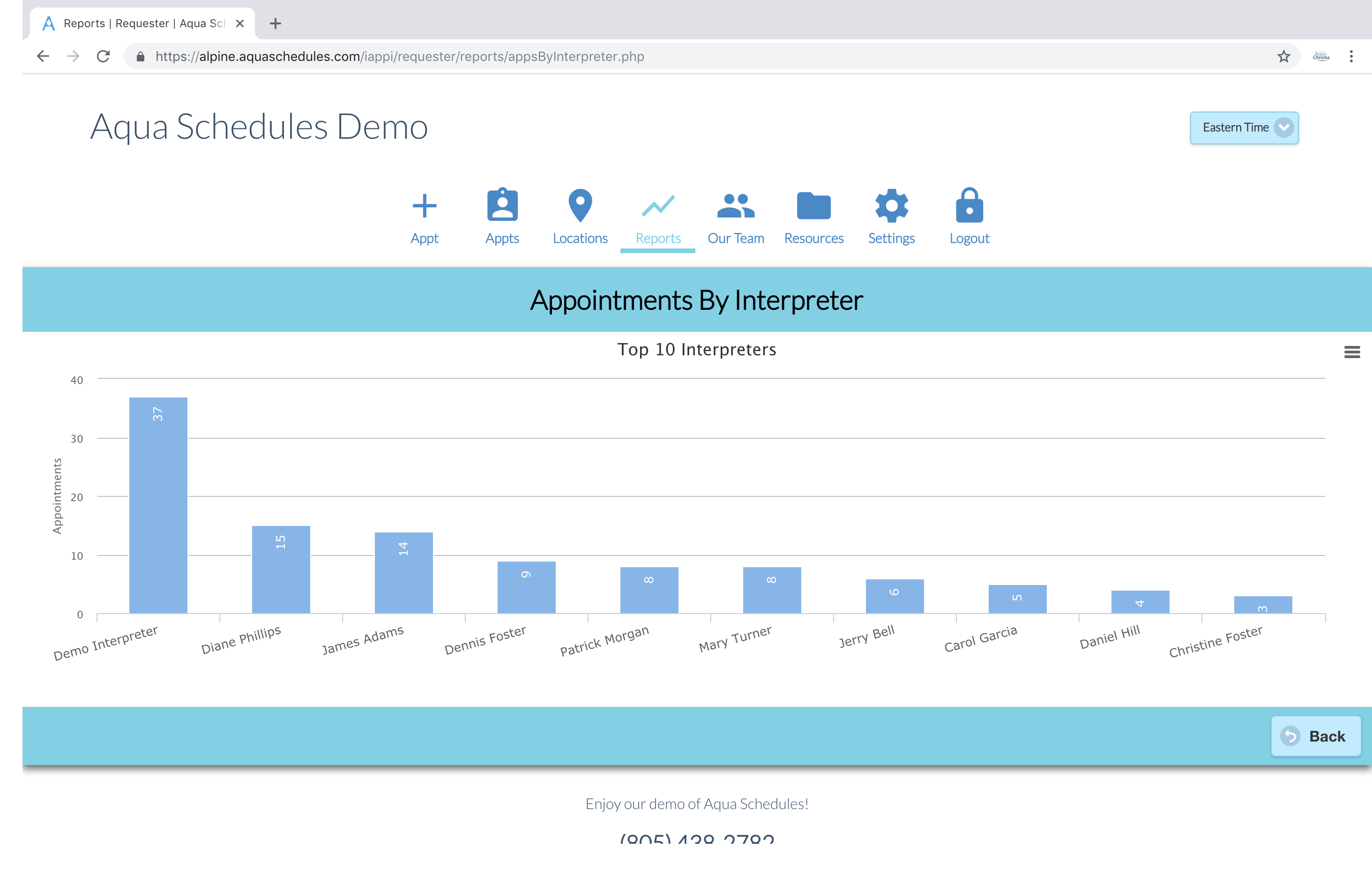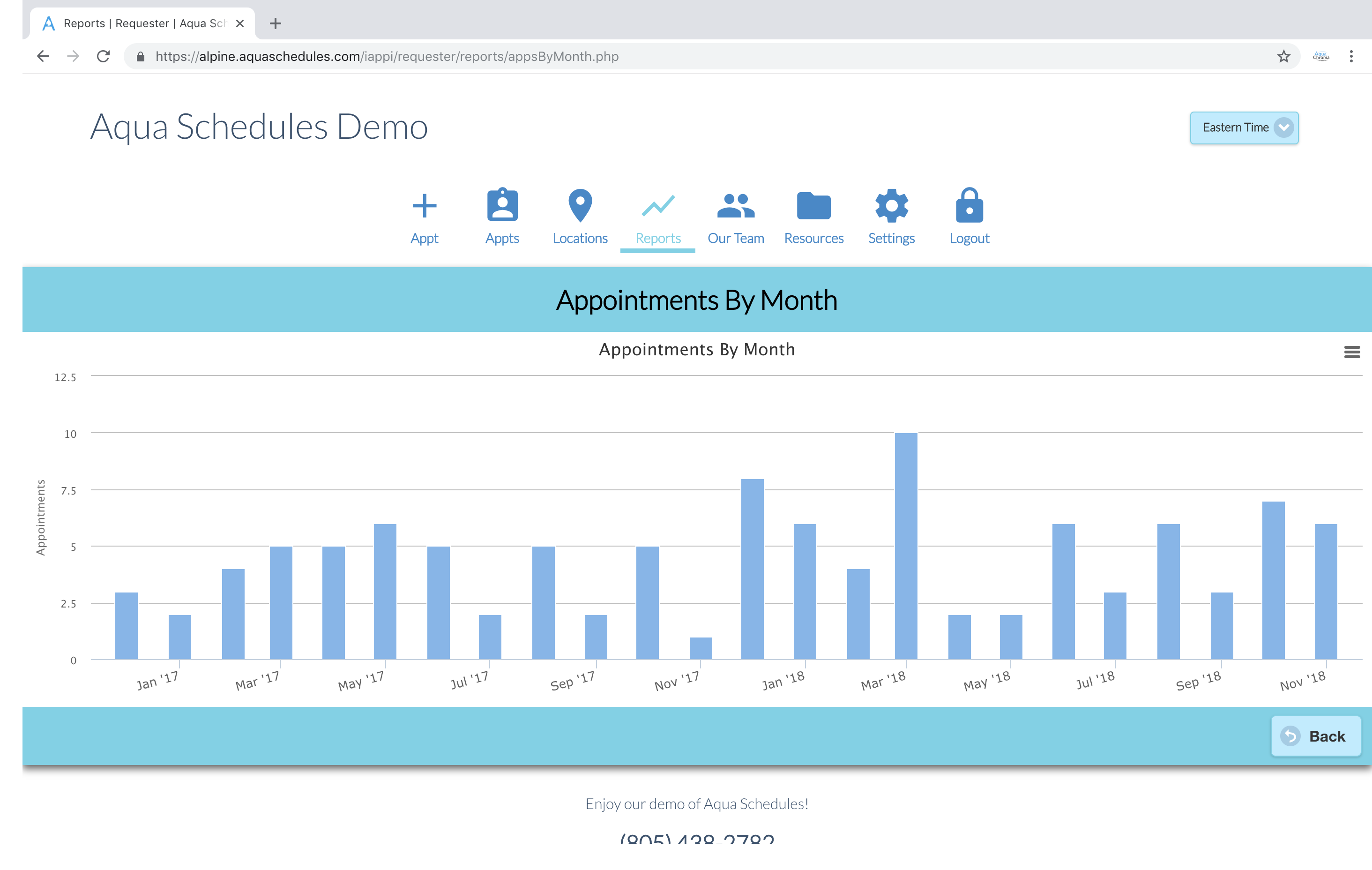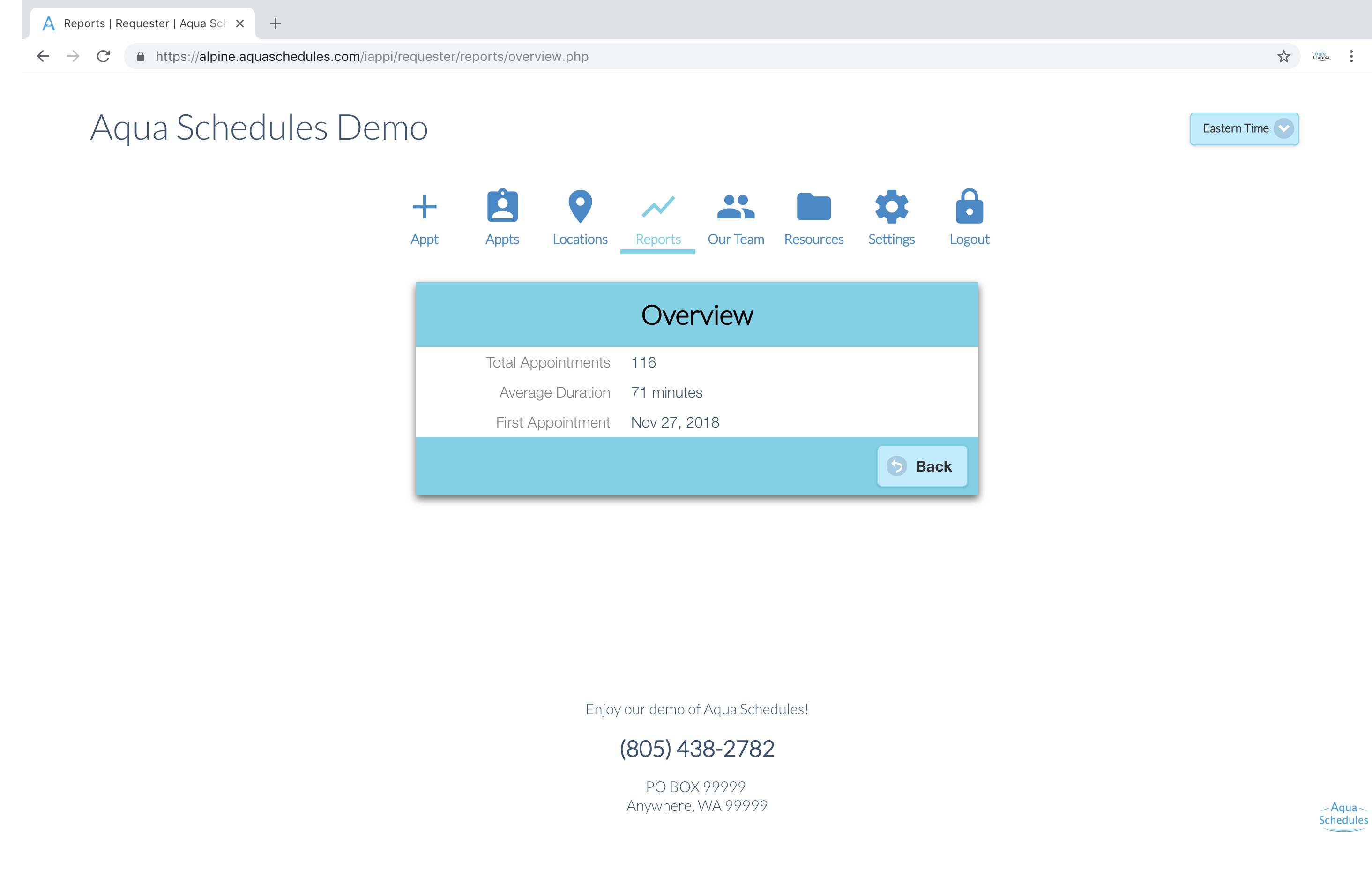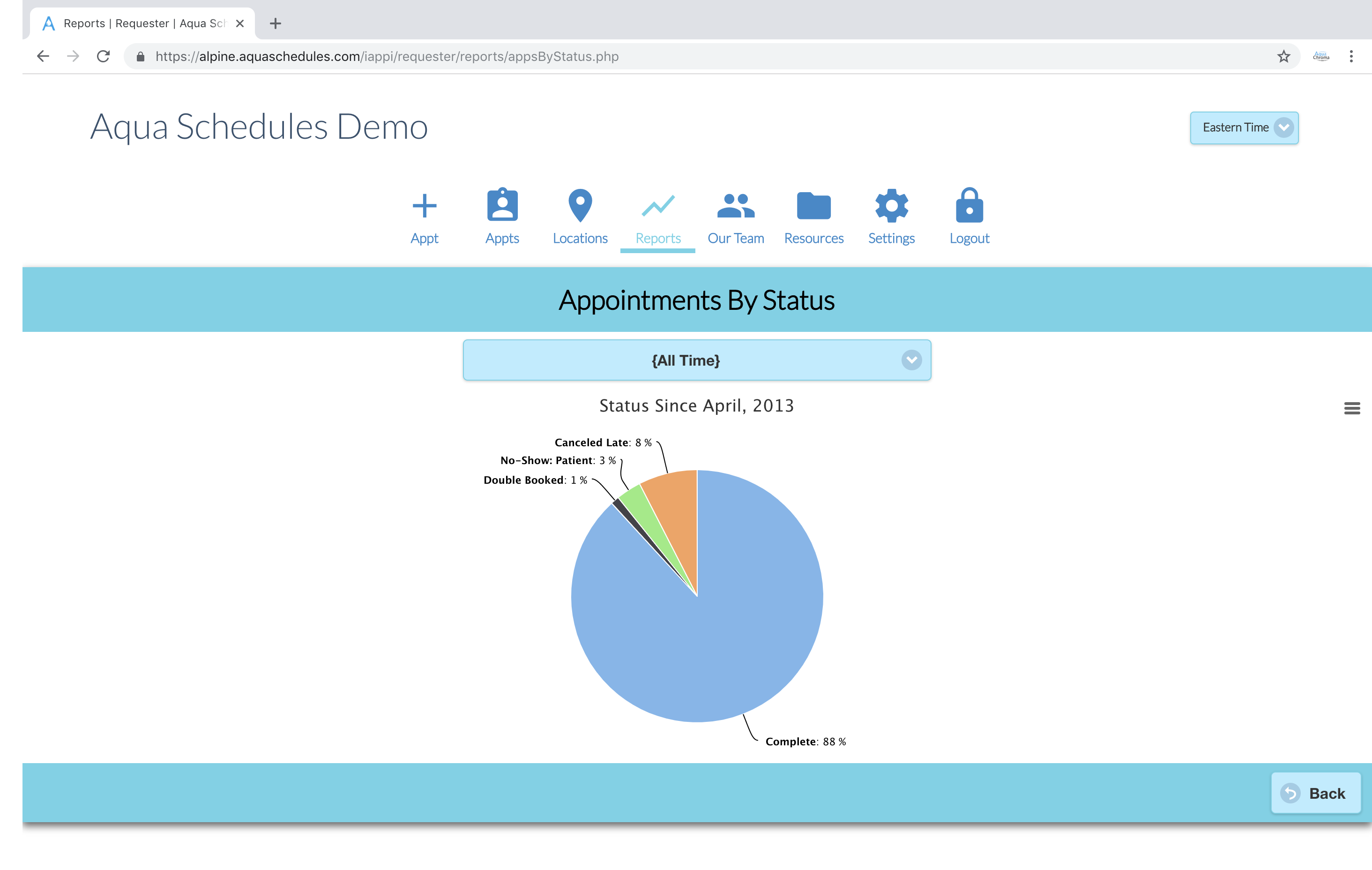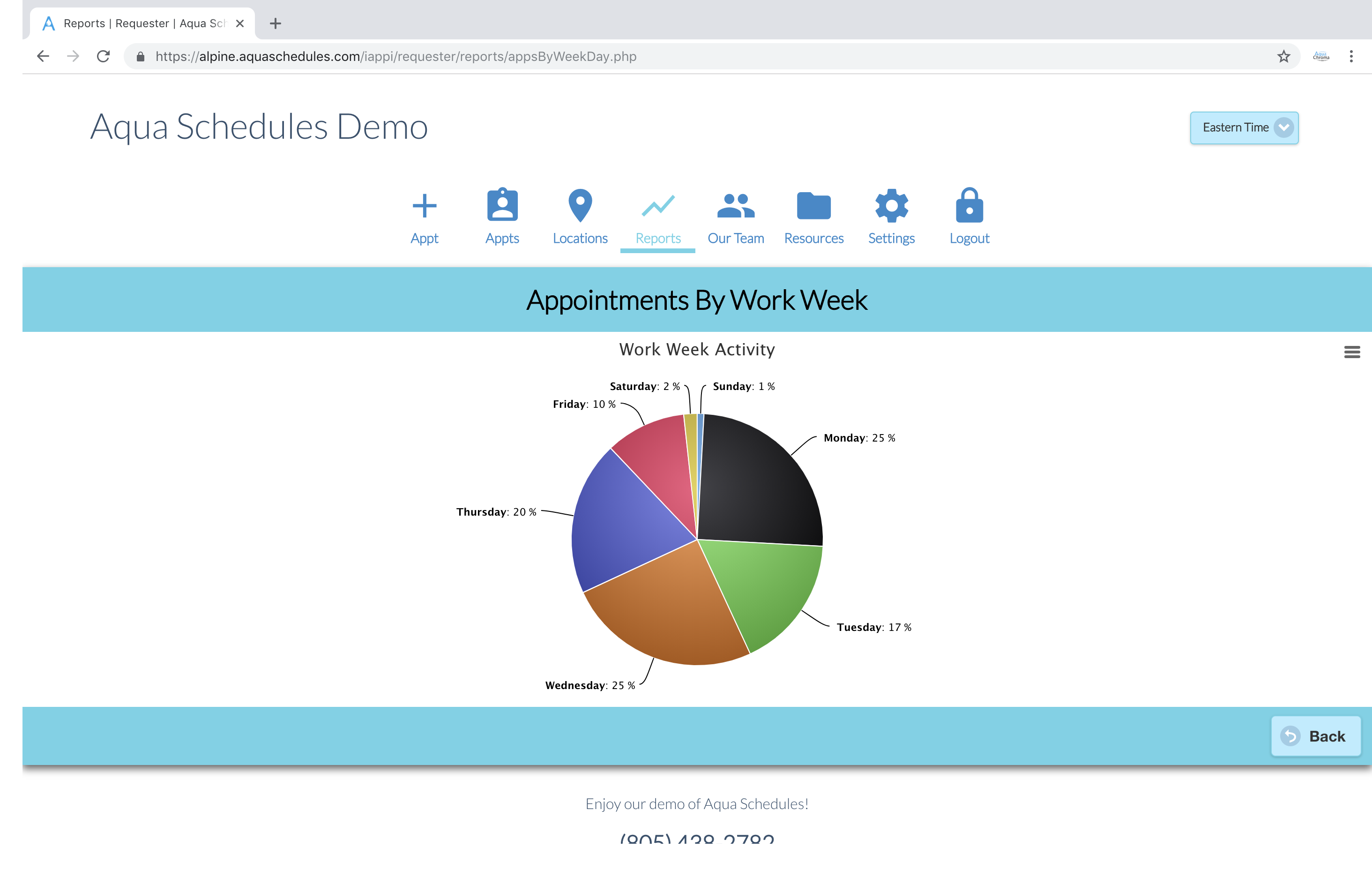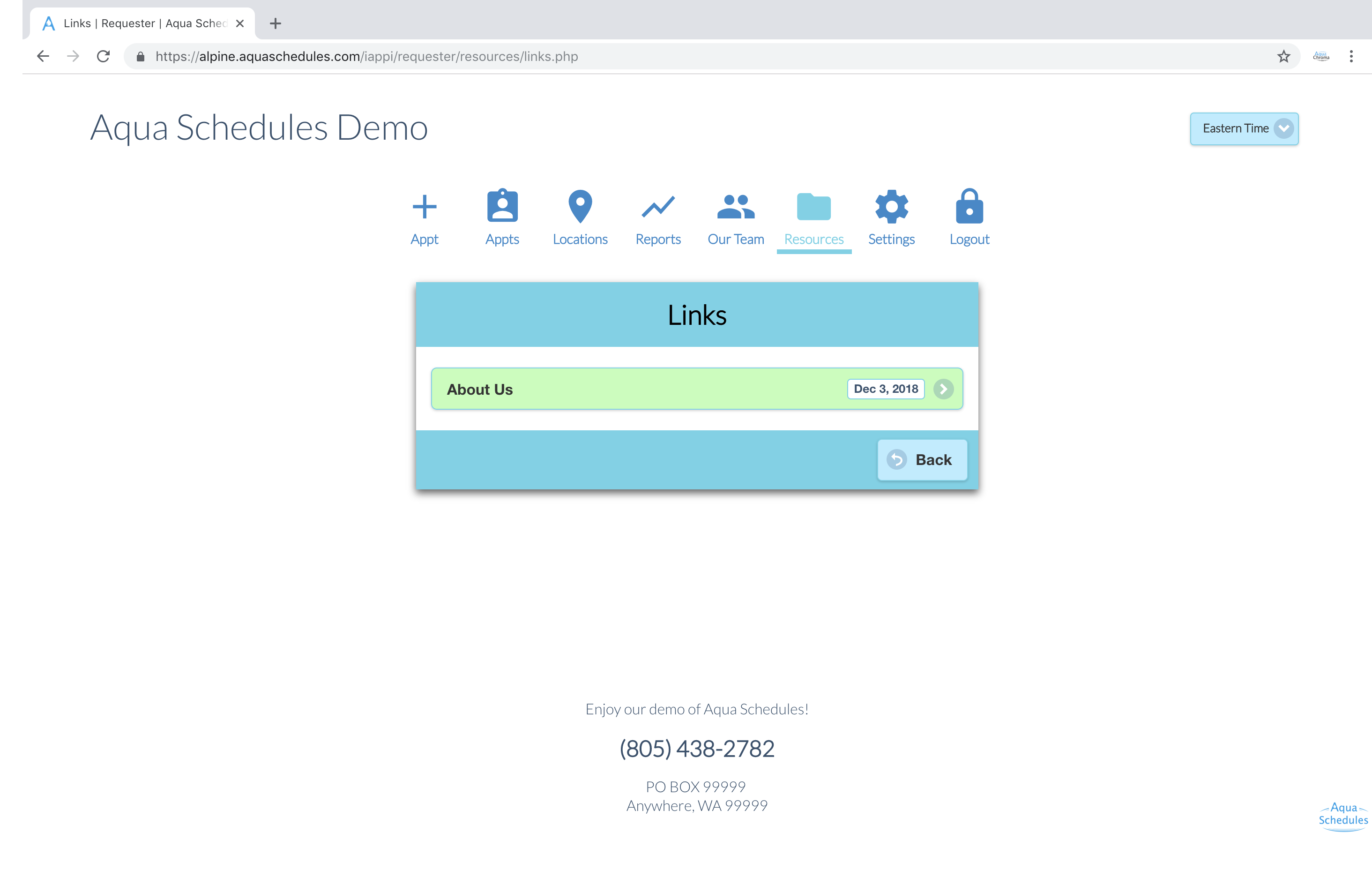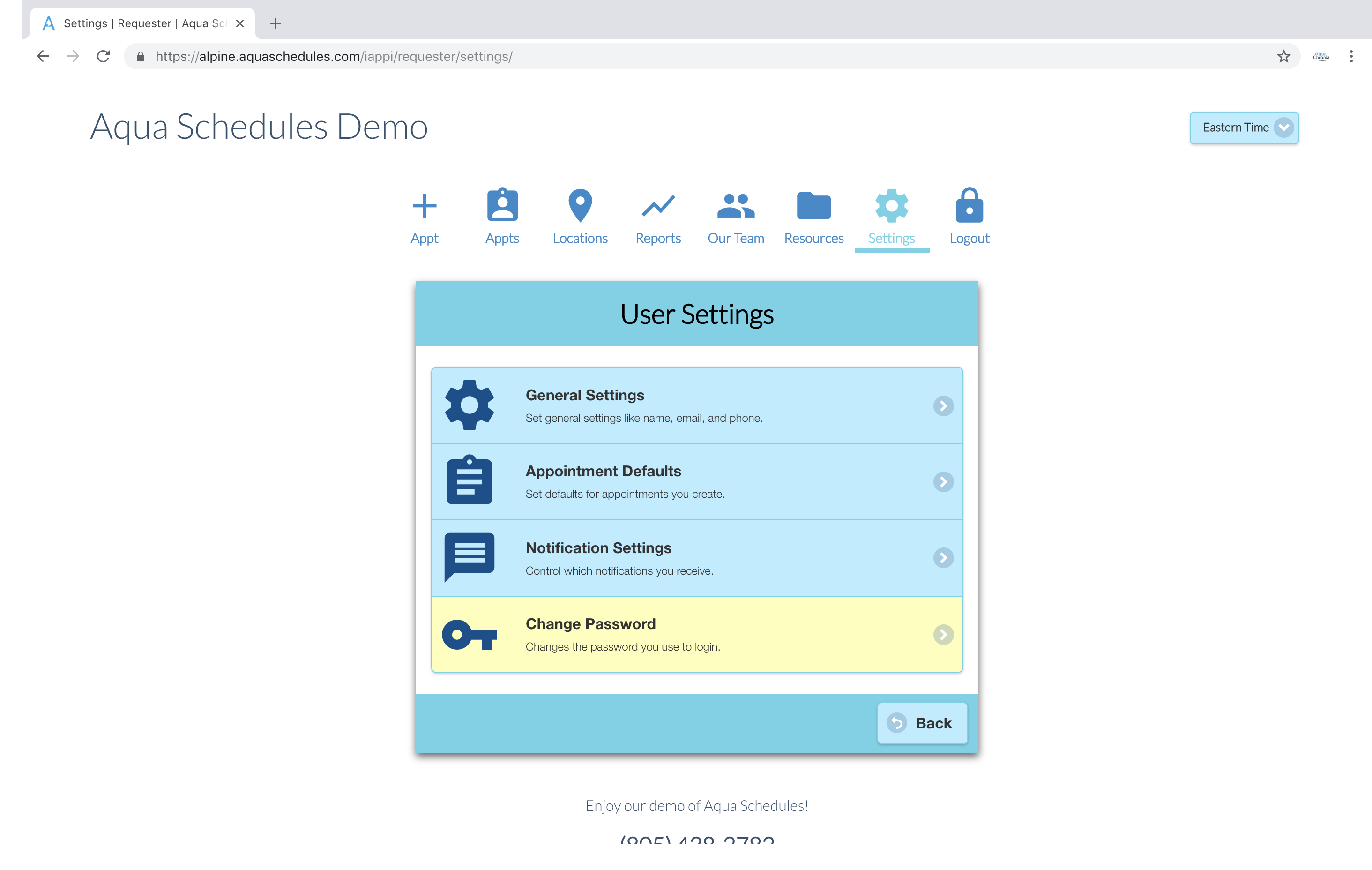Customer Invoice
Read about configuring your QuickBooks Online invoices that are created by Aqua Schedules.
Your invoices are important, not only are they how you bill customers they also provide great analytical tools and tax information. An appointment may take up more then one line on an invoice, this is so an invoice line item is dedicated to each type of service fee. For example; if you just charge an hourly rate and mileage then each appointment will take two lines on the invoice, the first for the hourly charge and the second for the mileage charge. This not only provides a more detailed breakdown of charges for your customers but also allows you to sum total mileage earnings which may be important for taxes in your state.
Invoice Line Description
The line item description on a QuickBooks Online invoice is used to identify the appointment. This field is highly customizable. To make changes go to Settings => Billing => Invoice Description. You can customize your description by entering an example description and replacing fields you want related to the appointment with {field name} including the brackets.
Invoice Columns
- Service/Item: Category of service (Hourly rate, travel miles, bonuses, etc.
- Description: Used to identify the appointment.
- Unit Price: Fee for one unit of service. Typically per hour/mile.
- Quantity: Total units for the appointment.
- Total: Unit Price * Quantity.